Gaming laptops have always been a delicate balance between performance and price. While entry-level models struggle to handle AAA titles, premium gaming laptops often come with a steep price tag. However, mid-range gaming laptops have become a sweet spot for gamers who want great performance without breaking the bank. One such model that caught our attention is the Acer Nitro V 16, priced at ₹1,09,990. But the big question is, does it deliver on its promise of providing powerful gaming performance while maintaining affordability? In this detailed review, we will dive deep into the design, performance, and features of the Acer Nitro V 16 to help you make an informed decision.
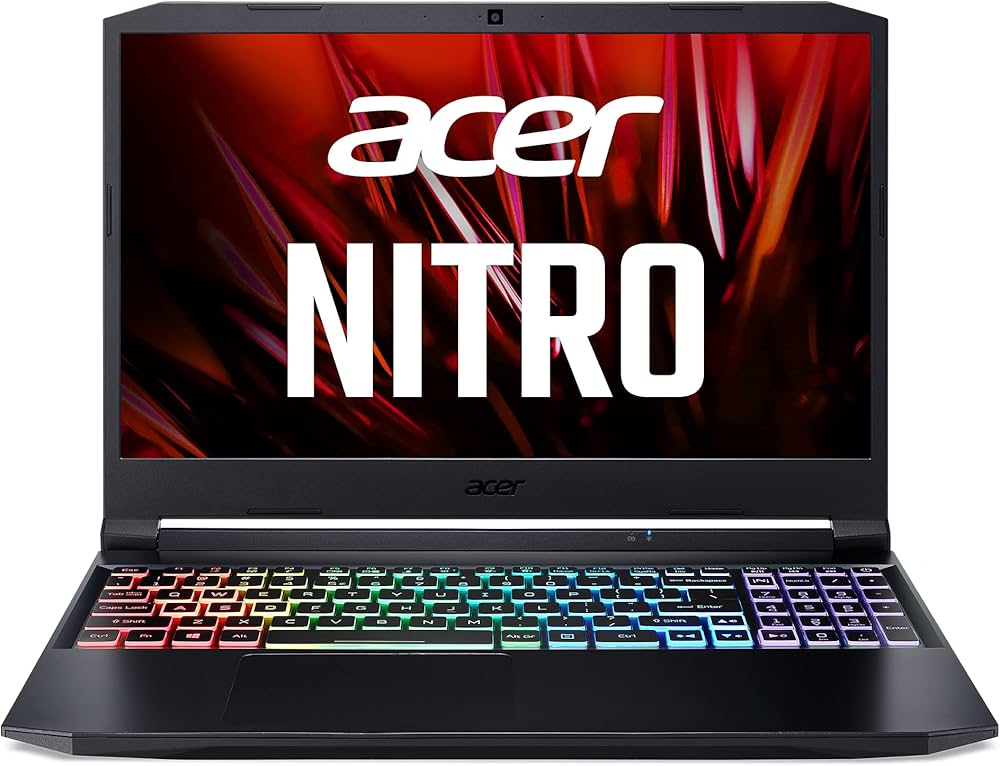
Acer Nitro V 16 Design and Build Quality: A Subtle Yet Stylish Gaming Laptop
At first glance, the Acer Nitro V 16 doesn’t scream “gaming laptop.” Its design is sleek and subtle, with a chrome Nitro logo on the center of the lid. The all-black aesthetic with minimalistic branding gives it a professional, understated look that would fit right into a business environment. The build is made of plastic, which is common in this price range, but it doesn’t feel cheap. Despite being made from plastic, the Nitro V 16 has a solid feel, and the hinge design is robust, ensuring durability over time.
With a weight of around 2.5 kg and a thickness of 31.5mm, this 16-inch gaming laptop is still relatively slim compared to others in its category. However, it can be a bit on the heavier side for those who prioritize portability.
The Nitro V 16 also features vents on the back and front, which aid in the laptop’s cooling system. On the palm rest, you will find subtle geometric lines that enhance the aesthetic appeal, though the plastic body tends to attract fingerprints, which may require regular cleaning.
Acer Nitro V 16 Ports and Connectivity: Offering a Good Selection
The Acer Nitro V 16 comes with a decent array of ports, offering users a range of connectivity options. On the right side, you’ll find a USB Type-A 3.2 Gen 2 port, while the left side has another USB Type-A port along with an Ethernet port and a 3.5mm audio jack.
For users who need more advanced connectivity, the laptop also includes a USB Type-C (USB4, 40Gbps) port and HDMI 2.1 for connecting external monitors. The back of the laptop has the power input, ensuring that the side ports are uncluttered. For wireless connectivity, it supports Bluetooth 5.3 and Wi-Fi 6E, ensuring fast and reliable internet connections for gaming and streaming.
Despite the variety of ports, for a 16-inch laptop, there could have been more options, especially for those who use multiple external devices regularly. However, the selection is still solid and sufficient for most users.
Keyboard and Trackpad: Comfortable for Typing and Gaming
The keyboard of the Nitro V 16 is one of its standout features. The keys are soft to the touch and well-spaced, offering a comfortable typing experience for both work and gaming. The key travel distance is just right, providing a satisfying tactile feel with each keystroke. The keyboard also features orange single-zone backlighting, which is useful for gaming in low-light environments.
A nice addition is the dedicated button at the top-left of the keyboard that lets you easily toggle between various performance modes, making it easier to switch between daily use, productivity, and gaming without having to dive into settings.
While the Nitro V 16 includes a full-size keyboard with a numeric keypad, some might prefer larger keys over the numpad. The WASD keys, essential for gaming, offer a satisfying tactile bump, ensuring precise control during intense gaming sessions.
The trackpad, while made of plastic, is highly responsive. It detects gestures effortlessly, although, as expected, most gamers will rely on an external mouse for better control during gaming.
Display: Stunning Visuals for Gaming and Entertainment
One of the most important aspects of any gaming laptop is its display, and Acer has equipped the Nitro V 16 with a 16-inch WUXGA (1920 x 1200) IPS LCD panel. The resolution sits between Full HD and Quad HD, offering a sharp and detailed viewing experience. The display has a 165Hz refresh rate and supports Nvidia G-Sync, ensuring smooth gameplay with minimal screen tearing, which is crucial for fast-paced gaming.
The 100% sRGB color gamut coverage ensures vibrant and accurate colors, making it ideal for gamers who want to enjoy a rich visual experience. Additionally, the display can reach a peak brightness of 500 nits, making it suitable for gaming in well-lit rooms.
While the display is excellent for gaming, it may not be the best choice for content creators due to the lack of Adobe RGB coverage. However, for pure entertainment, gaming, and multimedia consumption, the screen delivers an impressive performance.
The Nitro V 16 also features upward-firing stereo speakers above the keyboard. Although the speakers provide decent sound quality, the volume can distort at higher levels. For the best audio experience, external headphones or speakers are recommended.
Performance: Powered by AMD Ryzen 7 and Nvidia GeForce RTX 4060
The real strength of the Acer Nitro V 16 lies in its performance. Powered by a 4nm AMD Ryzen 7 8845HS processor, paired with 16GB DDR5 RAM and a 1TB M.2 PCIe 4.0 NVMe SSD, this laptop is built to handle demanding tasks, including gaming, video editing, and multitasking.
For graphics, the Nitro V 16 is equipped with the Nvidia GeForce RTX 4060 laptop GPU with 8GB GDDR6 VRAM, ensuring smooth visuals in both AAA titles and more graphically demanding applications.
In gaming benchmarks, the Nitro V 16 excels. During tests at 1200p resolution, it managed to achieve an average of 80fps in Forza Horizon 5 on extreme settings, and around 100fps in Call of Duty: Black Ops 6 on ultra settings. Other titles like Shadow of the Tomb Raider delivered an impressive 120fps on high settings, and Cyberpunk 2077 ran at 85fps on high settings. These results demonstrate that the Nitro V 16 can easily handle modern AAA games at high settings.
The laptop also performs well in synthetic benchmarks. It scored 15,910 points in the Cinebench R23 multi-core test and 1,687 points in the single-core test. In the 3DMark Time Spy test, the RTX 4060 GPU scored 9,112 points, showcasing its power for gaming and graphics-intensive tasks.
Cooling System: Keeping Things Cool Under Load
The Nitro V 16 features an effective cooling system, which is crucial for maintaining performance during extended gaming sessions. The laptop uses two internal fans and multiple cooling vents located on the sides and back. After hours of gaming, including Call of Duty: Black Ops 6, the laptop remained relatively cool, with no noticeable throttling issues.
The cooling system works effectively to dissipate heat, ensuring that you don’t experience performance dips due to overheating.
Battery Life: Good for Productivity but Not Ideal for Gaming on the Go
The 56Whr battery on the Acer Nitro V 16 provides around 4.5 to 5 hours of productivity on a single charge under moderate use. During video playback, the laptop managed 5.5 hours of YouTube videos in 1080p at 60% screen brightness. However, due to its large display and powerful hardware, the battery life isn’t ideal for long gaming sessions without a charger.
The Nitro V 16 comes with a 135W power adapter and also supports charging through the USB Type-C port, but you won’t be able to run the laptop at full performance or turbo modes when charging through the USB-C port.
Software: Nitro Sense for Performance Control
Acer’s Nitro Sense software is an excellent addition to the Nitro V 16. It allows users to monitor and control the laptop’s performance easily. The software lets you adjust fan speed manually or select from preset modes like Quiet, Daily Use, or Gaming, which optimize performance or power consumption according to your needs.
Verdict: A Mid-Range Gaming Laptop That Delivers Excellent Performance
The Acer Nitro V 16 is a fantastic mid-range gaming laptop that strikes the perfect balance between performance and affordability. With a powerful AMD Ryzen 7 8845HS CPU, Nvidia GeForce RTX 4060 GPU, and a vibrant 16-inch WUXGA display, the Nitro V 16 delivers excellent performance for gaming, multimedia, and productivity. The cooling system works well to keep things running smoothly, and the build quality is solid despite the plastic construction.
However, the battery life could be a concern for those who need a laptop for on-the-go work. Additionally, the limited port selection may be a downside for some users, but overall, the Acer Nitro V 16 is an excellent choice for gamers looking for great value without compromising on power.
FAQs:
- What is the price of the Acer Nitro V 16?
- The Acer Nitro V 16 is priced at ₹1,09,990, making it a solid choice for gamers looking for a mid-range option with good performance.
- Can the Acer Nitro V 16 run AAA games smoothly?
- Yes, the Nitro V 16 can run AAA titles smoothly at high settings, delivering impressive frame rates in games like Forza Horizon 5 and Call of Duty: Black Ops 6.
- What is the display quality of the Acer Nitro V 16?
- The Acer Nitro V 16 features a 16-inch WUXGA IPS LCD display with a 165Hz refresh rate, offering vibrant colors and smooth gameplay.
- How is the cooling system on the Nitro V 16?
- The Nitro V 16 has an efficient cooling system with two internal fans and multiple cooling vents, keeping the laptop cool even during extended gaming sessions.
- How long does the Acer Nitro V 16 last on a single charge?
- The Nitro V 16 provides around 4.5 to 5 hours of productivity on a single charge, though gaming sessions will reduce this time significantly.




