The Benefits of SharePoint
SharePoint is a powerful collaboration platform developed by Microsoft that offers numerous benefits for businesses of all sizes. In this article, we will explore the various advantages of using SharePoint and how it can enhance productivity, streamline workflows, and improve communication within organizations.
Improved Document Management
One of the key benefits of SharePoint is its robust document management capabilities. With SharePoint, businesses can create, store, and organize documents in a centralized location, making it easy for employees to access and collaborate on files. The platform allows for version control, ensuring that everyone is working on the most up-to-date document. Additionally, SharePoint’s search functionality enables users to quickly find specific documents, saving time and increasing efficiency.
Enhanced Collaboration
SharePoint promotes collaboration by providing a range of tools and features that facilitate teamwork. Users can create and manage team sites, where they can share documents, calendars, and task lists. SharePoint also offers real-time co-authoring, allowing multiple users to work on a document simultaneously. This fosters collaboration and accelerates project completion.
Streamlined Workflows
By leveraging SharePoint’s workflow automation capabilities, businesses can streamline their processes and improve overall efficiency. SharePoint enables the creation of custom workflows that automate repetitive tasks, such as document approval or review processes. This not only saves time but also reduces the likelihood of errors and ensures consistency in operations.
Improved Communication
Effective communication is crucial for the success of any organization. SharePoint offers several features that facilitate communication and information sharing. Users can create discussion boards, blogs, and wikis to encourage knowledge exchange and collaboration. Additionally, SharePoint integrates with Microsoft Teams, providing seamless communication channels for teams to connect and collaborate in real time.
Increased Productivity
SharePoint’s comprehensive set of features and tools contribute to increased productivity within organizations. The platform offers customizable dashboards and analytics, allowing users to track project progress, monitor key performance indicators, and make data-driven decisions. SharePoint also enables seamless integration with other Microsoft Office applications, such as Word, Excel, and PowerPoint, further enhancing productivity and efficiency.
Enhanced Security
Security is a top priority for businesses when it comes to data management and collaboration. SharePoint provides robust security features, ensuring that sensitive information is protected. The platform offers granular permissions, allowing administrators to control access to documents and sites. SharePoint also supports encryption, data loss prevention, and multi-factor authentication, providing a secure environment for data storage and collaboration.
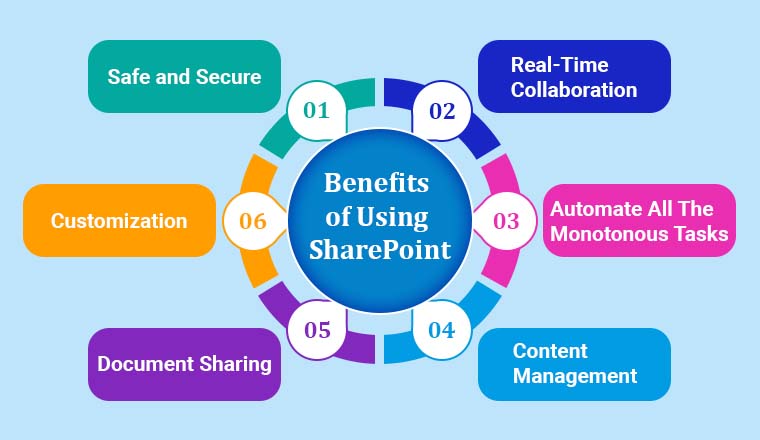
SharePoint is a versatile platform that offers a wide range of benefits for businesses. From improved document management and enhanced collaboration to streamlined workflows and increased productivity, SharePoint empowers organizations to work more efficiently and effectively. By leveraging its features and capabilities, businesses can optimize their operations and achieve their goals with ease.
Frequently Asked Questions about the Benefits of SharePoint
1. What is SharePoint?
SharePoint is a web-based collaboration and document management platform developed by Microsoft.
2. What are the key benefits of using SharePoint?
SharePoint offers benefits such as improved collaboration, document management, workflow automation, and centralized access to information.
3. How does SharePoint improve collaboration?
SharePoint provides features like team sites, discussion boards, and document co-authoring, enabling teams to work together more efficiently and effectively.
4. Can SharePoint help with document management?
Yes, SharePoint offers robust document management capabilities, including version control, document check-in/check-out, and metadata tagging for easy search and retrieval.
5. What is workflow automation in SharePoint?
SharePoint allows users to automate repetitive tasks and streamline business processes through its built-in workflow engine, reducing manual effort and increasing productivity.
6. How does SharePoint centralize access to information?
SharePoint acts as a central repository for documents, data, and information, making it easy for users to find and access what they need, regardless of their location.
7. Can SharePoint integrate with other Microsoft applications?
Yes, SharePoint integrates seamlessly with other Microsoft applications like Office 365, Outlook, Teams, and Power Automate, enhancing productivity and collaboration.
8. Is SharePoint suitable for large organizations?
Absolutely! SharePoint is designed to scale and can handle the needs of large organizations, providing enterprise-level security, scalability, and customization options.
9. Can SharePoint be accessed from mobile devices?
Yes, SharePoint has mobile apps available for iOS and Android devices, allowing users to access and collaborate on documents while on the go.
10. How can SharePoint improve information governance?
SharePoint offers features like retention policies, eDiscovery, and data loss prevention, helping organizations maintain compliance and effectively manage their information assets.




