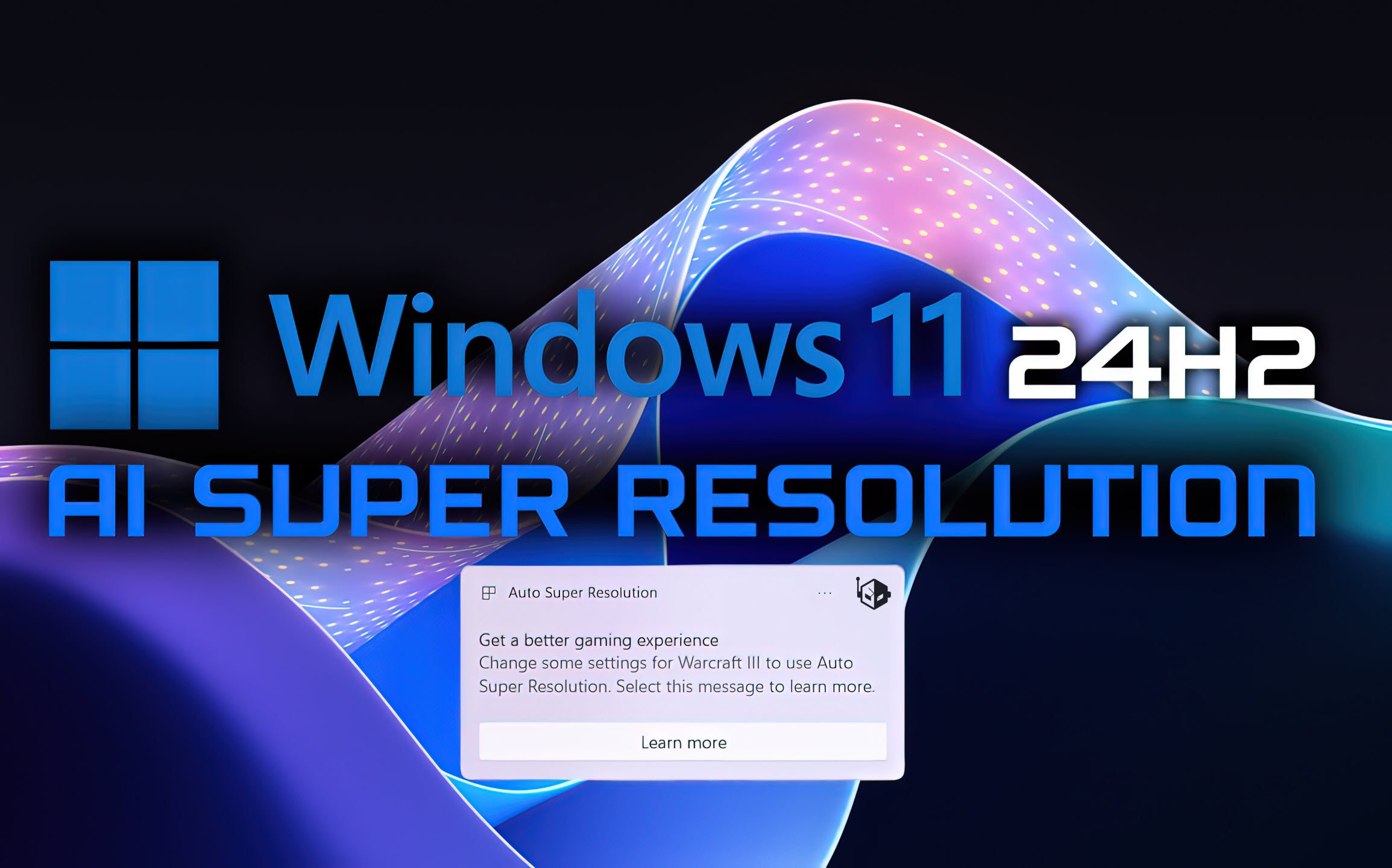The Mystery: Exploring the Purpose and Importance of vcruntime140.dll File
Welcome to our comprehensive guide on vcruntime140.dll file. In this article, we will delve into the basics, functionality, and troubleshooting of this important system file. Whether you’re encountering errors or simply want to understand their significance, we’ve got you covered.
Understanding the Basics of vcruntime140.dll
The vcruntime140.dll file is an essential component of applications developed using Visual C++ Redistributable. It is a dynamic link library file that plays a crucial role in ensuring the proper execution of these applications.
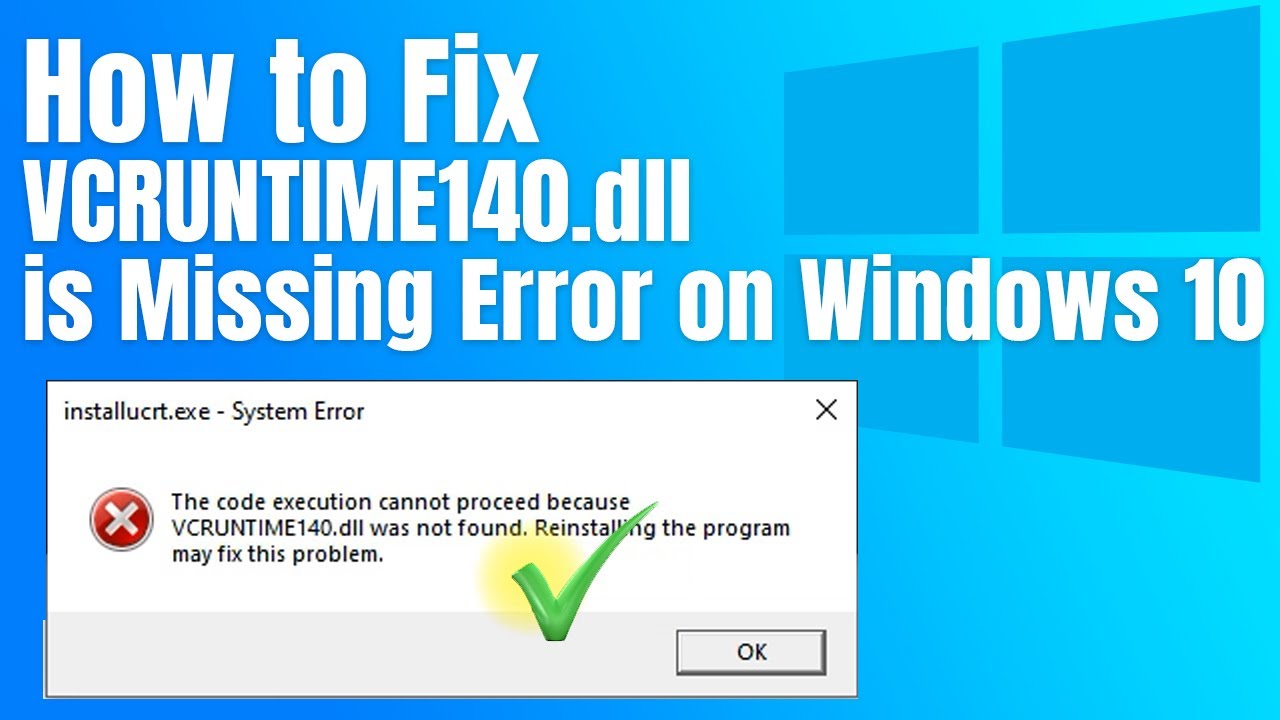
Definition and Overview of vcruntime140.dll
vcruntime140.dll is a system file that contains a collection of functions, resources, and data required by applications built with Visual C++ Redistributable. It provides runtime support, allowing these applications to run smoothly on your system.
Role and Significance of vcruntime140.dll
The vcruntime140.dll file acts as a bridge between the application and the operating system, facilitating the communication and execution of various tasks. It handles memory management, exception handling, and other critical operations, ensuring the stability and performance of the application.
Common Locations of vcruntime140.dll File
The vcruntime140.dll file is typically located in the System32 folder (C: WindowsSystem32) or the SysWOW64 folder (C: WindowsSysWOW64) on 64-bit systems. Additionally, it may also exist within individual application folders, especially if the application requires a specific version of the file.
Compatibility and Versioning Considerations
It is important to note that different applications may require different versions of the vcruntime140.dll file. The compatibility and versioning depend on the specific Visual C++ Redistributable package used during the application’s development. Ensuring the correct version is installed is crucial for proper functionality.
Exploring the Functionality of vcruntime140.dll
The vcruntime140.dll file provides a range of core functions and features that are vital for the proper functioning of applications developed with Visual C++ Redistributable. Let’s dive deeper into its functionality.
Core Functions and Features of vcruntime140.dll
vcruntime140.dll offers various functions and features, including:
Memory Management: The file manages the allocation and deallocation of memory resources required by the application.
Exception Handling: It handles exceptions and errors that may occur during the execution of the application, ensuring proper error handling and recovery.
Thread Management: vcruntime140.dll facilitates the creation and management of threads, allowing for efficient multitasking and parallel processing.
Runtime Library Functions: It provides a wide range of runtime library functions that enable developers to implement various operations, such as file I/O, string manipulation, and mathematical calculations.
Security Enhancements: The file incorporates security measures to protect the application and the system from potential vulnerabilities and exploits.
Dependencies and Interactions with Other Files
vcruntime140.dll may have dependencies on other system files and libraries. It often interacts with other DLL files, such as msvcp140.dll, ucrtbase.dll, and api-ms-win-crt-runtime-l1-1-0.dll, to ensure the smooth execution of applications.
Impact on Application Performance and Stability
The presence and proper functioning of vcruntime140.dll are crucial for the performance and stability of applications developed with Visual C++ Redistributable. If the file is missing or corrupted, it can lead to various issues, including crashes, errors, and degraded performance.
Use Cases and Examples of Applications Utilizing vcruntime140.dll
vcruntime140.dll is utilized by a wide range of applications developed with Visual C++ Redistributable. Some examples include:
Graphics and Multimedia Applications: Video editing software, graphic design tools, and multimedia players often rely on vcruntime140.dll for their smooth operation.
Games: Many modern games are developed using Visual C++ Redistributable and require vcruntime140.dll for proper execution.
Productivity Software: Applications like Microsoft Office, Adobe Creative Suite, and various programming IDEs utilize vcruntime140.dll to enhance their functionality.
System Utilities: Antivirus software, system optimization tools, and other system utilities often rely on vcruntime140.dll for critical operations.
These are just a few examples, and the utilization of vcruntime140.dll extends to numerous other applications across different industries.
Troubleshooting and FAQs Related to vcruntime140.dll
Encountering errors related to vcruntime140.dll can be frustrating, but there are solutions available to resolve these issues. Let’s explore some common error messages and their troubleshooting methods.
Common Error Messages and Issues
Here are three common error messages related to vcruntime140.dll:
“vcruntime140.dll is missing” error: This error occurs when the vcruntime140.dll file is not present on your system. It may have been accidentally deleted or not installed correctly.
“The program can’t start because vcruntime140.dll is missing” error: This error indicates that the application you’re trying to run requires vcruntime140.dll, but it is not found in the expected location.
“vcruntime140.dll not found” error: This error message suggests that the application cannot locate the vcruntime140.dll file necessary for its execution.
Resolving vcruntime140.dll Related Problems
To fix vcruntime140.dll errors, you can try the following solutions:
Updating Visual C++ Redistributable Packages: Install the latest version of the Visual C++ Redistributable Packages to ensure you have the correct version of vcruntime140.dll.
Reinstalling or Repairing Affected Applications: If the error is specific to a particular application, try reinstalling or repairing the application to restore the missing or corrupted vcruntime140.dll file.
Checking System Compatibility and Dependencies: Ensure that your system meets the requirements and dependencies of the application that is displaying the error. Install any necessary system updates and make sure all dependencies are properly installed.
Advanced Troubleshooting Techniques
If the above solutions do not resolve the vcruntime140.dll errors, you can try the following advanced troubleshooting techniques:
Verifying File Integrity and Repairing Corrupted vcruntime140.dll: Use system tools like System File Checker (SFC) to scan and repair any corrupted or missing system files, including vcruntime140.dll.
Analyzing Event Logs and Error Reports: Check the system event logs and error reports to identify any underlying issues or conflicts that may be causing the vcruntime140.dll errors.
Seeking Professional Support and Assistance: If you are unable to resolve the vcruntime140.dll errors on your own, consider reaching out to technical support or a professional who specializes in system troubleshooting.
vcruntime140.dll is a crucial file for the proper functioning of applications developed with Visual C++ Redistributable. Its core functions and features ensure smooth execution, stability, and performance. Understanding its purpose and troubleshooting common errors related to vcruntime140.dll can help you resolve issues and ensure a seamless user experience with your applications.
Remember to keep your Visual C++ Redistributable Packages up to date and verify system compatibility to avoid any vcruntime140.dll errors. By taking these steps, you can enjoy the full benefits of applications that rely on this important system file.