Google Keep Introduces Text Formatting for Android Users
In an exciting development, Google Keep’s text formatting feature is now making its way to Android users across the platform. This highly-anticipated functionality has been officially introduced, and the rollout is gaining momentum, promising an enhanced note-taking experience on your mobile device.
What’s New in Google Keep?
Android users can look forward to a range of new text formatting tools that are now available within the Google Keep app. These tools offer a more versatile and visually appealing way to create and organize your notes.
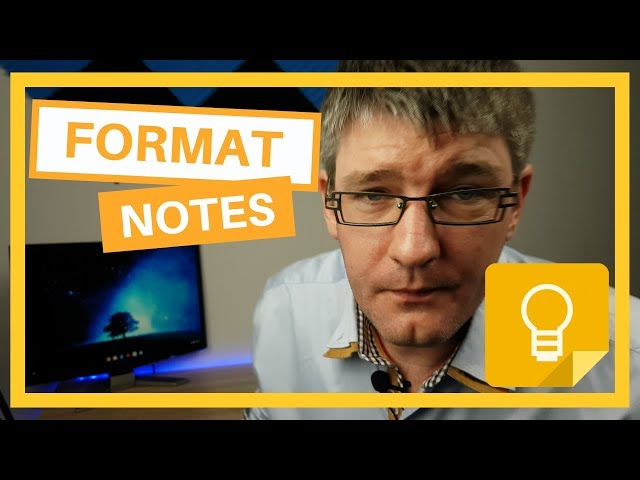
Accessing the New Features
To access these new features, you can simply follow these steps:
Check for Updates:
Keep an eye on your Google Keep app for notifications about new features. If you haven’t received one yet, don’t worry; it’s on its way.
Refresh Your Account:
Once you receive the notification, you’ll be prompted to refresh your account. This step will enable the new text formatting tools.
Force Stop (Optional):
If you’re eager to start using the features right away, you can also try force-stopping the application via the App Info page.
Important Details to Note
While this update brings exciting improvements to Google Keep, there are a few essential details to keep in mind:
The text formatting feature is primarily available for new notes. If you have existing notes, you may need to create new ones to take advantage of this functionality.
As of now, the web version of Google Keep does not support these text formatting features. However, there’s hope that it might receive this capability in the near future.
With these enhancements, Google Keep becomes an even more valuable tool for Android users, offering greater flexibility in creating and organizing notes.
FAQs About Google Keep text formatting
Q1: How do I access the new text formatting features in Google Keep?
A: You can access these features by checking for updates in the Google Keep app and refreshing your account when prompted.
Q2: Can I use text formatting for older notes in Google Keep?
A: The text formatting feature is primarily available for new notes. You may need to create new notes to use this functionality.
Q3: Does the web version of Google Keep support text formatting?
A: Currently, the web version does not support text formatting, but it might receive this feature in the future.
Q4: Are there any additional formatting options in Google Keep?
A: While this update focuses on text formatting, Google Keep offers a range of other features, including lists, images, and voice notes.




