How to Add Music to Your Instagram Profile: A Step-by-Step Guide
Instagram has introduced a new feature that allows users to personalize their profiles even further. By adding music, you can give visitors a quick glimpse into your personality, interests, and mood.
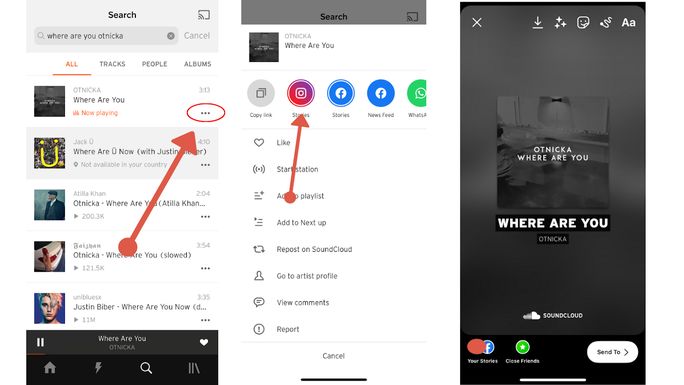
Step-by-Step Guide to Adding Music to Your Instagram Profile
- Open Your Profile: Navigate to your Instagram profile and tap on the “Edit Profile” button.
- Locate the Music Option: Scroll down until you find the section labeled “Add music to your profile.”
- Choose Your Song: You’ll be presented with two options: “For You” and “Browse.” Explore these sections to find a song that resonates with you.
- Select a Clip: Once you’ve chosen a song, select the specific 30-second segment you want to showcase on your profile. This will be the audio that plays when someone visits your page.
- Save Your Selection: After making your choice, the song will appear below your bio and links.
The Impact of Music on Instagram Profiles
Adding music to your Instagram profile can significantly enhance your online presence. It serves as a unique form of self-expression, allowing you to:
- Showcase Your Personality: Share your favorite tunes and give visitors a sense of who you are.
- Create a Memorable Impression: Leave a lasting impression on new followers by curating a playlist that reflects your interests.
- Engage with Your Audience: Encourage conversations and connections by sharing music that resonates with your followers.
- Enhance Your Brand Identity: For creators and businesses, adding music can help strengthen your brand’s personality and connect with your target audience.
Tips for Choosing the Perfect Music
- Consider Your Audience: Think about the type of music your followers enjoy and choose a song that aligns with their interests.
- Reflect Your Brand: If you’re a business or influencer, select music that complements your brand’s aesthetic and values.
- Experiment with Different Genres: Don’t be afraid to try out different genres and styles to find the perfect fit.
- Pay Attention to Lyrics: Ensure the lyrics of the song align with your message or personal values.
Additional Music Features on Instagram
Instagram has been expanding its music capabilities beyond profile songs. Some recent additions include:
- Multiple Tracks in Reels: Users can now add up to 20 tracks to a single reel, creating more dynamic and engaging content.
- “Add Yours” Music Sticker: This sticker allows users to create collaborative music challenges and trends.
- Music in Carousel Posts: You can now include music in carousel posts that feature both photos and videos.
By utilizing these features, you can further enhance your Instagram presence and create more engaging content.
Frequently Asked Questions
Q: Can I change the music on my Instagram profile?
A: Yes, you can change the music on your profile at any time. Simply follow the same steps as adding the initial song.
Q: Can I add my own music to Instagram?
A: Currently, Instagram primarily offers a curated library of songs. However, there may be opportunities to use your own music in the future, so keep an eye on updates.
Q: How long can the music clip be?
A: The music clip you add to your profile is limited to 30 seconds.
Q: Can I remove the music from my profile?
A: Yes, you can remove the music from your profile by going to “Edit Profile” and tapping on the “Remove” option next to the song.
Q: Can I add music to my Instagram Stories?
A: Yes, you can add music to your Instagram Stories by selecting a song from Instagram’s music library or using your own music (if allowed).




