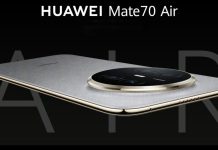Nothing Phone 1 users are in for a treat as the company’s CEO and Founder, Carl Pei, announced the release of the much-anticipated Nothing OS 2 update. Paving the way for enhanced functionality, this update brings the cutting-edge features of the Nothing Phone 2 to the inaugural smartphone model. From an improved home screen to innovative app management tools, let’s delve into the details of this transformative update.
Seamless Transition to Nothing OS 2
Nothing Phone 1 owners are invited to embark on an exciting journey of technological advancement by installing the Nothing OS 2 update. This seamless transition requires users to download a 0.97GB file, ensuring a smooth installation process. Given the substantial size of the update, it’s recommended to connect to a Wi-Fi network before proceeding and ensure that your smartphone is adequately charged.
Feature Enrichment: Borrowing from the Future
The essence of the Nothing OS 2 update lies in its ability to introduce features that were first introduced with the Nothing Phone 2. Notably, the update bestows an enhanced home screen experience upon users. This includes refined widgets that offer a more interactive and informative display.
Elevating App Management
Nothing Phone 1 users can now revel in the convenience of two remarkable app management features that initially debuted with the Nothing Phone 2. The first is the capability to clone apps, allowing for the creation of app duplicates such as WhatsApp. This empowers users to manage multiple accounts seamlessly on a single device. The second feature is an app locker, granting the ability to safeguard select applications from unauthorized access, even when the phone is unlocked.
A Glimpse into Interface Evolution
With the Nothing OS 2 update, the user interface of the Phone 1 undergoes a noteworthy transformation. New home screen grid layouts enable users to customize their icon arrangement, and the option to hide icon labels adds a touch of minimalism. Expanding folder customization further, the update introduces fresh layouts and covers, enhancing organization and personalization.
Enhanced Widget Options
The Nothing OS 2 update introduces an array of expanded widget options to adorn the home screen. Clock, weather, and Quick Look apps can now be seamlessly integrated for quick access to essential information.
Accessing the Future: How to Update
For those eagerly awaiting the Nothing OS 2 update, there are two methods to initiate the installation process. If you receive a notification prompting the update’s availability, you can simply follow the instructions. Alternatively, you can manually check by navigating to Settings > System > System Update. Upon discovering the update, tap the blue “Download and Install” button, and follow the prompt to restart and finalize the update process.
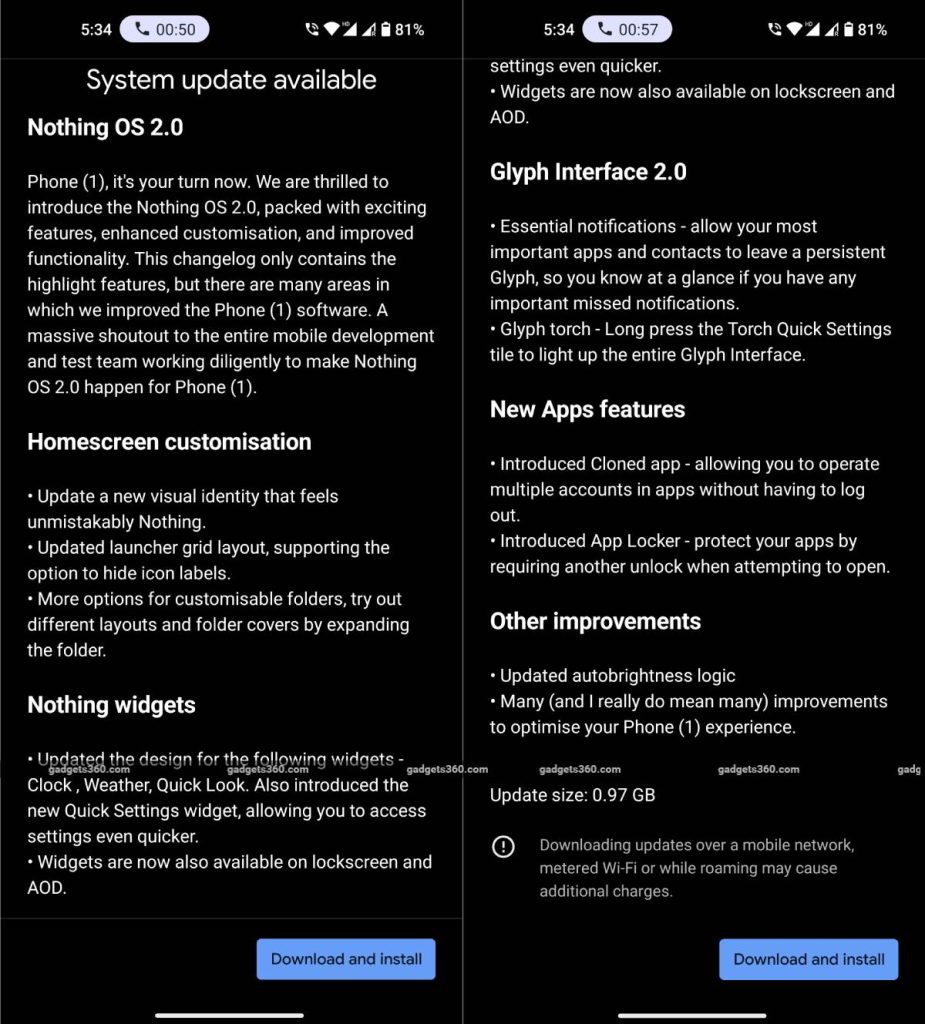
The release of the Nothing OS 2 update signifies Nothing’s commitment to innovation and user satisfaction. With an array of novel features and a revamped interface, Nothing Phone 1 users can seamlessly integrate the cutting-edge advancements of the Nothing Phone 2. This update showcases the brand’s dedication to creating a dynamic and evolving user experience, setting the stage for further technological leaps.