Activating Your Android Phone Without a SIM Card: A Step-by-Step Guide
In the dynamic world of smartphones, Android stands out as a beacon of flexibility and user-centric design. Whether you’re a tech enthusiast wanting to explore a new device or someone seeking privacy, there might be instances where you’d want to activate an Android phone without a SIM card. This guide sheds light on this unique aspect, ensuring you can harness the full potential of your device, even without that tiny chip.
The Basics: Understanding Android Activation
Before diving into the nitty-gritty, it’s essential to grasp the core concept of Android activation. Typically, when you boot up a brand-new Android device or after a factory reset, the system prompts you to insert a SIM card. This card, provided by your cellular service provider, contains information necessary for voice calls, SMS, and mobile data.
However, the Android OS is designed to be versatile. The activation process, while streamlined with a SIM card, isn’t entirely dependent on it. Android devices can function without a SIM, allowing you to use most features, barring cellular-specific ones. This flexibility is what we’ll explore in this guide.
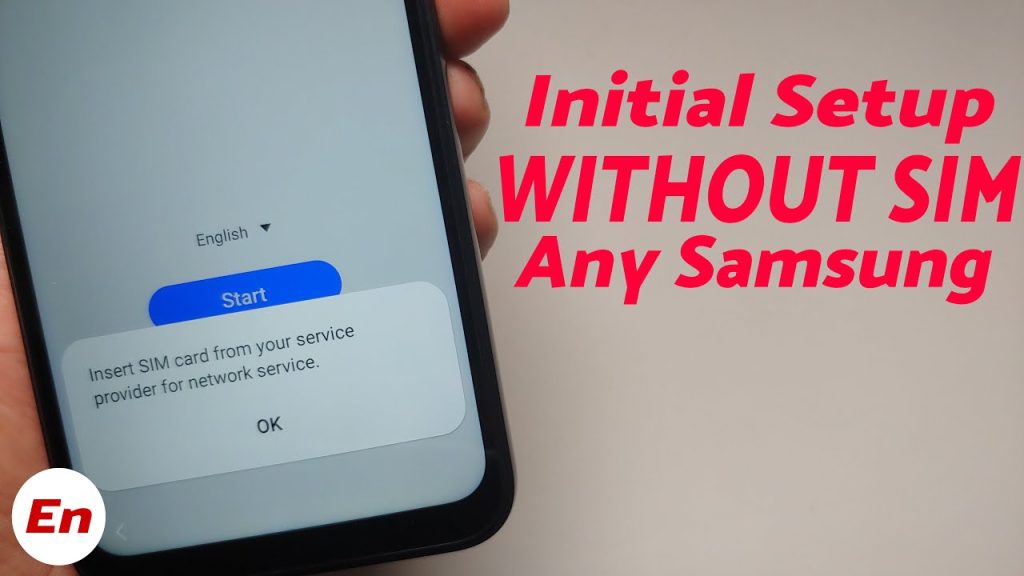
Methods to Activate Without a SIM Card
Activating an Android device without a SIM card might seem like a challenge, but with the right steps, it’s a breeze:
a. Using Wi-Fi for Initial Setup:
Most modern Android devices allow users to bypass the SIM card prompt and proceed with setup using a Wi-Fi connection. Simply connect to an available network and follow the on-screen instructions.
b. Bypassing the Initial Setup:
For devices that persistently ask for a SIM card, there’s a trick. On the setup screen, press the four corners of the display in a clockwise sequence, starting from the top left. This often bypasses the setup, taking you directly to the home screen.
c. Third-party Apps or Software:
While not always recommended due to potential security risks, certain software solutions can assist in bypassing the SIM card requirement. Always ensure you’re using trusted sources and understand the implications.
Popular Android Models and Their Activation Nuances
Every Android device, while sharing a common operating system, has its unique quirks, especially when it comes to activation without a SIM card. Here’s a breakdown:
a. Samsung Galaxy Series:
Samsung, being a dominant player in the Android market, has made its activation process relatively straightforward. While the device might prompt for a SIM card initially, you can often skip this step and proceed with Wi-Fi setup. Models like the Galaxy S21 and Note 20 offer this flexibility.
b. Google Pixel:
The Pixel series, being Google’s flagship, provides a near-stock Android experience. The activation process is straightforward, with clear options to bypass the SIM card requirement and use Wi-Fi for the initial setup.
c. OnePlus, LG, and Other Brands:
Brands like OnePlus and LG also offer the option to skip the SIM card step. However, it’s always good to refer to the specific model’s user manual or online forums for any unique steps or requirements.
Potential Issues and Their Solutions
While activating an Android device without a SIM card is feasible, users might encounter some hiccups. Here’s a rundown of common issues and their solutions:
a. Persistent SIM Card Prompts:
Some devices might repeatedly ask for a SIM card during setup. In such cases, restarting the device or trying the corner-tap method (mentioned earlier) can help.
b. Restricted Features:
Without a SIM card, certain features like SMS or cellular data won’t be available. However, apps like WhatsApp or Skype can be alternatives for communication.
c. Software Updates:
Occasionally, devices might require a SIM card to download software updates. A workaround is to use Wi-Fi and manually check for updates in the settings.
Benefits of Activating Without a SIM Card
While it might seem unconventional, there are several advantages to activating your Android device without a SIM:
a. Privacy:
For users concerned about privacy, activating without a SIM card ensures that the device isn’t immediately tied to a cellular identity.
b. Device Exploration:
Tech enthusiasts might want to explore a device’s features before committing to a cellular plan. This method allows for that flexibility.
c. Non-Cellular Uses:
An Android device without a SIM can function as a mini-tablet, media player, or gaming device, making it versatile even without cellular capabilities.
Video Tutorials and Resources
While written guides are invaluable, sometimes a visual demonstration can make the process even clearer. For those who prefer video tutorials, there are numerous resources available:
a. YouTube:
The platform boasts a plethora of tech enthusiasts and experts who regularly upload tutorials. Channels like Android Authority and Android Central often cover such niche topics.
b. Manufacturer Websites:
Brands like Samsung and Google occasionally offer video guides for their devices, especially for commonly asked queries.
c. Forums and Communities:
Websites like XDA Developers and Android Forums have dedicated sections where users share video guides and solutions to common problems.
Safety Precautions and Considerations
Activating an Android device without a SIM card is generally safe. However, there are certain precautions users should be aware of:
a. Downloading from Trusted Sources:
If you’re using third-party apps or software to assist in the activation, ensure they’re from trusted sources to avoid malware or security breaches.
b. Avoiding Unofficial ROMs:
While custom ROMs can offer added features, they might also introduce vulnerabilities. Stick to official software versions, especially if you’re new to the Android ecosystem.
c. Regular Backups:
Before attempting any bypass methods, ensure your data is backed up. This way, even if something goes awry, your data remains safe.
The Future of Android Activation: What to Expect
The world of Android is ever-evolving. As technology advances, the boundaries of what’s possible expand:
a. E-SIM Integration:
The future might see a shift from physical SIM cards to e-SIMs, making the activation process even more seamless.
b. AI-Powered Setup:
With advancements in AI, future Android devices might offer smarter, more intuitive setup processes, reducing the need for manual interventions.
c. Enhanced Security:
As privacy concerns grow, Android manufacturers might introduce more robust security measures during the activation process, ensuring user data remains protected.
Conclusion
The Android ecosystem, with its versatility and user-centric design, offers a unique advantage: the ability to activate devices without being tethered to a SIM card. Whether for privacy, exploration, or sheer convenience, this feature stands as a testament to Android’s commitment to flexibility. As technology marches forward, one can anticipate even more innovations in this realm, making the user experience smoother and more intuitive.




