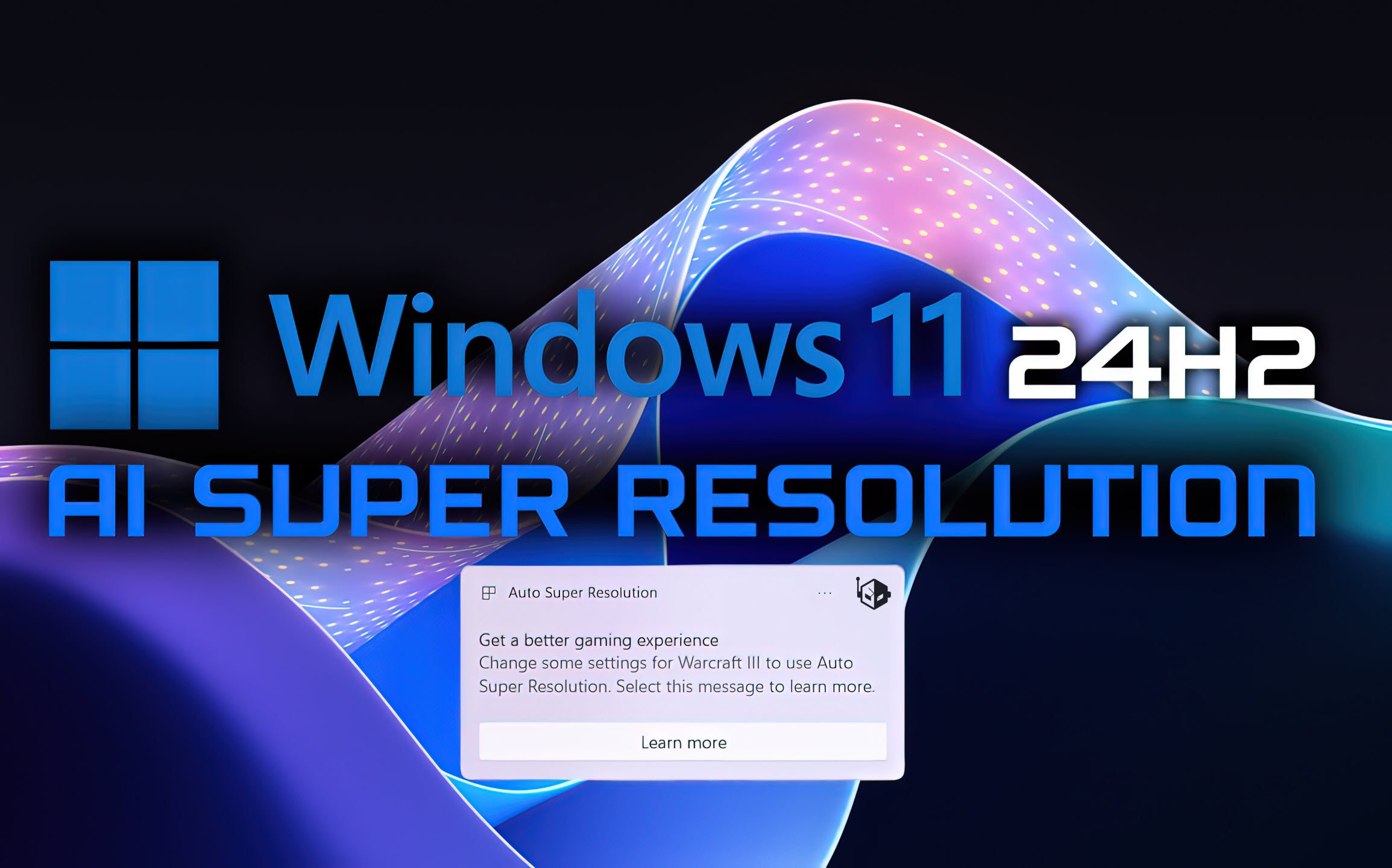The update process will take about 5-10 minutes
Microsoft has released a large functional update to Windows 11 2023 or 23H2, which is now available to all OS users without exception. It is considered the last major OS release before the release of Windows 12.

There is a bit of confusion surrounding this update. The fact is that the update was initially introduced in September as the biggest update in the history of Windows 11, and then the company began to gradually distribute some of its innovations to some users in the form of the Windows 11 Moment 4 update.
The biggest Windows 11 update has become available to all users
Thus, those who have not yet managed to join Windows 11 Moment 4 will receive the entire major update at once, including the new Copilot assistant, Cocreator artificial intelligence functions in Paint, Photos and Scissors, a redesigned Explorer, improvements in the taskbar, and much more.
Those users who have already joined Windows 11 Moment 4, along with Windows 11 2023, receive such an innovation as the removal of the Microsoft Teams integration called Chat. Previously, Microsoft Teams was deeply built into the system and turned on by default in the taskbar. Now the Chat app is no longer pinned to the taskbar – all features are available in the Microsoft Teams app. Also, with a “clean” installation, 23H2 finally rids users of the Cortana voice assistant and the old Mail application.
Like its predecessors, versions 21H2 and 22H2, Windows 11 23H2 will receive two years of active support (until October 2025) with monthly cumulative updates, fixes, and new features. As a reminder, support for Windows 11 21H2 expired earlier this month. As for version 22H2, Microsoft will stop updating it after a year, on October 4, 2024.
The Windows 11 2023 Update does not change hardware requirements and works with existing apps, services, and drivers. The update is optional for now, but Microsoft plans to automatically update PCs in the coming months. Currently, users can download the update manually through Settings and Windows Update, while businesses can use options such as Windows Update for Business. The update process is expected to take about 5-10 minutes.