Exploring the HP 8600 All-in-One Printer
In today’s fast-paced digital world, having a reliable printer at home or in the office is essential. The HP 8600 All-in-One Printer is a top choice for those seeking a versatile and high-performance printing solution. In this comprehensive review, we’ll dive into the key features, setup process, and printer performance to help you determine if the HP 8600 is the right fit for your needs.
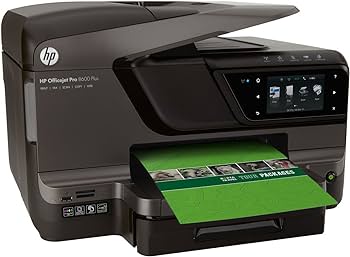
Key Features and Specifications
The HP 8600 All-in-One Printer boasts a range of features and specifications that set it apart in the market. Whether you’re an individual user or part of a small team, these capabilities can significantly enhance your printing experience. Let’s take a closer look:
Print, Scan, Copy, and Fax:
The HP 8600 is a true all-in-one machine, offering the convenience of printing, scanning, copying, and faxing in one device. This multifunctionality streamlines your workflow and saves valuable space.
Wireless Connectivity:
With built-in wireless connectivity, you can print from your smartphone, tablet, or computer without the need for cables. This feature is perfect for busy professionals constantly on the move.
Setting Up Your HP 8600 Printer
Setting up your HP 8600 printer is a straightforward process that ensures you get printing in no time. Here’s a step-by-step guide to help you through the initial setup:
Step 1: Unboxing
Begin by unboxing the HP 8600 and carefully removing all packaging materials. Make sure all the components, including the printer, ink cartridges, power cord, and user manual, are present.
Step 2: Installing Ink Cartridges
Open the ink cartridge access door and install the provided ink cartridges. Follow the color-coded slots to ensure correct placement. Once installed, close the access door.
Step 3: Powering On
Plug the printer into a power source using the included power cord and press the power button to turn it on. The printer will initialize, and you can select your language and region on the touchscreen.
Step 4: Loading Paper
Load plain, white paper into the input tray. Adjust the paper guides to fit the size of the paper. You can specify the paper size and type on the printer’s control panel.
Step 5: Connecting to Wi-Fi
Connect the HP 8600 to your wireless network. Select your network, enter the Wi-Fi password, and wait for the printer to establish a connection.
Step 6: Software Installation
Install the necessary printer software on your computer or mobile device. This software enables you to manage printing tasks from your device.
Step 7: Test Print
Perform a test print to ensure that the printer is functioning correctly. If the test page looks good, your HP 8600 is ready for action.
Performance and Speed
When it comes to selecting a printer, performance and speed are crucial factors to consider. The HP 8600 All-in-One Printer is engineered to deliver impressive results and efficient printing, making it a valuable addition to any home or office setting.
Printing Speed:
The HP 8600 is designed to handle a variety of printing tasks with remarkable speed. Whether you’re printing text documents, graphics, or high-resolution images, you can expect swift results. This is especially beneficial in office environments where time is of the essence. The printer’s speed ensures that your documents are ready when you need them, reducing waiting time and enhancing productivity.
Automatic Document Feeder (ADF):
For tasks that involve scanning, copying, or faxing multiple pages, the ADF of the HP 8600 is a time-saving feature. It can accommodate multiple sheets, allowing for automated processing. This is ideal for creating copies of multi-page documents or scanning lengthy reports.
Print Quality:
In addition to speed, print quality is a hallmark of the HP 8600. Whether you’re printing text for business reports, color documents for presentations, or high-quality photos, this printer consistently delivers sharp and vibrant results. With its high-resolution printing capabilities, the text is crisp, and the colors are true to life.
Duplex Printing:
The HP 8600 supports duplex printing, a feature that not only saves paper but also contributes to a more sustainable and eco-friendly printing experience. Automatic double-sided printing reduces paper consumption, making it an excellent choice for businesses and environmentally conscious users.
Print Quality and Resolution
Print quality is a fundamental consideration when choosing a printer, especially for those who require professional-looking documents or vivid, high-resolution images. The HP 8600 excels in this aspect, delivering exceptional print quality and resolution. Here’s why it matters:
Text Clarity:
When it comes to text documents, the HP 8600 ensures that every word is clear and legible. Whether you’re printing business reports, school assignments, or personal letters, the text produced is sharp and well-defined. This level of clarity is crucial for professional presentations and official documents.
Color Vibrancy:
For projects that involve color printing, the HP 8600 brings your visuals to life with vibrant and accurate colors. From charts and graphs to photos and illustrations, the printer faithfully reproduces the colors you intended. This is essential for marketing materials, creative projects, and any documents where color accuracy is paramount.
Cost-Effectiveness and Environmental Considerations
When selecting a printer, it’s important to consider the ongoing costs and environmental impact. The HP 8600 All-in-One Printer is designed with cost-effective printing and sustainability in mind. Here’s why it’s a smart choice in these areas:
Ink Efficiency:
The HP 8600 uses efficient ink cartridges that can yield a significant number of pages before needing replacement. This means you’ll spend less on ink cartridges over time, making it a cost-effective choice for both personal and business use.
XL Ink Cartridges:
For high-volume printing needs, the printer is compatible with XL ink cartridges, which contain more ink and require less frequent replacement. This is an economical option for users who print extensively.
Maintenance and Support
A printer’s maintenance and support options can significantly impact your overall printing experience. The HP 8600 All-in-One Printer is equipped with features that help you keep it in optimal condition and access support when needed. Here’s what you can expect:
Ink Level Monitoring:
The printer includes ink level monitoring, allowing you to easily check the ink levels of your cartridges. This helps you stay ahead of replacements, ensuring uninterrupted printing.
Self-Healing Wi-Fi:
In the event of a connectivity issue, the printer features self-healing Wi-Fi. It can automatically detect and resolve common Wi-Fi problems, minimizing printing disruptions.
HP 8600 All-in-One Printer FAQs
Q: What is the HP 8600 All-in-One Printer?
A: The HP 8600 All-in-One Printer is a versatile multifunction printer that combines printing, scanning, copying, and faxing capabilities in one device.
Q: Does the HP 8600 support wireless printing?
A: Yes, the HP 8600 supports wireless printing, allowing you to print from computers, smartphones, and tablets without physical connections.
Q: Can I use the HP 8600 for professional photo printing?
A: Yes, the HP 8600 delivers high-quality photo prints suitable for both personal and professional use.
Q: What is the maximum print resolution of the HP 8600?
A: The HP 8600 offers a maximum print resolution of 1200 x 600 dpi (dots per inch), ensuring crisp and sharp text and graphics.
Q: Does the printer support automatic duplex printing?
A: Yes, the HP 8600 features automatic duplex printing, allowing you to print on both sides of the page, saving paper and reducing costs.
Q: What mobile printing apps are compatible with the HP 8600?
A: HP offers a range of mobile printing apps that make it easy to print from smartphones and tablets, ensuring a convenient printing experience.
Q: How does the self-healing Wi-Fi feature work?
A: The self-healing Wi-Fi feature of the HP 8600 automatically detects and resolves common Wi-Fi issues to minimize disruptions in connectivity.
Q: Are XL ink cartridges available for the HP 8600?
A: Yes, the printer is compatible with XL ink cartridges, which contain more ink and require less frequent replacement, making it cost-effective for high-volume printing.
Q: Does HP provide recycling programs for used ink cartridges?
A: Yes, HP offers recycling programs for used ink cartridges, promoting responsible disposal and reducing electronic waste.
Q: Is the HP 8600 energy-efficient?
A: Yes, the HP 8600 is designed to be energy-efficient, consuming less power during operation and contributing to a smaller environmental footprint.
Conclusion:
The HP 8600 All-in-One Printer is a versatile and efficient printing solution for a wide range of users. With its impressive performance, high print quality, connectivity options, cost-effective features, and maintenance support, it caters to both personal and professional printing needs.
Whether you’re printing documents, colorful graphics, or high-resolution photos, this printer consistently delivers exceptional results. Its support for wireless printing, mobile apps, and cloud printing ensures that you can print from various devices with ease. The printer’s cost-effective features, such as efficient ink usage and automatic duplex printing, help reduce printing costs and environmental impact.




