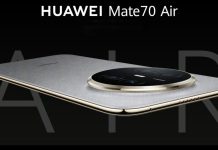Unleash Your Creativity with Samsung’s One UI 6 Photo Editor
In today’s visually driven world, smartphone photography has evolved into an art form. Recognizing the importance of unleashing your creative potential through photography, Samsung has revamped its Photo Editor application with the introduction of One UI 6, enhancing the user experience and taking mobile photography to new heights.
A Creative Powerhouse
Seamless Post-Save Editing
One of the standout features of One UI 6 is the newfound ability to adjust decorations even after saving your image. No longer will you be limited by choices made at the moment; now, you can fine-tune drawings, stickers, and text added to your photos after the fact. This flexibility empowers you to perfect your visual storytelling.

Streamlined Tools Menu
Samsung has introduced a revamped Tools menu, simplifying the process of finding and accessing the editing features you need. Notably, the Transform menu now combines the Straighten and Perspective options, enhancing your editing efficiency.
Custom Stickers and Undo Options
With One UI 6, you can craft custom stickers, infusing your photos with a personal touch that sets them apart. Additionally, the ability to undo or redo transformations, filters, and tones ensures that you can experiment fearlessly, knowing that mistakes can be easily corrected.
Enhanced Text Features
The One UI 6 Photo Editor also offers an expanded array of text backgrounds and styles. This means you can add text to your photos with greater creativity and versatility, allowing your visual storytelling to shine.
Your Creative Journey Continues
With Samsung’s One UI 6, the Photo Editor empowers you to take your mobile photography to the next level. Unleash your creativity, edit with ease, and craft visuals that captivate and inspire.
FAQs About Samsung’s One UI 6 Photo Editor
Q1: How can I adjust decorations in a saved image with One UI 6 Photo Editor?
A: With One UI 6, you can make changes to drawings, stickers, and text added to a photo even after saving it.
Q2: What is the revamped Tools menu in One UI 6’s Photo Editor?
A: The Tools menu has been redesigned for easier access to editing features, including the combination of Straighten and Perspective options in the Transform menu.
Q3: Can I create custom stickers in One UI 6 Photo Editor?
A: Yes, One UI 6 allows you to craft custom stickers, adding a personal touch to your photos.
Q4: Is it possible to undo or redo changes in One UI 6 Photo Editor?
A: Absolutely. You can undo or redo transformations, filters, and tones, providing the freedom to experiment with confidence.