Everything is customizable
In the iPhone 15 Pro and 15 Pro Max smartphones, the usual physical sound mode switch was replaced with an Action button. And it has very wide possibilities:
Silent mode—activate silent mode.
Focus—turns focus mode on and off.
Camera – launch the camera application or automatically start taking photos or videos.
Flashlight – turns the flashlight on and off.
Voice Memo – create a voice note.
Translate – launch the translator.
Magnifier – launches the magnifying glass application.
Shortcut – launch a shortcut created in the application of the same name.
Accessibility – access to accessibility settings.
What the new Action button on the iPhone 15 Pro and 15 Pro Max can do?
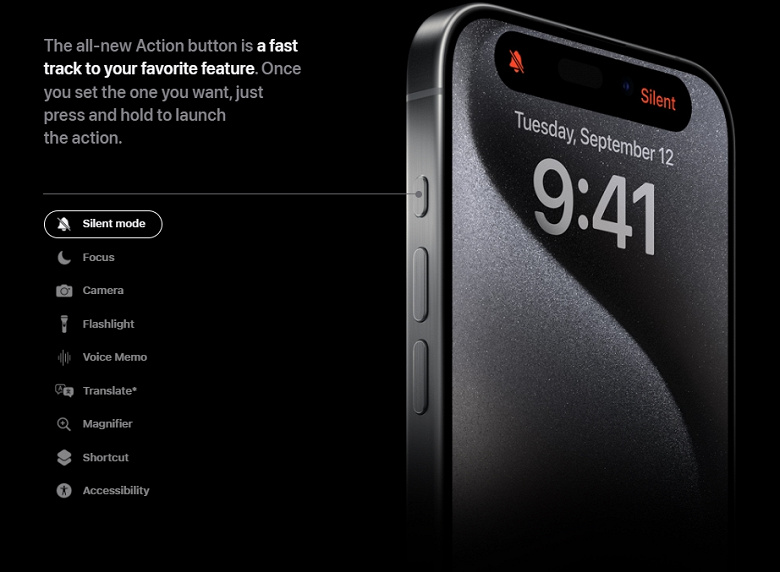
iPhone 15 Pro and 15 Pro Max
The Action button is configured in the smartphone menu, and by default, it is set to Silent Mode, that is, it copies the old sound mode switch out of the box.




