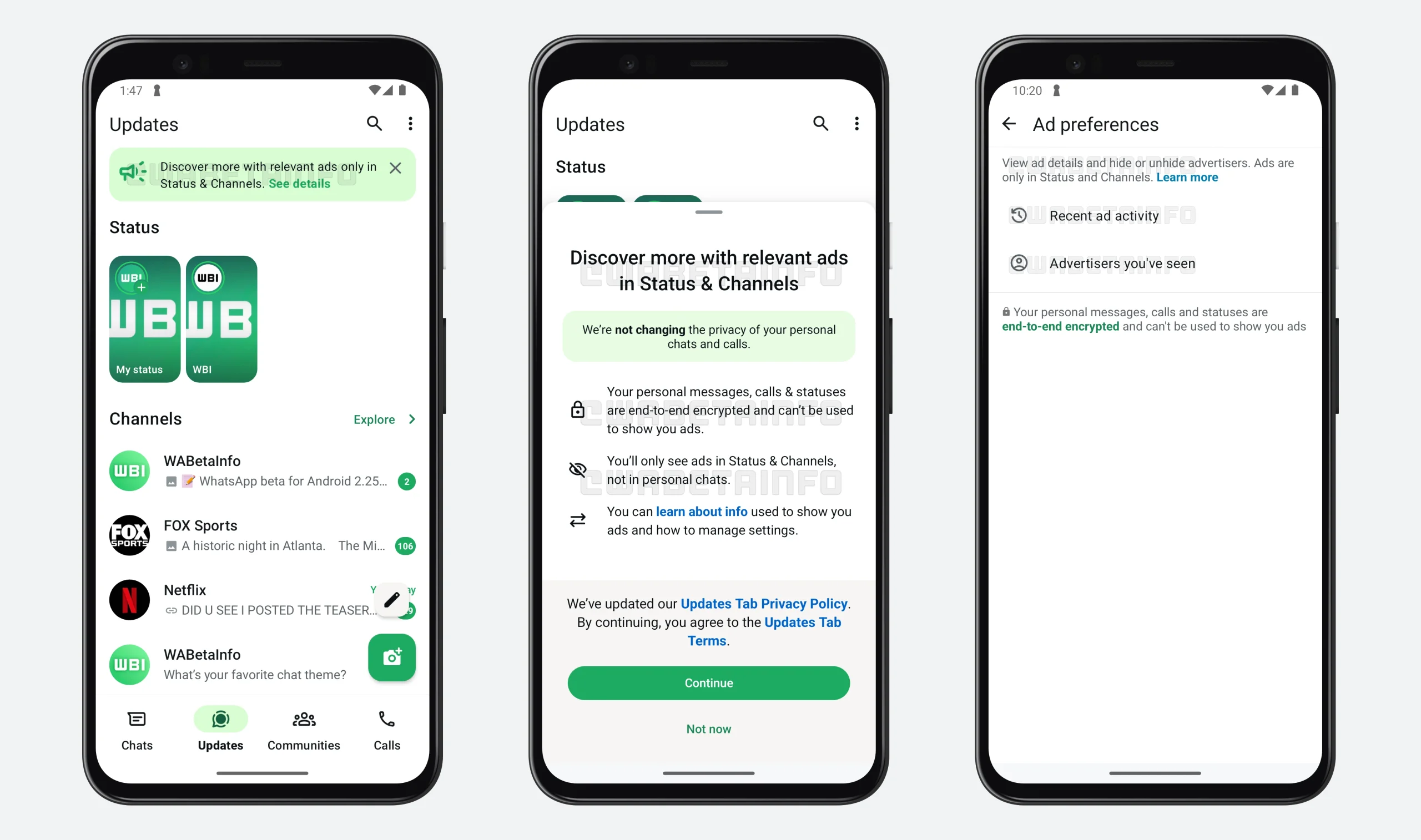WhatsApp’s New Instant Video Message Toggle: Enhanced Control
WhatsApp introduces a new toggle feature for instant video messages on Android and iOS. Discover how it works and what it means for users.
WhatsApp, the renowned instant messaging platform, is constantly evolving to provide its users with more control and convenience. In line with this commitment, WhatsApp has recently rolled out a new toggle feature for its instant video messages, offering users enhanced control over their messaging experience. In this article, we delve into the details of this new feature and how it functions on both Android and iOS platforms.
Instant Video Messages: A Quick Recap
Real-time Video Messages:
Last month, WhatsApp introduced the ability to record and send real-time video messages. This feature allows users to send short video clips lasting up to 60 seconds to their contacts.

WhatsApp’s New Instant Video Message Toggle
Default Setting:
Initially, this feature was enabled by default in the app’s settings, making it accessible to all users.
What’s New? The Toggle Feature
WhatsApp Beta Update:
In a recent WhatsApp beta update for Android (version 2.23.18.21) and iOS (version 23.18.1.70), a new toggle feature was introduced. This toggle, found in the app’s settings, gives users the power to enable or disable the instant video messaging feature manually.
Enhanced Control:
With this toggle, users can switch to sending voice messages instead of video messages if they prefer. This provides greater control over the type of messages they send.
Receiving Video Messages:
Importantly, even if users turn off this feature on their phones, they will still receive video messages from others. This ensures that the communication remains seamless.
How to Access the Feature
Download WhatsApp Beta:
To access this new toggle feature, users can download the latest WhatsApp beta for Android from the Google Play Store and WhatsApp beta for iOS from the TestFlight app.
Rollout to More Users:
While currently available in the beta versions, WhatsApp plans to roll out this feature to a broader user base in the coming days, enhancing the messaging experience for all.
Instant Video Messages in Detail
Simple Usage:
To send an instant video message, users need to tap the video recorder icon located next to the text box, similar to the voice recording feature.
60-Second Limit:
These video messages can last up to 60 seconds, allowing users to share brief but expressive video clips.
End-to-End Encryption:
As with other WhatsApp messages, these video messages are end-to-end encrypted, ensuring privacy and security.
Sound Control:
By default, received video messages play without sound. To enable sound, users can tap on the video message again, giving them full control over their multimedia experience.
Media Attachments:
In addition to instant video messages, WhatsApp already offers the option to send images or pre-recorded videos as media attachments within text conversations.
Frequently Asked Questions for WhatsApp’s New Instant Video Message
How do I enable or disable the instant video messaging feature on WhatsApp?
To enable or disable this feature, go to WhatsApp’s settings and use the toggle provided in the latest beta update.
Do I need to enable the feature to receive video messages from others?
No, you will continue to receive video messages even if you disable the feature on your phone.
How long can an instant video message be on WhatsApp?
You can record and send instant video messages lasting up to 60 seconds.
Are instant video messages on WhatsApp secure?
Yes, these messages are end-to-end encrypted, ensuring the privacy and security of your communication.