Dexcom G6 Compatibility with Android Devices: A Detailed Guide
In the realm of diabetes management, technology has been a game-changer. The Dexcom G6, a state-of-the-art real-time Continuous Glucose Monitoring (rtCGM) System, stands as a testament to this evolution. As smartphones become an integral part of our daily lives, the compatibility of health apps with various devices becomes paramount. This guide delves into the intricate world of Android compatibility with the Dexcom G6, ensuring that users can seamlessly integrate their health management into their digital lifestyles.
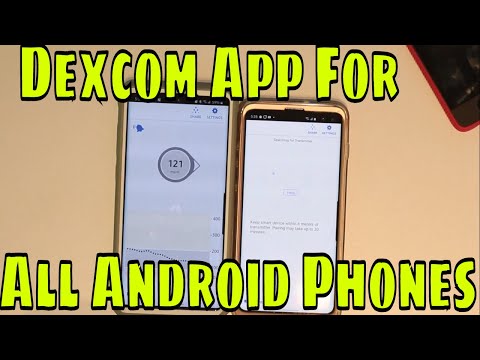
The Dexcom G6 App: A Revolution in Diabetes Management
The Dexcom G6 app is not just another health app; it’s a revolution in diabetes management. With its recent compatibility updates, including integration with the iPhone 14 and Samsung Galaxy S22 models, the app is breaking barriers in making diabetes management more convenient and accessible.
Key Features of the Dexcom G6 App:
- Real-time Glucose Monitoring: The app provides users with a comprehensive overview of their glucose levels, ensuring they’re always in the know.
- Instant Alerts: No more unexpected glucose spikes or drops. The app sends real-time alerts, allowing users to take immediate action.
- Data Analysis: With the Dexcom G6 app, users can track their glucose trends, helping them make informed decisions about their health.
The app’s primary goal is to simplify diabetes management. By providing users with real-time data, the Dexcom G6 app ensures that they’re always a step ahead in their health journey.
Newly Compatible Devices with the Dexcom G6 App
The world of Android is vast and ever-evolving. With a plethora of devices released each year, ensuring app compatibility can be a challenge. However, the Dexcom G6 app has risen to the occasion. Apart from the already extensive list of compatible devices, the app has expanded its reach to include the latest in the Android world.
Recent Additions to the Compatibility List:
- Samsung Galaxy Series: The S22, S22+, and S22 Ultra are now fully compatible, allowing users of these flagship devices to integrate the Dexcom G6 app seamlessly.
- iPhone 14 Series: In a move that bridges the iOS-Android divide, the app is now compatible with iPhone 14, 14 Plus, 14 Pro, and 14 Pro Max.
These additions signify Dexcom’s commitment to ensuring that more people can access their groundbreaking app, regardless of their device preference.
Comprehensive List of Android Devices Compatible with Dexcom G6
Navigating the vast landscape of Android devices can be daunting. However, the Dexcom G6 app has made strides in ensuring its compatibility with a wide range of smartphones. Here’s a detailed list of Android devices that seamlessly support the app:
- Samsung Galaxy Series: From the flagship S series, including the S21, S21+, and S21 Ultra, to the A series models like A13 5G, A32, A52s 5G, and A53 5G, Samsung users have a plethora of options.
- Google Pixel: The app is compatible with Pixel 3, 3XL, 4, 4XL, 5, and the newer Pixel 6 models, ensuring pure Android users aren’t left behind.
- OnePlus: Users of the OnePlus 7, 7 Pro, 8, and 8 Pro can also benefit from the Dexcom G6 app’s features.
- LG: Selected models, including the LG G7 ThinQ, G8 ThinQ, and V40 ThinQ, are also on the compatibility list.
This list is continually expanding, with Dexcom working tirelessly to include more devices and ensure a broader reach.
Checking Device Compatibility
Before diving into the world of real-time glucose monitoring, it’s essential to ensure your device’s compatibility. Here’s a step-by-step guide:
a. Visit the Official Dexcom Website: The website provides an updated list of compatible devices, ensuring users have the most accurate information.
b. Navigate to the Compatibility Section: This section provides a detailed breakdown of devices, categorized by brand and model.
c. Use the Search Function: If you’re in a hurry, simply input your device model in the search bar to check its compatibility.
Remember, ensuring compatibility before downloading the app is crucial. It not only guarantees a smooth user experience but also ensures you can fully utilize the app’s features.
Smartwatch Integration with Dexcom G6
In today’s digital age, smartphones aren’t the only devices we rely on. Smartwatches have become an integral part of our tech ecosystem. Recognizing this trend, the Dexcom G6 app offers integration with a range of smartwatches:
a. Apple Watch: While primarily an iOS device, many Android users also sport an Apple Watch. The Dexcom G6 app offers seamless integration, allowing users to view their glucose data directly on their wrist.
b. Android Wear Watches: Devices like the Fossil Gen 5, TicWatch Pro, and Samsung Galaxy Watch 3, running on the Wear OS, are compatible with the app.
c. Setting Up: Connecting your smartwatch with the Dexcom G6 app is straightforward. Simply navigate to the app’s settings, select the ‘Pair with a smartwatch’ option, and follow the on-screen instructions.
By integrating with smartwatches, the Dexcom G6 app ensures that users have instant access to their glucose data, even when their phone isn’t immediately accessible.
Safety and Authenticity
In the vast digital landscape of the Play Store, ensuring the authenticity of apps is paramount. The Dexcom G6 app, given its medical implications, requires special attention:
a. Beware of Counterfeit Apps:
The popularity of the Dexcom G6 has led to a surge in counterfeit or unofficial apps on the Play Store. These apps might resemble the original but can be harmful or misleading.
b. Downloading from Official Sources:
Always ensure you’re downloading the app from official sources. The Play Store page of the genuine Dexcom G6 app is verified, ensuring users are getting an authentic experience.
c. Check Reviews and Ratings:
Before downloading, glance through the app’s reviews and ratings. Authentic apps will have a plethora of user feedback, often highlighting its features and reliability.
d. Regular Updates:
The official Dexcom G6 app receives regular updates, introducing new features, fixing bugs, and ensuring compatibility with newer devices. Always keep your app updated for optimal performance.
Tips and Tricks for New Dexcom G6 Users
For those new to the Dexcom G6 ecosystem, here are some handy tips to enhance your experience:
a. Calibration is Key:
While the Dexcom G6 boasts of a no-calibration feature, occasional manual calibration can improve accuracy.
b. Sensor Placement:
Ensure the sensor is placed on a flat surface of your body, preferably the abdomen. Avoid areas with tattoos or scars.
c. Set Custom Alerts:
The app allows users to set custom alerts for high or low glucose levels, ensuring you’re always in the know.
d. Data Sharing:
The Dexcom G6 app offers a data-sharing feature, allowing users to share their glucose data with loved ones or healthcare professionals.
The Future of Dexcom G6 on Android
The world of medical technology is ever-evolving, and Dexcom is at the forefront of this revolution:
a. Advanced Integration:
With the rise of IoT (Internet of Things), future iterations of the Dexcom G6 app might integrate with other smart devices, offering users a holistic health overview.
b. AI-Powered Predictions:
Leveraging the power of Artificial Intelligence, the app might soon offer predictive analytics, giving users insights into potential glucose spikes or drops based on their historical data.
c. Enhanced User Interface:
As user experience becomes paramount, future updates might bring a more intuitive and user-friendly interface, making diabetes management even more seamless.
Conclusion
The Dexcom G6 app, with its innovative features and broad compatibility, is revolutionizing diabetes management on Android. As technology advances and the boundaries between medicine and digital platforms blur, apps like Dexcom G6 stand as a beacon of hope, ensuring users have the tools they need to lead healthy, fulfilling lives.




