The “System” icon has appeared in the OS
Microsoft has released a small functional update for the Windows 10 operating system, which we can no longer count on with confidence.
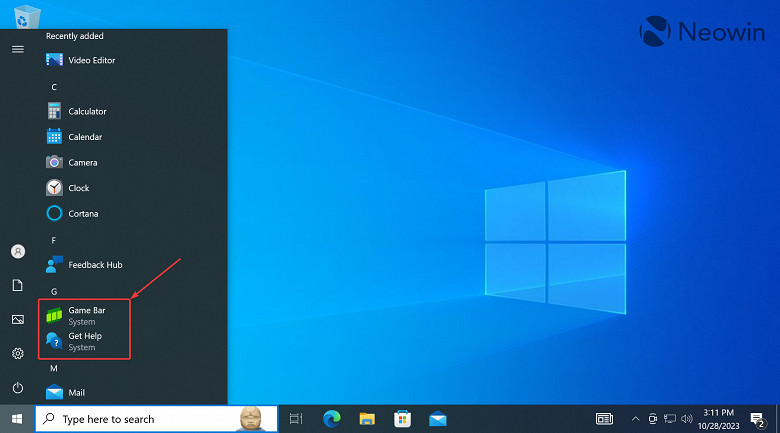
A few months ago, Microsoft confirmed that Windows 10 would no longer receive “major” updates with new features and significant changes. However, Microsoft continues to maintain Windows 10 with monthly Patch Tuesdays and additional minor non-security updates.
Windows 10 received an unexpected update in the Start menu
Not long ago, a new Windows Backup application and a new Explorer button appeared in the OS. Now it’s time for the Start menu – the KB5031445 update for Windows 10 version 22H2 introduced the newly announced System icon.
Microsoft officially unveiled this new feature in the Windows 11 Build 23511 developer notes, and the icon has yet to make it into the latest OS’s stable channel. It’s interesting to see how Microsoft initially makes changes, albeit small ones, to Windows 10 without mentioning them in the release notes. Here’s how Microsoft described the innovation:
In the All Apps section of the Start menu, Windows 11 system components will now be labeled “system”.
It’s worth noting that the System icon doesn’t mean those apps can no longer be uninstalled. Most programs can still be uninstalled using traditional methods (right-click > Uninstall) or the Winget utility in Terminal or PowerShell.




