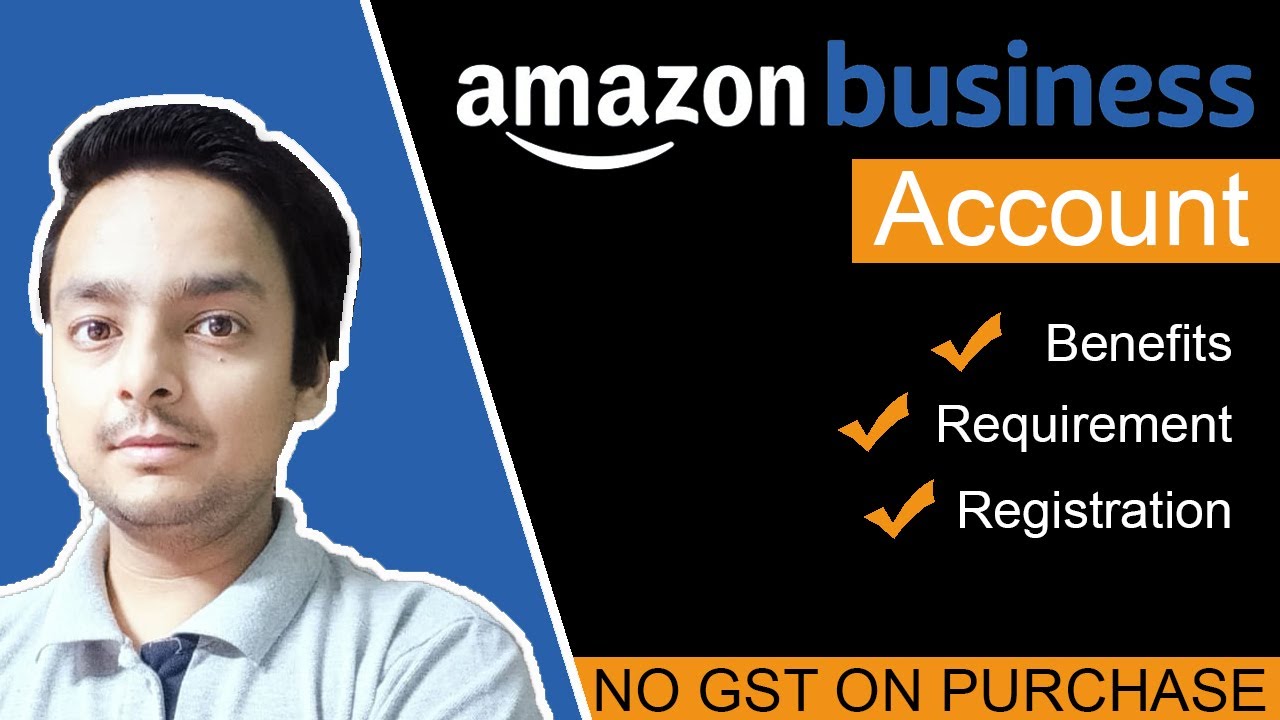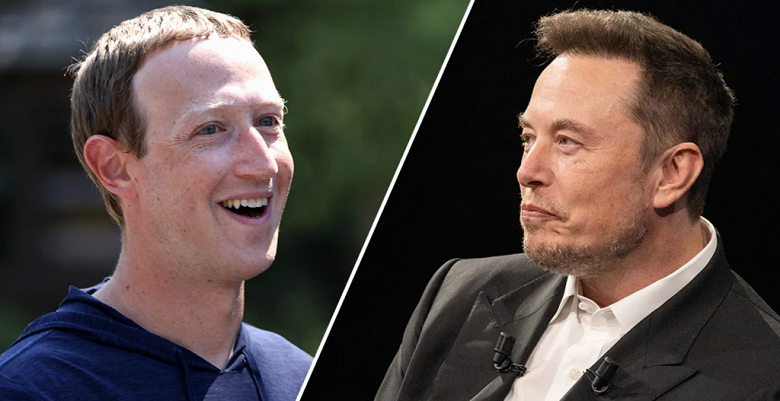5 useful tricks to use with Alexa when listening to music on Amazon Echo
1) Song title
When listening to a song never listened to, you can ask Alexa ” what song is this? ” Or ” who sings this song? ” To find out the title and singer without needing to use apps like Shazam.
If you like to listen to random music on Echo and you are curious about the title of the songs you are going to listen to, you can also activate the function to make Alexa say the title of a song, before it starts playing.
The function, called in English Song ID, is activated on Alexa saying: ” Alexa, activates the introduction of the songs “. From now on, before each song, the title and the artist or singer who sings it will be spoken first.
2) Musical alarm clock
Anyone who uses Alexa as an alarm clock can ask to be woken up with music. For example, you can say ” Alexa, set an alarm at 7 in the morning with I go to maximum ” or you can say ” Alexa, wake me up with relaxing music at 7 in the morning “
3) I like it and I don’t like it
If you want to train Alexa to make us listen to our favorite songs, you can say ” Alexa, I like this song ” when you listen to nice music in the automatic playlists or say ” Alexa, I don’t like this song ” if you don’t want to listen anymore that song. This helps the voice assistant to better understand musical preferences. The same thing can also be done with a playlist, saying ” I like this playlist “.
Then you can tell Alexa: Put music I like or put the playlist I like to listen to the songs you like.
4) Create new voice Playlists
Before listening to music, you can tell Alexa: Create a new playlist and then give it a name. While listening to music, you can then tell Alexa to add the song you have listened to, so that you can store it. Personal playlists can then be listened to by playing all the songs added on Echo.
5) Music for activities
If you are doing a workout or want to meditate or want to sleep, you can ask Alexa to put specific music for the activity. For example, you can say ” Alexa, play music to sleep “, ” Alexa, play music to run ” or ” Alexa, play music to cook “.