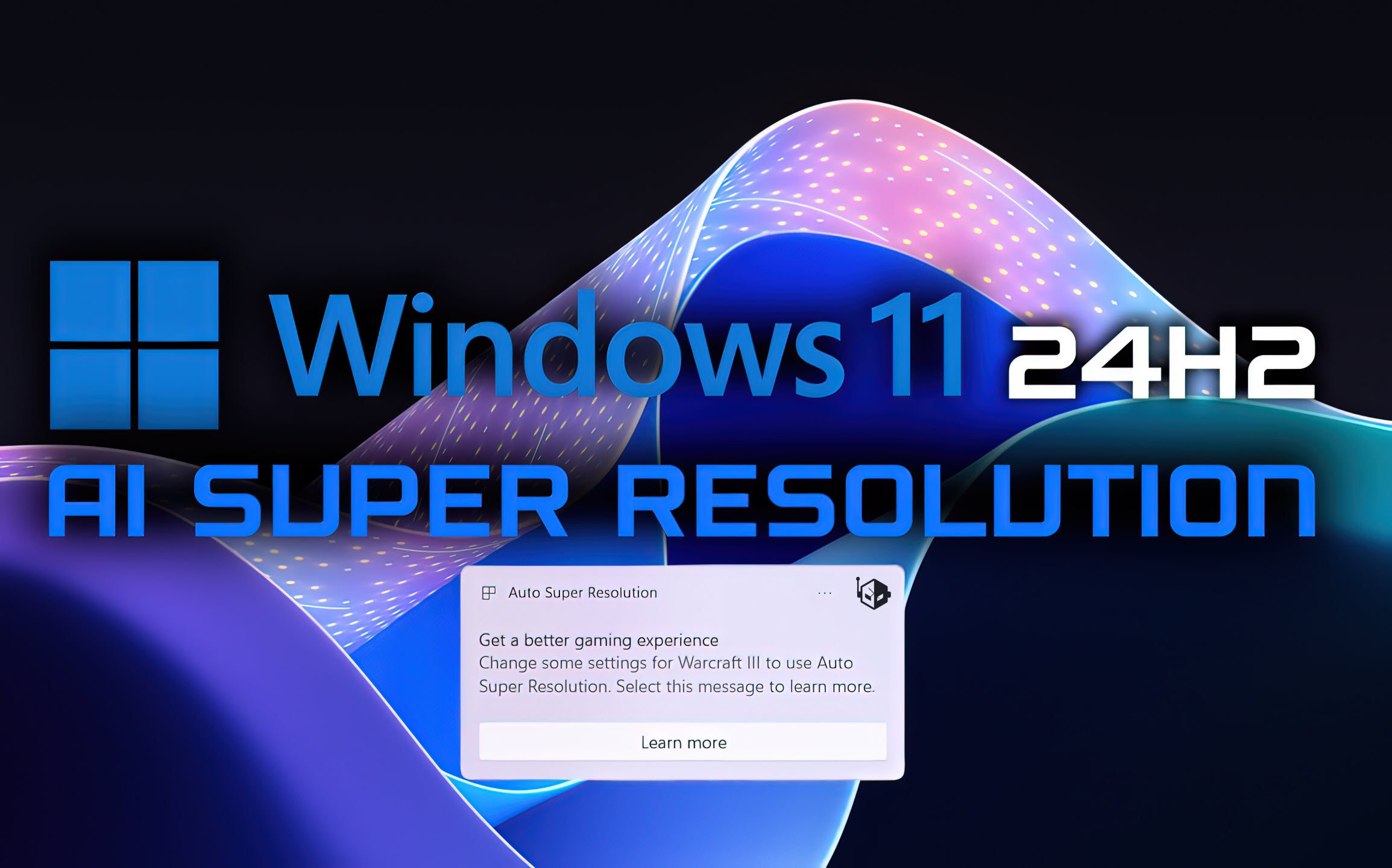An early test build does not yet offer all the announced features.
Microsoft has opened testing of an innovation announced in May – a proprietary Bing interface based on the ChatGPT chat bot built right into Windows 11. The new Windows Copilot is available in Windows 11 build number 23493 as part of the Windows Insider testing program in the Dev channel.

Windows Copilot uses the web rendering capabilities of Microsoft’s proprietary browser. Microsoft Edge version 115.0.1901.150 or later must be installed to work. Microsoft has also confirmed that users need to sign in to a Microsoft account in order to use Windows Copilot. If you are already signed in to a Microsoft account on Windows, Copilot will use it automatically.
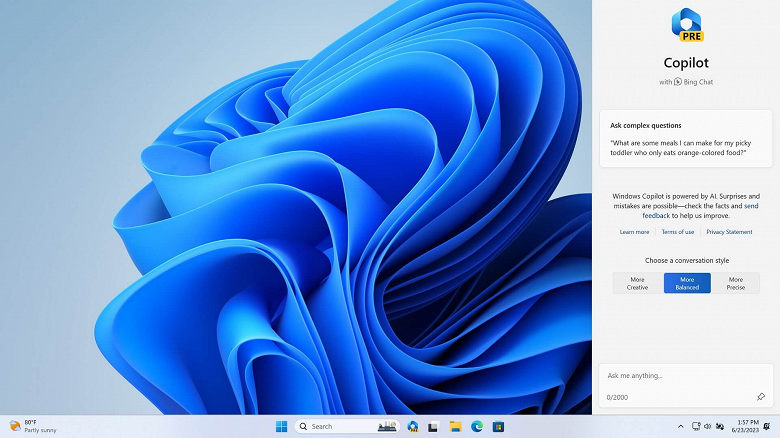
Microsoft Launches ChatGPT-Based Copilot AI Testing on Windows 11 for Interested People
Windows Copilot is currently in its early stages of development and does not yet have all of the previously announced features. However, the user can ask the assistant to turn Do Not Disturb on and off, switch between dark and light theme, take screenshots, summarize text from the site in the browser, and so on.
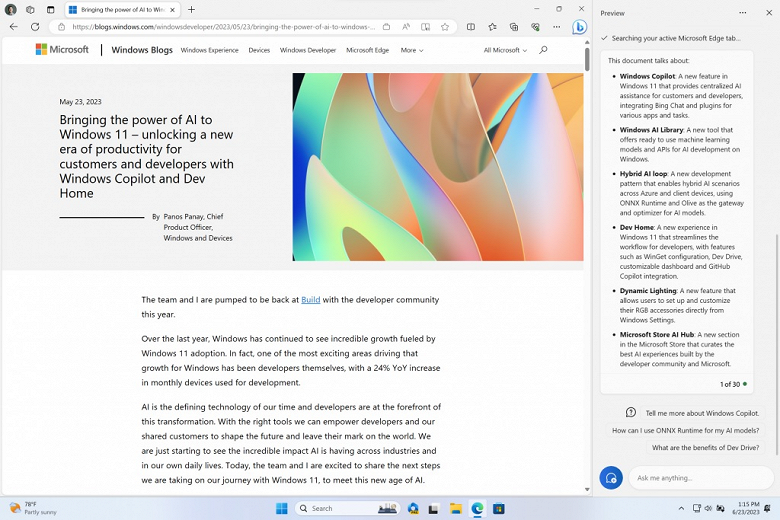
Windows Copilot does not appear over apps or games. Instead, it’s pinned to the right side of the screen so it can be used with just about any app on Windows.