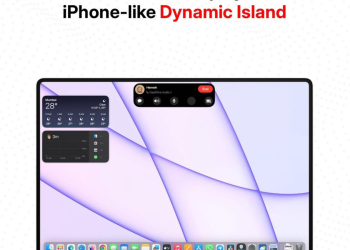It is not yet clear whether this is a glitch or an intentional action.
Microsoft Edge users have started complaining about the browser’s annoying behavior. Edge installs the Google Docs Offline extension from the Chrome Web Store without permission from the user and without even being notified of the action taken.

Apparently, this strange behavior is observed not only in early test builds like Canary or Dev, but also in stable versions of Windows and Edge.
The Google Docs Offline extension allows you to create and edit Google documents without the need for an internet connection. Google Docs Offline is part of the Chrome browser, so one theory is that the extension ended up in Microsoft Edge due to a developer error, since Chrome and Edge run on Chromium.
Microsoft Edge forces installation of the Google Docs Offline extension without users’ permission.
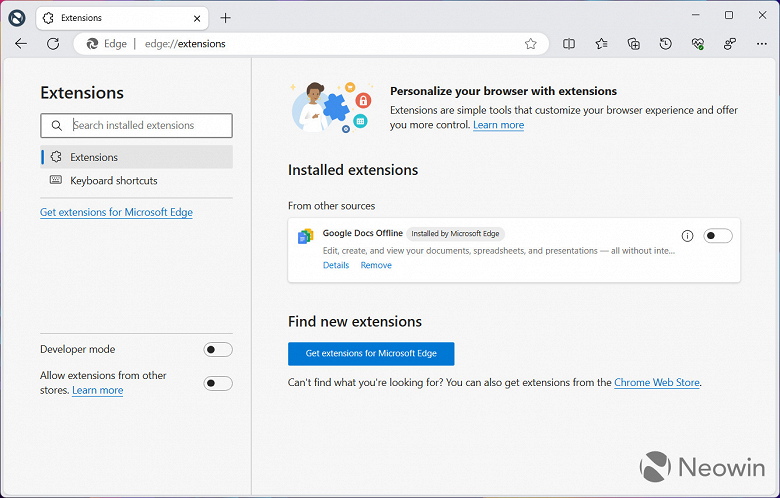
However, the extension has an explicit “Installed Microsoft Edge” label and an “i” button with an additional description, indicating that the developers’ actions are intentional. The situation becomes even more ironic given that Microsoft Edge has built-in shortcuts and sidebar buttons for Office Online.
Luckily, you can remove the unwanted extension by going to edge://extensions and clicking the “Remove” button next to “Google Docs Offline”.