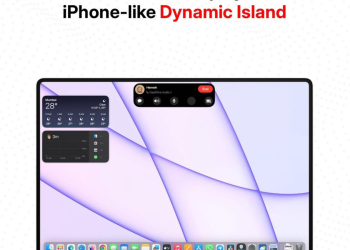Calling all iPhone and Android users with devices clinging to the good ol’ days! WhatsApp, the ubiquitous messaging platform, is bidding farewell to support for 35 smartphone models across various brands. This means if your phone is on the list, you’ll soon be waving goodbye to sending messages, sharing photos, and video chatting through the app.

Which Phones Are Affected?
The list includes popular models from brands like Samsung, Apple, Huawei, Sony, LG, and Motorola. Here’s a breakdown:
- Samsung: Galaxy Ace Plus, Galaxy Core, Galaxy Express 2, Galaxy Grand, Galaxy Note 3, Galaxy S3 Mini, Galaxy S4 Active, Galaxy S4 Mini, Galaxy S4 Zoom
- Apple: iPhone 5, iPhone 6, iPhone 6S, iPhone 6S Plus, iPhone SE
- Huawei: Ascend P6 S, Ascend G525, Huawei C199, Huawei GX1s, Huawei Y625
- Lenovo: Lenovo 46600, Lenovo A858T, Lenovo P70, Lenovo S890
- Sony: Xperia Z1, Xperia E3
- LG: Optimus 4X HD, Optimus G, Optimus G Pro, Optimus L7
Why is WhatsApp Dropping Support for These Phones?
There are two main reasons behind this move:
- Security: Keeping user data safe is paramount for WhatsApp. Older operating systems on these phones might have vulnerabilities that newer security patches can’t address. By dropping support, WhatsApp minimizes the risk of exploits and data breaches.
- Performance: Technology advances rapidly. Newer features and functionalities require more robust hardware and software. WhatsApp needs to streamline its development process, and focusing on supporting newer systems allows it to deliver a smoother and more optimized user experience.
What Should You Do if Your Phone Is on the List?
If you see your phone model listed, here are your options:
- Upgrade to a Newer Smartphone: This is the most straightforward solution. Newer phones come with the latest operating systems that will be compatible with WhatsApp for the foreseeable future.
- Find Alternative Messaging Apps: Several messaging apps offer similar functionalities to WhatsApp. Explore options like Telegram, Signal, or Viber. However, keep in mind that switching platforms might disrupt communication if your contacts primarily use WhatsApp.
Backing Up Your WhatsApp Data Before Upgrading
Before switching phones, it’s crucial to back up your WhatsApp chat history:
- Open WhatsApp on your current phone.
- Go to Settings.
- Tap on Chats.
- Select Chat Backup.
- Choose a backup frequency (daily, weekly, or manual).
- You can also choose to include videos in the backup (be aware, that this will increase file size).
- Select your preferred backup location (local storage or cloud storage like Google Drive).
Frequently Asked Questions
Q: My phone isn’t on the list, but I’m worried WhatsApp might stop working in the future. What can I do?
A: It’s always a good practice to keep your phone’s operating system updated. Check your phone’s settings for available updates and install them promptly.
Q: I can’t afford a new phone right now. Are there any alternatives?
A: You can explore using WhatsApp Web on a computer or laptop. This allows you to access your WhatsApp messages through a web browser. However, you’ll still need your phone with an active internet connection for WhatsApp Web to function.
Q: I’m hesitant to switch messaging platforms. What are the drawbacks?
A: The biggest drawback is the potential disruption in communication. If your contacts primarily use WhatsApp, switching to another platform might mean they won’t be able to reach you as easily.
Q: Can I transfer my chat history to a different messaging app?
A: Unfortunately, transferring chat history between different messaging apps is typically not possible due to varying data formats.