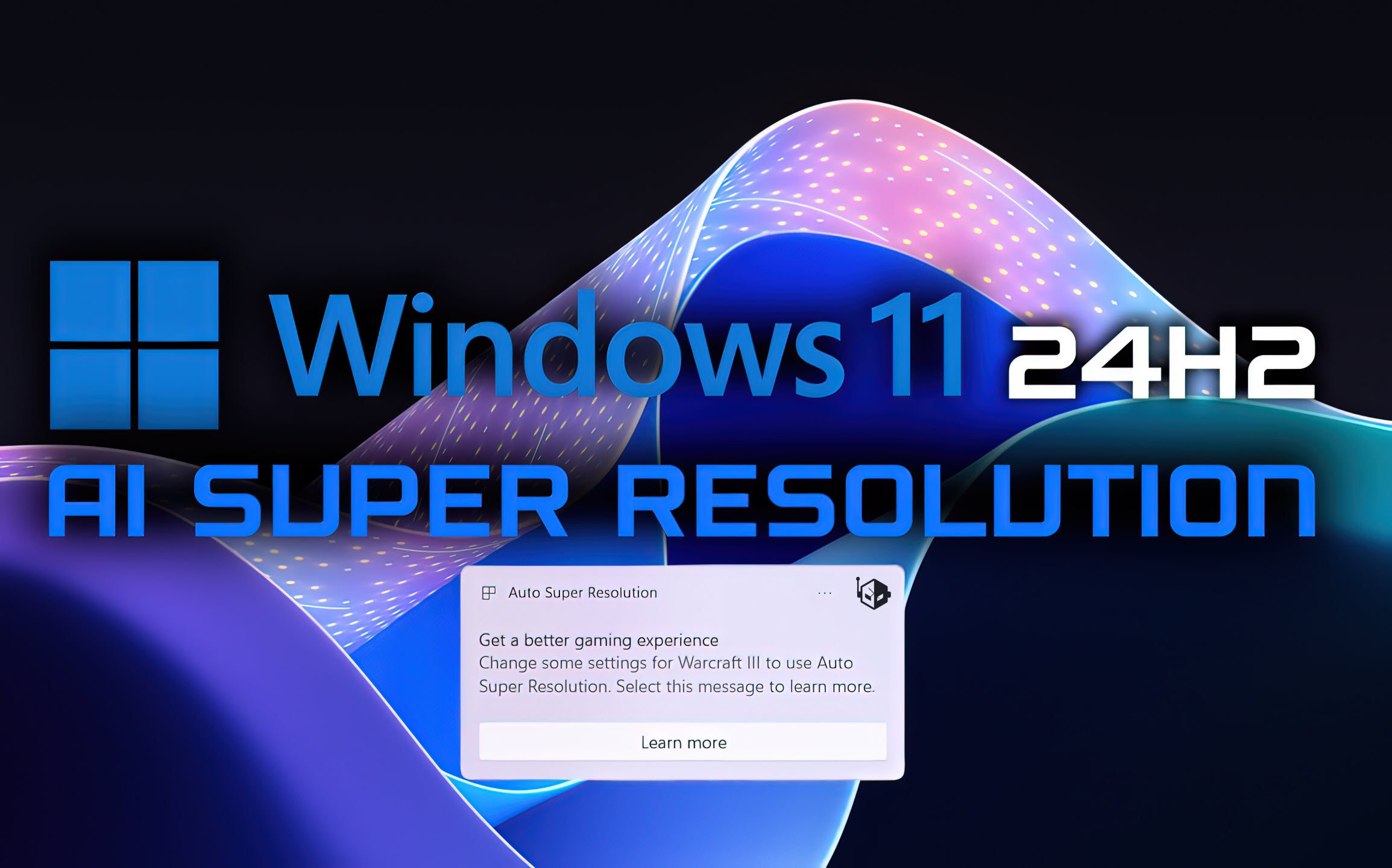Installation is faster and more space on your PC
One of the most annoying Windows 11 habits is filling up your computer’s memory with unnecessary apps and games. Recently, a loophole was discovered to avoid this and install Windows 11 without all the extra stuff. The trick does not require special skills and is performed in just two clicks.

To do this, when installing the OS, it is required to select the region “English (World)” when the user is prompted to select the time and number format, and not the local option. Simply put, if you are in Russia, then instead of Russia, you need to select English (World).
A “clean” and quick installation of Windows 11 without unnecessary games and software
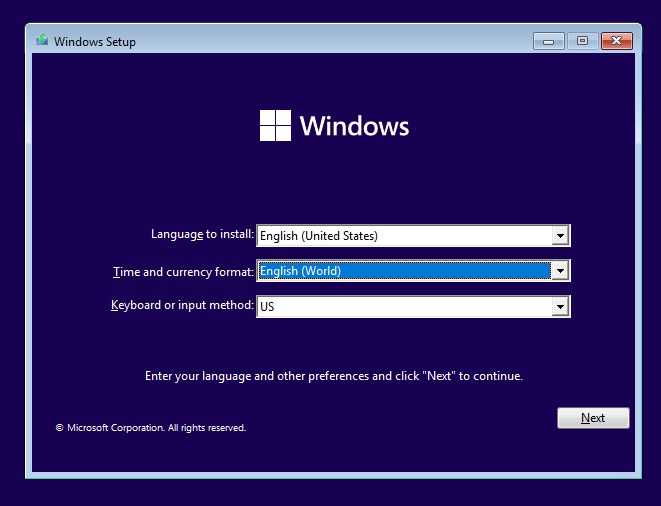
OOBEREGION errors may occur during the installation process, but you can simply ignore them by selecting the “Ignore” option to continue with the installation. As a result, the OS will be installed in a “cleaner” form – without the Candy Crush game and other unnecessary applications. When the installation is complete, the region settings should be returned to the correct value, otherwise some services, such as the Microsoft Store online store, may not work.
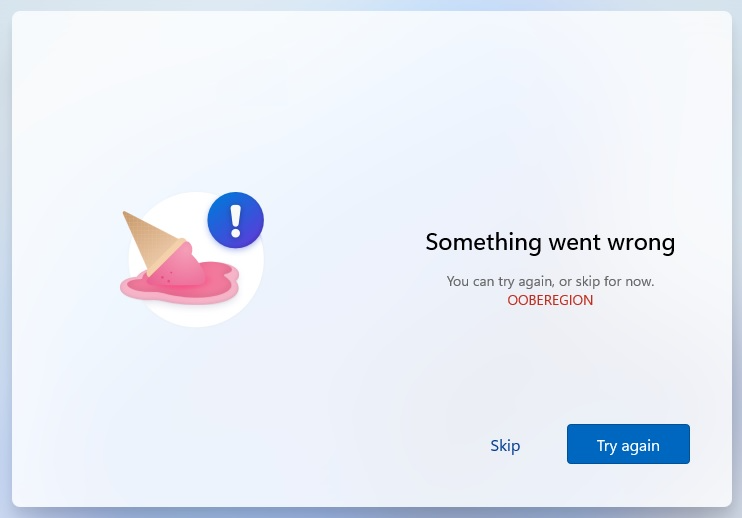
As the WindowsLatest thread found out, the workaround could soon be closed as a Microsoft spokesperson said the company is aware of it and is already looking into it. Microsoft is expected to close the loophole in the next Windows 11 update.