Sometimes it may not work correctly
Microsoft has expanded its PowerToys suite of apps with a new feature called Crop and Lock.

It offers very unusual opportunities. The function allows you to crop the window of any other application in such a way as to preserve the functionality of the software, but at the same time remove interface or design elements that are unnecessary for a particular user.
As you can see, you can cut out the entire interface of the browser, leaving only a text field. The function is available on both Windows 11 and Windows 10. It has two operating modes: Thumbnail and Reparent. In the first case, the cut-off application will stop responding to user actions, but will continue to work and update information in the selected area, and in the second, the software remains fully operational and manageable. However, in some cases, a truncated program may work unstable.
A very unusual feature for Windows.
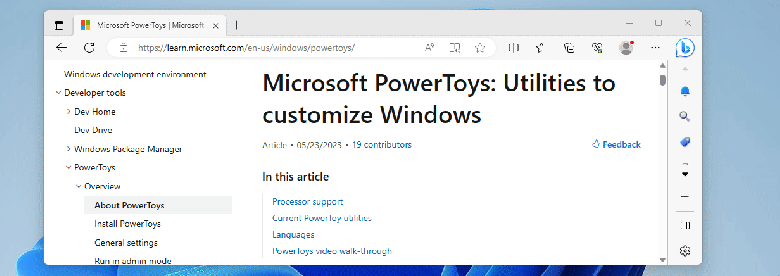
The first mode is invoked by the key combination Windows + Ctrl + Shift + T, and the second – Windows + Ctrl + Shift + R. To use the new feature, you need to install the PowerToys package. In addition to Crop and Lock, there are already a number of different functions there.
The new feature works well with other software from the same set. We are talking about the Always on Top function, which allows you to pin a selected window so that it always appears on top of other windows. That is, with the Crop and Lock function, you can select some part of some software or site in the browser to get a small window that displays only the necessary updated information, and with the Always on Top function, fix this small window on top of others in order to constantly see the necessary information .



