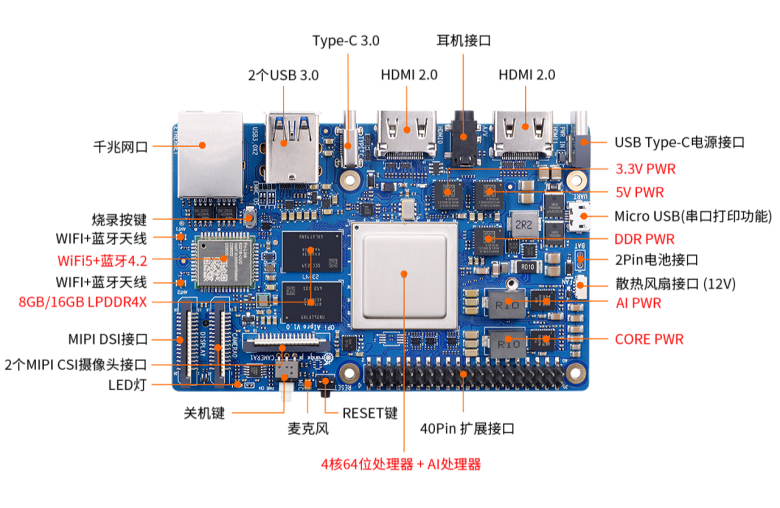Googlefier app released
Earlier this year, the U.S. government banned Huawei from using a suite of Google Mobile Services, including Google Play, Google Maps and other popular apps, on its smartphones.
An easy way to get Google services back on Huawei and Honor smartphones
Huawei has begun actively tweaking its own operating system and AppGallery app store, while continuing to use Android open source for now. Enthusiasts began looking for ways to install Google services on the Chinese company’s devices.
Currently, there are several ways to install Google Mobile Services on Huawei smartphones. Recently, there is a very simple new way that the creators of the Googlefier app suggest.
All you need to do is download and install the APK file . Once downloaded, you must grant the app all required permissions and follow the onscreen instructions. The installation takes about five minutes, after which the user will need to sign in to their Google account.
It is important to note that the Googlefier app does not work with smartphones running EMUI 11. This app is only suitable for smartphones with earlier versions of EMUI. The developers also recommend that you perform a factory reset before installing the application if you have tried to install Google Mobile Services in other ways before.