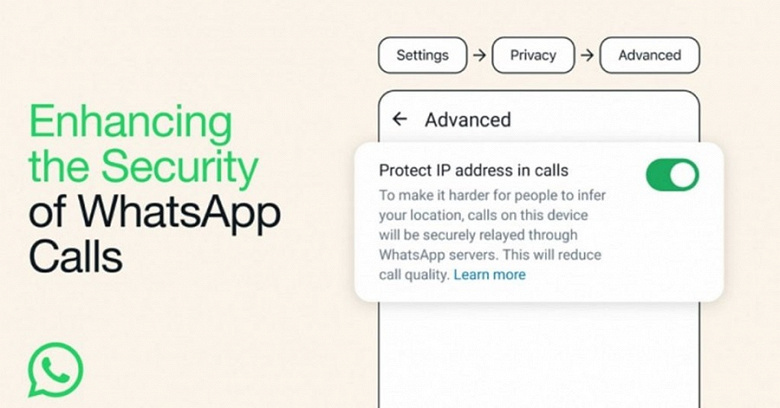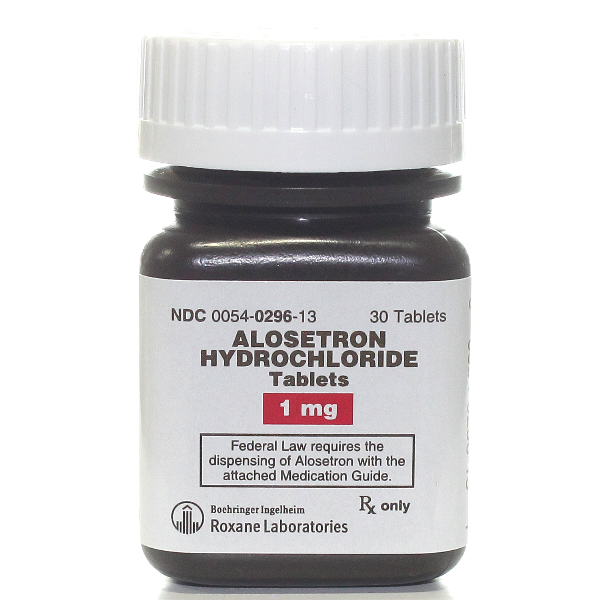The only way to get around it is to completely disable biometrics on your smartphone.

Another WhatsApp surprise for your own safety. Biometrics are now required to run on PC and browser
This is reported on the official WhatsApp page on the Twitter social network and the support page.
Recall that WhatsApp does not have a full-fledged stand-alone client for PCs and browsers. WhatsApp only allows one device to connect to an account. The desktop and browser versions of WhatsApp can work only in conjunction with the smartphone’s running application, “mirroring” it.
To connect and start a session on WhatsApp Web or WhatsApp Desktop, you need to scan the QR code. Until now, this has been enough. However, pre-biometric authentication is now required on Android and iPhone – using a fingerprint scanner or face recognition system. After that, you can scan the QR code.
This additional check is enabled by default. The only way to get around the requirement for biometric authentication is to disable it on your smartphone completely.
WhatsApp updated its privacy policy on January 6, 2021, and also announced that it is necessary to accept the new terms by February 8, under the threat of losing access to the service. After receiving numerous negative feedback from users and criticism from the industry, the WhatsApp team decided to postpone adopting the rules by 3 months – until May 15.