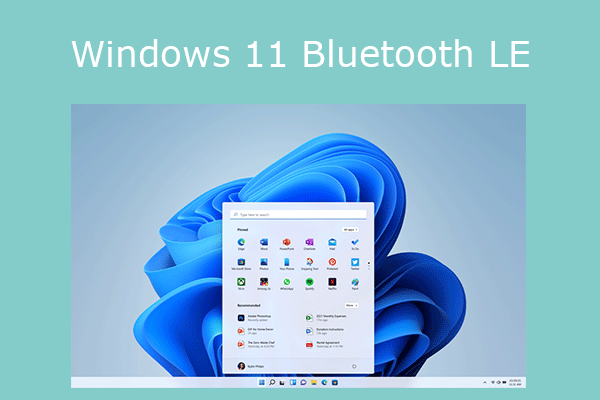It is more convenient and easier than opening two windows side by side
Microsoft has begun testing an exciting new feature in Microsoft Edge among Insider members that allows you to place two pages or two sites side by side in the same browser window.
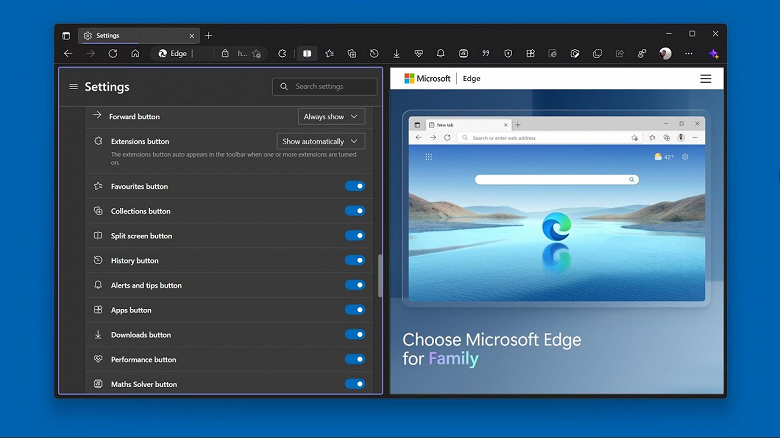
A feature called Microsoft Edge Split Screen can be activated using a special flag on the edge://flags/#edge-split-screen page in the Edge test versions.
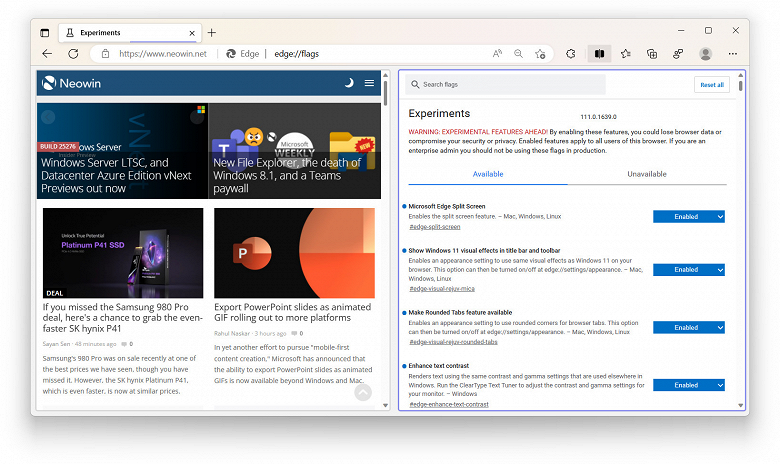
Of course, you can always use multiple browser windows to view multiple pages at the same time. However, Edge Split Screen makes it much easier to work with two pages without dragging tabs and arranging windows. The user can also resize split tabs and open links in a split window.
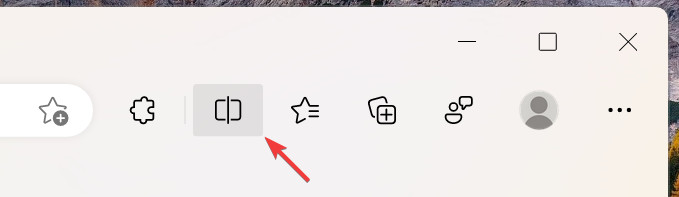
Note that earlier in Edge appeared sidebar allows you to add and pin websites for quick access.