Canva, the renowned online design platform, made waves this week at its first international Canva Create event in Los Angeles. The event was a showcase for several major updates, including a completely overhauled user interface and the introduction of a new subscription plan designed specifically for large organizations. These updates signal Canva’s commitment to enhancing user experience and meeting the growing demands of its diverse user base.
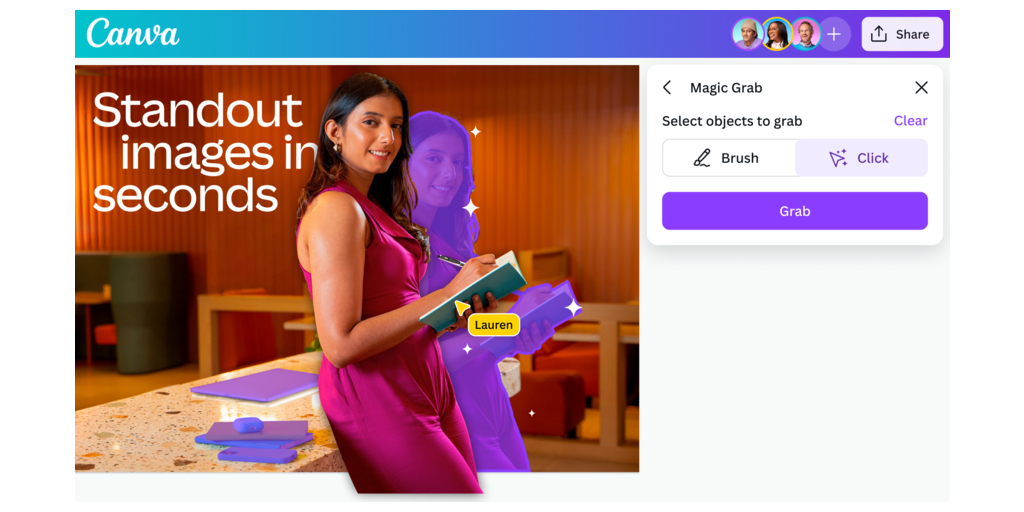
A Redesigned Interface for Enhanced User Experience
Canva’s most significant announcement at the event was the introduction of a completely revamped editing experience aimed at streamlining workflows and boosting productivity. This update focuses on creating a more intuitive and user-friendly environment for design creation and collaboration. Here’s an in-depth look at the key changes:
Simplified Navigation
The new interface features a more streamlined layout, making it easier for users to navigate between projects. This design allows for quick access to essential team resources and brand guidelines, reducing the time spent searching for needed elements.
Customizable Workspace
Canva now offers a more personalized design experience. Users can tailor their workspace by starring favorite designs, folders, and templates for quick access. Teams benefit from a dedicated sidebar to share important designs and resources, fostering better collaboration and efficiency.
Streamlined Editing
A new quick-action toolbar provides faster access to frequently used features, such as the one-click background removal tool, significantly improving the design editing process. This toolbar enhances productivity by allowing users to perform common tasks more efficiently.
The rollout of this redesigned interface will be gradual, with early access granted to users who discover a hidden portal on the current Canva homepage, adding an element of excitement to the update.
Canva Enterprise: Empowering Large Organizations
Recognizing the growing design needs of large organizations, Canva introduced a new subscription plan called Canva Enterprise. This plan caters specifically to the complex requirements of these organizations, including brand management, administration, reporting, and robust security features. Here’s a closer look at what Canva Enterprise offers:
Scalable Cloud Storage
Canva Enterprise provides ample storage space to accommodate a large volume of designs, ensuring secure access for all employees within the organization. This feature is crucial for maintaining a centralized repository of design assets.
Centralized Account Management
The plan includes a unified account management system that consolidates design, content production, collaboration tools, and AI features. This simplifies administration for large teams and enhances organizational efficiency.
Enhanced Security
Canva Enterprise prioritizes data security with features like Canva Shield, SSO, SCIM, and MFA, safeguarding sensitive organizational data. These security measures ensure that all design and collaboration activities comply with the highest standards of data protection.
Collaboration and Learning Enhancements
Beyond the interface redesign and enterprise plan, Canva is introducing new tools specifically designed to enhance collaboration and workplace learning.
Streamlined Commenting
The improved commenting features come with expand/hide options and better filtering functionalities, facilitating efficient collaboration on design projects. This update makes it easier for team members to provide feedback and track project progress.
Canva Courses
Canva Courses offer interactive training to help users develop design skills across various formats, including presentations, documents, and videos. This empowers employees to create high-quality design assets, enhancing overall productivity.
New Tools Tailored for Every Team
Canva Work Kits cater to the specific needs of various teams within an organization. These kits provide specialized templates and resources for marketing, sales, HR, and creative teams, offering inspiration and kickstarting design projects efficiently.
Additional Features to Boost Design Efficiency
Bulk Create
This time-saving feature allows users to upload a CSV or Excel file and quickly update images, text, and graphics across multiple designs simultaneously, enhancing efficiency.
Ad Tech Integrations
Users can seamlessly design and optimize ads for platforms like Google, Meta, and Amazon directly within the Canva interface, streamlining the ad creation process.
Data Autofill
Integrate data effortlessly from platforms like Salesforce and MLS into designs, saving time and eliminating manual data entry.
Recordings
Add a human touch to presentations with voiceovers and screen recordings, creating a more engaging experience for viewers.
Custom Apps and Integrations
Canva now connects with popular workplace tools like Asana, Monday.com, and more, streamlining workflows and centralizing design assets.
Bolstered AI Features
Canva is further developing its industry-leading AI design tools (Magic Studio) with a range of new features designed to empower users to create professional content with ease.
Text to Graphic
Generate unique graphics like icons, stickers, and illustrations with a simple text description, eliminating the need for complex design software.
Styles & Layouts
Users can get design inspiration and apply layouts or styles from other designs with a single click, making it easy to experiment with different aesthetics.
Upgraded Magic Design
Magic Design leverages the latest AI technology to generate higher-quality design templates with less editing required, making it easier to create professional-looking designs.
Personalized Tone of Voice
Magic Write, Canva’s AI copywriting assistant, can now generate text that matches a user’s unique voice, ensuring consistency in written content.
Improved Photo and Video Editing
Canvas photo editor now includes new AI-powered features like Magic Grab for easy object selection and removal and Mockups for transforming images into realistic product mockups. These tools allow users to create professional-looking marketing materials and product presentations without needing advanced photo editing skills.
New Video Editor Enhancements
Highlights Tool
Automatically extract the most captivating moments from longer footage to generate engaging video clips, a valuable tool for creating social media content and short video summaries.
Enhance Voice Tool
Remove background noise from recordings, ensuring clear and professional-sounding audio in presentations and video content.
Security and Privacy
Canva emphasizes the safety and security of its platform, including its AI products. Built-in controls allow administrators within Canva Enterprise to manage team access to AI features, ensuring responsible use and adherence to organizational data privacy policies.
FAQs
What is Canva Enterprise?
Canva Enterprise is a new subscription plan designed for large organizations. It offers features such as scalable cloud storage, centralized account management, and enhanced security to meet the complex needs of large teams.
How can users access the new Canva interface?
The rollout of the redesigned interface will be gradual. Early access will be granted to users who discover a hidden portal on the current Canva homepage.
What are the new AI features in Canva?
Canva’s new AI features include Text to Graphic, Styles & Layouts, Upgraded Magic Design, and Magic Write. These tools enhance design creation by simplifying complex tasks and providing personalized content options.
How does Canva enhance collaboration?
Canva has improved its commenting features and introduced Canva Courses for workplace learning. These tools, along with the customizable workspace and streamlined navigation, significantly enhance collaboration within teams.
What security features does Canva Enterprise offer?
Canva Enterprise includes features like Canva Shield, SSO, SCIM, and MFA to ensure robust security for organizational data, prioritizing data protection and compliance.




