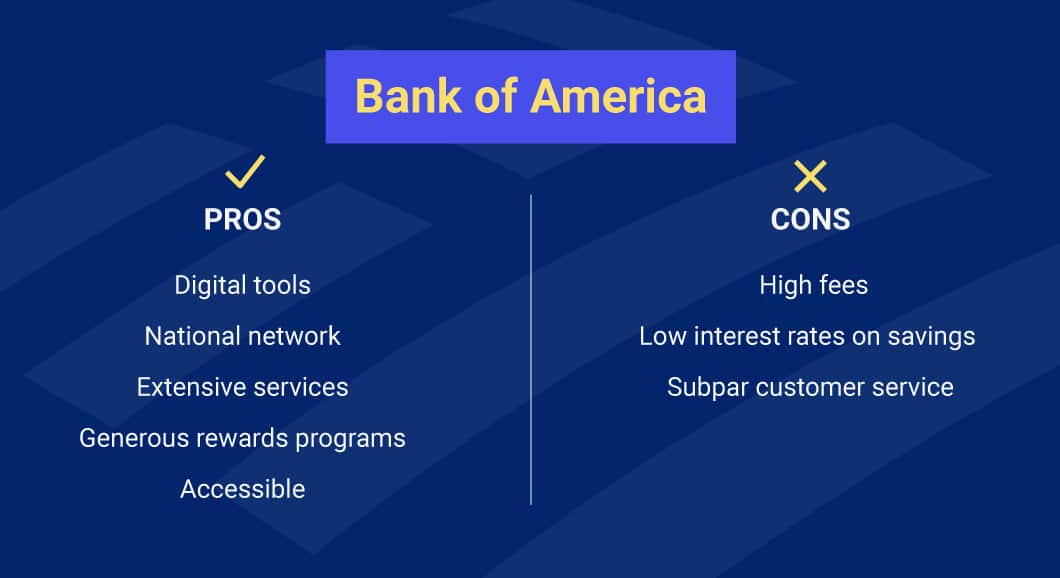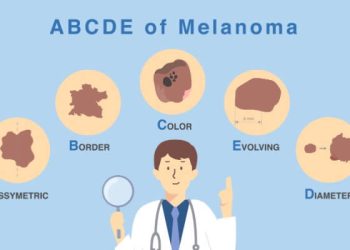Best programs and web apps to create photo collages in order to put them all on the same image, with a different arrangement
Photo collages are very popular, as they allow you to combine multiple photos together in a creative and fun way, for a highly effective result whether shared on social networks or printed on photographic paper. A collage can be a nice idea useful for creating personalized greeting cards to collect the significant moments of a holiday, an event, or to compose a story.

In this guide, we will show you the best free programs for PC to create collages quickly and easily. For those who do not want to use programs, we will also show you several web applications that you can use to create a collage of photos and images without downloading anything but only using the web browser.
Create collages
In the following chapters we will show you how to create a beautiful photo collage using both PC programs (with any operating system) and web apps, accessible online with any browser without installing any program.
Programs to create photo and image collages
The most classic method to create collages of photos and images involves starting the computer where the photos to be used are present and using a free program, so as not to have to spend a single euro for the creation.
One of the programs that we recommend you try now is Collagerator , available for free for Windows and Mac.
With it we will be able to create fantastic photo collages starting from predefined templates or uploaded by the user, who will only have to add the photos in the various frames offered and save the result to disk. In addition to the simple creation of collages, it also allows you to change some parameters of the background of the photos, so as to give a touch of personalization.
Another very good program for creating photo and image collages is Shape Collage , available for Windows, Mac and Linux.
Shape Collage can be used to create the classic collage or to create a mosaic composed of various shapes such as hearts, circles or rectangles, or inside customized shapes such as written texts or drawings. Additional options include customizing the background which can be a single colour, a transparent effect, a gradient colour or a selected photo.
Among other options, you can create borders around the photo collage, custom frames, select a size for the final image, choose the size of a photo, select the number of photos you want to use and define the spacing between photos.
If we are looking for a valid alternative to the programs mentioned so far, we can also try Free Photo Collage Creator, available for free for Windows.
From this program, we will be able to choose every aspect of our college, starting from the background (in one colour or with a personalized image) up to the number of photos to insert inside, with the possibility of changing the size of each frame.
Other useful programs for creating photo and image collages can be viewed from the following list:
- CollageIt: Lightweight and easy to use application, it allows you to create photo collages instantly in just three steps.
- Quick Collage Maker: Relatively simple program that allows you to create collages on your PC and combine up to 10 images with 100 different predefined layouts.
- Photoscape: program to combine images and create photo collages from your computer to which I have dedicated a special article.
- PhotosSpills: A free college software that comes with 5 different photo arrangement templates.
- Collar: it is the most difficult college program to use, as it has a more complex interface.
- Footwall: a simple open-source program where you can combine multiple photos together on a page, using the mouse.
- Pic Collage: A handy, easy-to-use Windows 10 app that provides pre-built templates to create a beautiful collage with no commitment.
- Phototastic Collage allows you to group up to 25 photos in the same college.
- Atlanta’s offers two collage layouts: A smart layout, with fewer options and very fast, and an advanced layout, with many more options.
- PhotoJoiner, the simplest application where you just have to choose the photos and create the collage.
Web app to create photo and image collages
If the current computer cannot install programs or we want to avoid installing new ones for reasons of space or system cleaning, we can create collages of photos and images using the Web apps, that is real sites with applications, reachable with any web browser for PC and with any operating system.
The first site we recommend you visit is Canva, which can be used for free after free registration.
Once we have access to the editor, we will be able to upload all our photos to it and use one of the many layouts offered to create a nice collage or mosaic of images, with the possibility of performing quick photo editing operations. Once we have created our collage we can choose whether to share it on social networks or download it to PC as an image file to print.
Another very good site for creating photo collages is Louge Collage, which can also be used without registration.
Once the site is open, simply click on Add Photo to add photographs or images to use for the collage; in the next screen the site will allow us to choose the layout or the model with which to compose the collage, with a great variety of artistic themes (we also find the heart, the silhouette of a person or a flower). At the end of the work we can always download the created work, so that we can share or print it.
As a valid alternative to the sites seen so far we can also try the Photovisi site , which can also be used without registration.
This site is great for creating collages quickly and with beautiful graphic quality without downloading anything, choosing from the many templates already available to create new collages and image mosaics. We also talked about this site in depth in our guide to creating online photo albums .
If we want to try other sites and web apps for creating photo collages, we can try the ones listed below:
- webGobbler is a small program for Windows PC, Mac and Linux, specializing in artistic collages. In fact, you can create photo mosaics with different effects that mix the images together even without any particular order and using a lot of shades.
- Fotor is one of the best web applications (which can also be installed as an app for Windows 10 ) ever to make changes to photos, which also has the function to create photo albums and collages, in a simple and intuitive way.
- Fotojet is another very powerful and free website, specializing in Collage, already mentioned for creating photo postcards, design projects and graphics.
- Google Photos also offers, among other things, the function to create a collage made up of several images.
- Ribbet is an easy-to-use and very aesthetically beautiful web app that creates photo collages by putting images on one page.
- Photojoiner is a website for creating collages and photo stories with an easy-to-use, full-screen editor with large buttons and a clear and intuitive interface.
- PicsArt, also available as an app for Windows 10, is a powerful collage maker with three modes: Grid, Frame, and Background.
- BeFunky is one of the simplest and most immediate sites to create photo collages, immediately usable without registration and with many editing and customization options.