The Magic: Exploring the Latest Disney Plus Payment Updates
Disney Plus has experienced tremendous popularity and growth since its launch. As more and more subscribers join the platform, it becomes essential to provide them with convenient and hassle-free payment options. This article delves into the latest payment updates introduced by Disney Plus, highlighting their significance for subscribers.
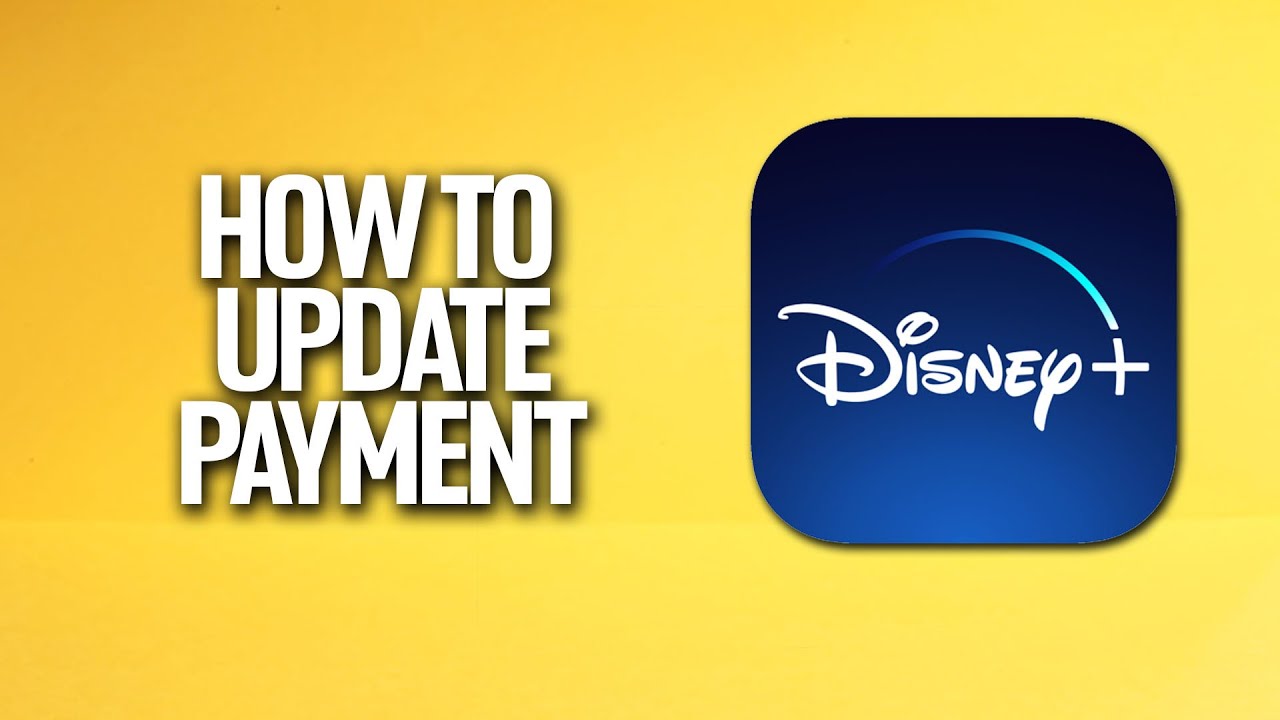
Understanding Disney Plus Payment Options
When Disney Plus was initially launched, subscribers had a few payment options to choose from. These options included credit card payments, PayPal, and gift cards. Each payment method had its benefits and limitations.
Credit card payments offered a seamless and automatic renewal process, ensuring uninterrupted access to Disney Plus content. PayPal provided an alternative for those who preferred using their PayPal balance or linking their bank accounts directly. Gift cards were a popular choice for users who wanted to gift Disney Plus subscriptions to their loved ones.
Ensuring easy and convenient payment methods is crucial for subscribers. It allows them to enjoy their favorite Disney movies and shows without any interruptions or frustrations. Disney Plus recognizes this and has recently rolled out an update to enhance the payment experience for its users.
The Disney Plus Payment Update: What’s New?
Disney Plus has introduced a new payment update, bringing exciting changes and features for subscribers. This update aims to improve the overall payment experience and provide additional flexibility and convenience.
One of the key features of the payment update is the introduction of new payment methods. Disney Plus now allows users to pay through digital wallets such as Apple Pay and Google Pay. This gives subscribers more options and the ability to use their preferred payment method.
In addition to new payment methods, the update also includes an improved user interface for managing payment information. Subscribers can now easily update their payment details, view their billing history, and manage their subscription preferences directly from their Disney Plus account.
With this update, Disney Plus aims to address any concerns or questions users may have regarding the payment process. The new features and changes make it easier for subscribers to stay up to date with their payments and ensure uninterrupted access to their favorite Disney content.
Step-by-Step Guide: Updating Payment Information
Updating your payment information on Disney Plus is a simple process. Follow these steps to ensure your payment details are up to date:
Log in to your Disney Plus account using your credentials.
Once logged in, navigate to the account settings or profile section. This can usually be found by clicking on your profile picture or avatar.
In the account settings or profile section, look for the “Payment Information” or “Billing” option.
Click on the “Payment Information” or “Billing” option to access your payment details.
Here, you will find the option to update your payment information. Click on the “Update” or “Edit” button next to your current payment method.
A form will appear where you can enter your new payment information. Fill in the required fields with your updated credit card details or select your preferred digital wallet option.
Double-check the accuracy of the information you have entered to avoid any errors.
Once you have entered the updated payment details, click on the “Save” or “Update” button to save the changes.
Your payment information will now be updated, and your new payment method will be used for future billing cycles.
It’s important to note that during the payment update process, you may encounter some common issues or errors. If you experience any difficulties, make sure to double-check your payment information for accuracy. Additionally, ensure that your internet connection is stable to prevent any interruptions during the update process.
If you continue to experience issues, it is recommended to reach out to Disney Plus customer support for further assistance. They will be able to guide you through the process and help resolve any problems you may encounter.
Benefits of the Disney Plus Payment Update
The latest payment update introduced by Disney Plus brings several benefits for subscribers:
Expanded Payment Options:
The inclusion of digital wallets such as Apple Pay and Google Pay provides users with more flexibility and convenience when it comes to paying for their Disney Plus subscription.
Improved User Interface:
The updated user interface makes it easier for subscribers to manage their payment information, view their billing history, and make changes to their subscription preferences.
Enhanced Convenience:
With the new payment update, subscribers can quickly update their payment details without any hassle. This ensures uninterrupted access to Disney Plus content and a seamless viewing experience.
Added Security:
The introduction of digital wallets adds an extra layer of security to the payment process, giving users peace of mind when it comes to protecting their financial information.
Flexibility for Gift Cards:
The payment update also allows users to redeem and apply Disney Plus gift cards as a payment method, making it easier for those who have received gift subscriptions or want to use gift cards for payment.
Overall, the Disney Plus payment update aims to provide subscribers with a more convenient and enjoyable experience. By expanding payment options, improving the user interface, and enhancing security measures, Disney Plus continues to prioritize the satisfaction of its users.
Frequently Asked Questions
Can I still use my credit card to pay for Disney Plus?
Yes, you can still use your credit card as a payment method for Disney Plus. The recent payment update introduced additional options such as digital wallets, but credit card payments are still accepted.
What are the benefits of using digital wallets like Apple Pay and Google Pay?
Digital wallets offer added convenience and security. They allow you to make payments using your stored payment information, eliminating the need to manually enter your credit card details each time. Digital wallets also provide an extra layer of security by not sharing your actual card information with the merchant.
How can I view my billing history on Disney Plus?
To view your billing history, log in to your Disney Plus account and navigate to the account settings or profile section. Look for the “Payment Information” or “Billing” option. Here, you will find your billing history, including past transactions and payment dates.
Can I update my payment information on the Disney Plus mobile app?
Yes, you can update your payment information on the Disney Plus mobile app. Simply open the app, log in to your account, and access the account settings or profile section. Follow the same steps mentioned earlier to update your payment details.
What should I do if I encounter an error during the payment update process?
If you encounter an error during the payment update process, double-check the information you have entered for accuracy. Ensure that your internet connection is stable. If the issue persists, contact Disney Plus customer support for further assistance.
Conclusion
The latest payment update from Disney Plus brings exciting changes and enhancements to the payment experience for subscribers. With new payment options like digital wallets, an improved user interface, and added convenience, Disney Plus aims to provide a seamless and magical experience for its users.
By updating your payment information, you can ensure uninterrupted access to your favorite Disney movies and shows. Take advantage of the new features and options available to make your Disney Plus subscription even more enjoyable. Stay up to date with the latest payment updates and continue unlocking the magic of Disney Plus.




