There are instructions for victims
Apple has released a special update to its mobile platform, intended only for the latest iPhone 15 line of smartphones.
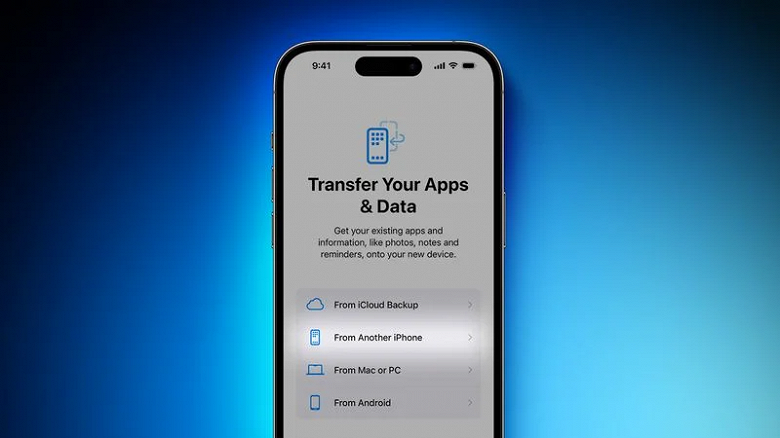
iOS 17.0.2 eliminates various “childhood diseases” of the recently released iOS 17, but most importantly, it solves an issue that could prevent data transfer directly from another iPhone during the process of setting up a new smartphone.
First of all, update the OS, otherwise, your smartphone may turn into a “brick” with a glowing “apple”
The update should appear during the setup process of the new iPhone 15, or you can install it through the Settings application in the General → Software Update section. For users who tried to transfer data to the new iPhone 15 from the old one without installing iOS 17.0.2, the smartphone could get stuck at the stage of displaying the Apple logo.
For those affected by this glitch, Apple offers this solution:
Connect your new iPhone to your computer using a cable. Press and quickly release the Volume Up button. Press and quickly release the Volume Down button. Then press and hold the side button. Continue holding until the Apple logo appears, and do not release until a picture of the computer and cable appears. On your computer, search for your new iPhone in Finder or iTunes. Select “Restore” when you see the “Restore” or “Update” option.




