The “Side by Side Configuration is Incorrect” Error
The “Side by Side Configuration is Incorrect” error is a common issue faced by users when running certain software or applications on their Windows operating systems. Understanding and resolving this error is crucial as it can hinder the functionality of important programs and cause inconvenience to users.
The Side by Side Configuration Error
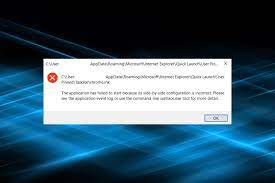
The “Side by Side Configuration is Incorrect” error occurs when a software application is unable to locate or load the required dynamic-link libraries (DLLs) or components necessary for its execution. This error is often caused by missing or corrupted system files, incompatible or outdated software dependencies, or conflicting software installations.
Common scenarios where this error occurs include launching a recently installed software, opening a specific file or document, or running system updates or installations. It is important to note that this error is specific to Windows operating systems.
Impact and Consequences of the Error
The “Side by Side Configuration is Incorrect” error can have significant impacts on the functionality of the software and the overall user experience. When this error occurs, users may experience the following consequences:
Inability to launch or run the affected software, leading to disruption in workflow and productivity.
Crashes or freezes during software execution, resulting in data loss or unsaved work.
Decreased productivity and frustration for users, as they are unable to utilize the software as intended.
Furthermore, if the error is not resolved promptly, it can lead to potential risks and issues, including:
Security vulnerabilities due to outdated software dependencies, make the system susceptible to attacks.
Compromised system stability and performance, leading to overall system slowdowns or instability.
Incompatibility issues with other software or applications, causing conflicts and further hindering software functionality.
Therefore, it is essential to address this error as soon as possible to ensure the smooth functioning of software and maintain a secure computing environment.
Resolving the Side by Side Configuration Error
identifying the Root Cause
When encountering the “Side by Side Configuration is Incorrect” error, it is important to identify the root cause to effectively resolve it. Here are some steps to diagnose the error:
Check for any error messages or codes provided along with the error. These can offer clues about the specific issue.
Review system event logs to identify any related errors or warnings that occurred around the time of the error.
Verify the affected software’s system requirements and compatibility with your operating system.
Investigate recent software installations or updates that may have triggered the error.
By following these steps, you can narrow down the potential causes and proceed with the appropriate troubleshooting methods.
Troubleshooting Methods and Solutions
Once you have identified the root cause of the “Side by Side Configuration is Incorrect” error, you can proceed with the following troubleshooting methods:
Updating Microsoft Visual C++ Redistributable Packages
Many software applications rely on Microsoft Visual C++ Redistributable Packages to function correctly. Updating these packages to the latest versions can often resolve compatibility issues and fix the error. Visit the Microsoft website to download and install the necessary packages for your system.
Repairing or Reinstalling Affected Software
If the error is specific to a particular software application, try repairing or reinstalling the software. This can help replace any missing or corrupted files that may be causing the error. Consult the software’s documentation or the vendor’s support resources for instructions on how to repair or reinstall the software.
Checking System Files and Dependencies
Perform a system file check using the System File Checker (SFC) tool to scan for and repair any corrupted system files.
Investigating Conflicting Software or Applications
In some cases, the “Side by Side Configuration is Incorrect” error may be caused by conflicts between different software or applications on your system. To resolve this, try the following:
Disable or uninstall any recently installed software that may be conflicting with the affected application.
Check for any known compatibility issues between the affected software and other installed applications. Update or uninstall conflicting software accordingly.
Temporarily disable any antivirus or firewall software and see if the error persists. If it does not occur with the security software disabled, consider adjusting the settings or seeking assistance from the software vendor.
By following these troubleshooting methods, you can often resolve the “Side by Side Configuration is Incorrect” error and restore the functionality of the affected software.
Advanced Troubleshooting Techniques
If the basic troubleshooting methods do not resolve the error, you can consider utilizing advanced techniques to further diagnose and fix the issue. These techniques include:
Examining event logs and error codes: Analyze system event logs and error codes for more detailed information about the error. This can provide additional insights into the root cause and potential solutions.
Analyzing system configuration and environment variables: Review system configuration settings and environment variables that may affect the execution of the software. Adjusting or correcting these settings can help resolve the error.
It is recommended to seek assistance from technical forums, online communities, or professional IT support if you are not comfortable performing advanced troubleshooting techniques on your own.
FAQs
What does the “Side by Side Configuration is Incorrect” error mean?
The “Side by Side Configuration is Incorrect” error indicates that a software application is unable to locate or load the necessary components for its execution, failing to run the program.
How can I determine which software is causing the error?
To identify the software causing the error, review any error messages or codes provided, check system event logs, and consider recent software installations or updates that may have triggered the issue.
Can I fix the error without reinstalling the software?
Yes, you may be able to fix the error without reinstalling the software by updating Microsoft Visual C++ Redistributable Packages, repairing the affected software, or resolving conflicts with other applications.
Is the error specific to certain Windows versions?
The “Side by Side Configuration is Incorrect” error can occur on various Windows versions, including Windows 7, Windows 8, and Windows 10.
What should I do if none of the troubleshooting methods work?
If none of the troubleshooting methods resolve the error, it is recommended to seek assistance from technical forums, online communities, or professional IT support for further guidance and assistance.
Conclusion
The “Side by Side Configuration is Incorrect” error can significantly impact the functionality of software applications, leading to productivity loss and frustration for users. By understanding the causes and consequences of this error, as well as implementing the appropriate troubleshooting methods, users can effectively resolve the issue and restore the smooth functioning of their software. Promptly addressing this error is essential to maintain a secure and efficient computing environment.




