The future of email is here, and it’s powered by artificial intelligence. At Google I/O 2024, the tech giant unveiled a significant update for the Gmail mobile app, seamlessly integrating its groundbreaking Gemini AI technology. This integration promises to transform the way users interact with their email, offering features that go beyond simple search and organization.
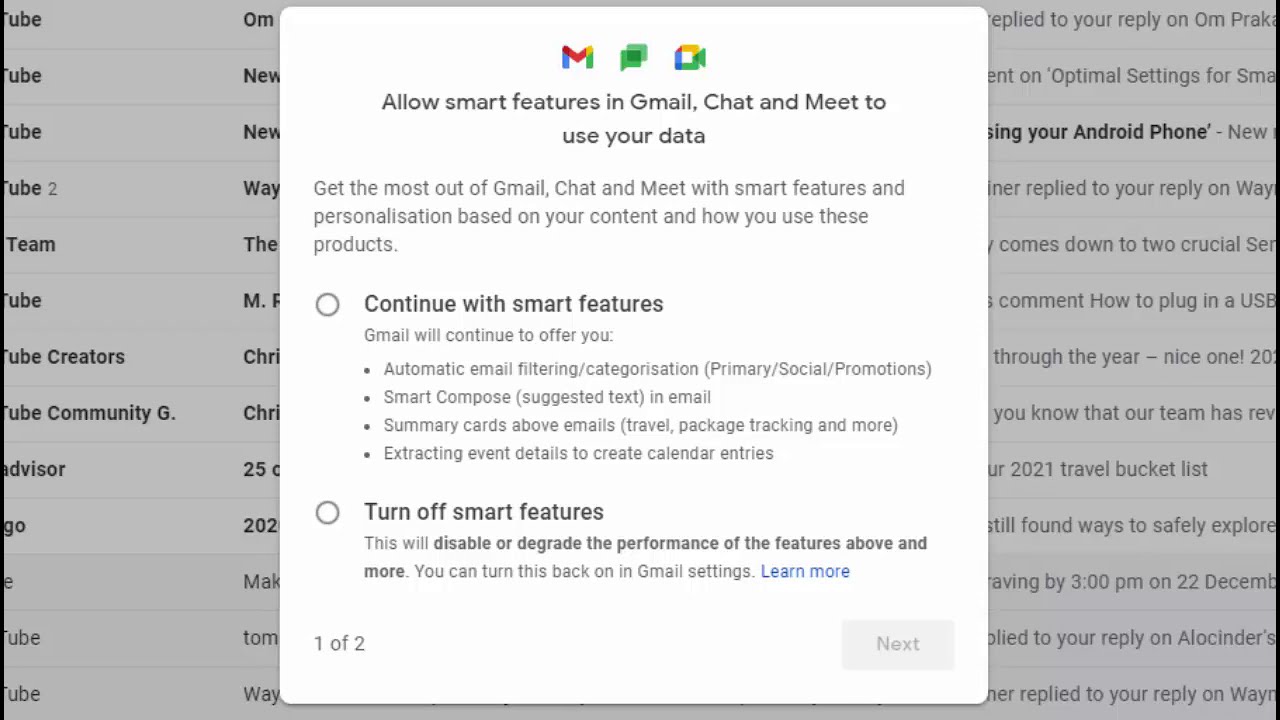
Streamlining Workflows: Search, Summarize, and Draft with Ease
With Gemini AI at the helm, Gmail has become a more efficient tool for managing email mountains. The AI can analyze email content, including attachments like PDFs, to generate concise summaries. This allows users to quickly grasp the gist of important messages, identify key points, and prioritize action items.
Beyond Summaries: Gemini AI Takes on Complex Tasks
The capabilities of Gemini AI extend beyond summarizing emails. Imagine a scenario where you’re swamped with emails from your child’s school. Gemini can analyze all those emails, extract relevant information, and present you with a consolidated summary of important dates, deadlines, and announcements. This can be a game-changer for busy parents juggling multiple responsibilities.
A Helping Hand for Everyday Tasks
Gemini AI doesn’t just handle school communications – it’s your virtual assistant for everyday tasks. Need to compare quotes for home renovations? Gemini can analyze emails from contractors, highlight key details like pricing and timelines, and even organize them into a spreadsheet for easy comparison.
Privacy Concerns: Balancing Convenience with Security
The integration of AI into Gmail raises a crucial question: privacy. Users have expressed discomfort in the past regarding Google’s email scanning for ad-targeting purposes. Google understands these concerns and emphasizes that Gemini AI analyzes emails solely to improve user experience, not for ad targeting.
Transparency and Control: Building User Trust
To address privacy concerns, Google assures users that they have control over how Gemini AI interacts with their emails. Users can choose the level of access granted to Gemini and opt out of specific features entirely. Additionally, Google strives for transparency regarding data handling practices, providing detailed explanations on how user data is used and secured within the AI model.
Expanding the Reach: Gemini AI in Google Workspace
The impact of Gemini AI extends beyond Gmail. Google Workspace, a suite of productivity tools used by businesses and organizations, will also benefit from this advanced AI integration. Drafting emails and summarizing meeting highlights in Google Meet are just a few examples of how Gemini will enhance the collaborative workflow within Workspace.
Exploring Advanced Features: Gemini 1.5 Pro for Power Users
For those seeking even more functionality, Google plans to offer an optional upgrade – Gemini 1.5 Pro. This advanced version will be available as part of Workspace Labs, allowing power users to explore the full potential of Gemini AI’s capabilities.
The Future of Email: A Symbiotic Relationship Between User and AI
The integration of Gemini AI signifies a paradigm shift in how users interact with email. As AI technology continues to evolve, Gmail is poised to become a more intelligent and user-friendly platform. The key lies in striking a balance between technological advancement and user privacy. Google’s commitment to transparency and user control paves the way for a future where AI empowers users to manage their email more effectively, without compromising their privacy.
FAQs
Q: How does Gemini AI access and analyze my emails?
A: Gemini AI operates entirely on-device, meaning it doesn’t upload your emails to Google’s servers for processing. All analysis occurs within the Gmail app itself.
Q: Can I control how Gemini AI interacts with my emails?
A: Yes, you can customize your settings to control the level of access granted to Gemini AI. You can also choose to disable specific features altogether.
Q: Is Gemini AI available for free?
A: The basic features of Gemini AI will be included in the standard Gmail app. More advanced functionalities may be offered through optional upgrades or subscriptions. 145 Character Description: Google I/O unveils an AI-powered Gmail update with features like email summarization, and task automation, raising privacy concerns.



