Google Fonts Mobile Web Gets a Fresh Material 3 Makeover: Explore the Redesigned Experience
Google Fonts is giving its mobile web version a stylish facelift with the introduction of Material 3 design elements. This update brings an exciting new layout and enhanced user experience, making it easier for users to discover and explore fonts and related resources.
Exploring the Material 3 Redesign:
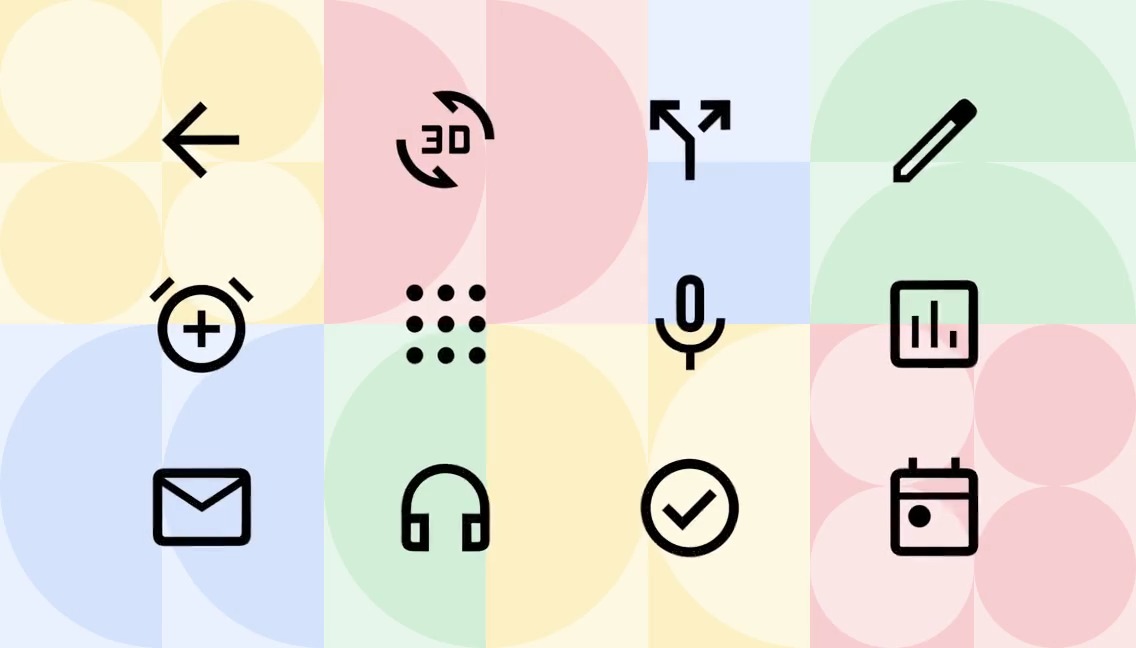
A Closer Look at the Changes
Streamlined Navigation:
Previously, the mobile web version of Google Fonts used a tall bottom bar. With the Material 3 makeover, it now features a more intuitive navigation panel on the surface. This panel consists of five tabs, each offering a unique set of features and options.
Enhanced Search Experience:
One of the notable improvements is the updated search experience with ‘Filters.’ Users can now easily refine their font search by selecting from various options such as font size, language, technology, decorative stroke style, classification, and more.
Noto Typeface Inclusion:
Within this redesign, you’ll find a section dedicated to the “Noto” typeface. Noto, developed by Google and Monotype, is a comprehensive typeface designed to support over 1,000 languages and writing systems, making it truly a “typeface for the world.”
Icon Library:
The Icons section features “Material Symbols” with an extensive collection of 3,061 glyphs, providing users with a wide range of symbols and icons for various design purposes.
Typography Knowledge Hub:
The Knowledge tab offers a library of original guides to the world of typography. These guides are a result of collaboration between the Google Fonts team and typographic experts from around the world, enriching users’ understanding of typography.
FAQ Section Revamp:
The FAQ section receives a makeover with options for both light and dark themes, replacing the traditional blue accent.
FAQs About Google Fonts picks Material 3
Q: What is the purpose of the Material 3 makeover for Google Fonts mobile web?
A: The Material 3 redesign aims to enhance the user experience by introducing a more intuitive navigation panel and improved search capabilities.
Q: What can I find in the Noto section of Google Fonts?
A: The Noto section features Google and Monotype’s “typeface for the world,” supporting over 1,000 languages and writing systems.
Q: Are the guides in the Knowledge tab helpful for typography enthusiasts?
A: Yes, the guides in the Knowledge tab are created in collaboration with typography experts and provide valuable insights into the world of typography.
With the Material 3 makeover, Google Fonts on the mobile web has transformed into a more user-friendly and resource-rich platform. Whether you’re searching for fonts, exploring icons, delving into typography, or seeking answers in the FAQ section, this update promises a more engaging and informative experience.




