The feature is already available on Android
Google has announced that it has begun rolling out a new Incognito mode feature in Chrome for Android that aims to make it more secure. Users will be able to set a fingerprint lock to access tabs in incognito mode.

If you activate the new option, then when you try to open Chrome with pages in Incognito mode, the browser will ask you to unlock it with a fingerprint.
The feature can be enabled in Chrome Settings > Privacy & Security > Lock Incognito Tabs When Exiting Chrome: Use a screen lock to see open incognito tabs. Enabling or disabling the function requires confirmation, but you can use your PIN code.
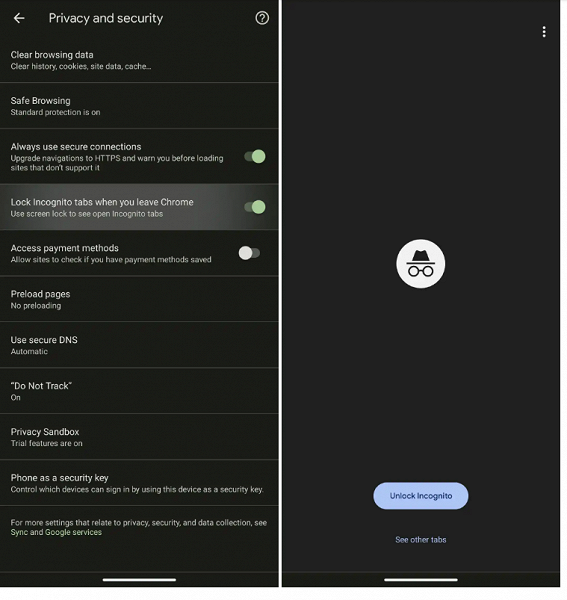
As announced by Google, the feature is currently rolling out to Android users. While it is not available to everyone (starting with Chrome 109), but you can enable the flag yourself: chrome://flags/#incognito-reauthentication-for-android.
Interestingly, in Google Chrome for iOS, this feature began to be tested last year, but has not yet moved from beta to stable.




