Google Pay Autofill in Chrome: Convenient Access to Saved Card Names
Google Pay in Chrome is introducing new enhancements that simplify the way you access your saved cards. Now, you can view card names and previews, making digital payments more accessible and user-friendly.
Exploring Google Pay’s Autofill Enhancement:
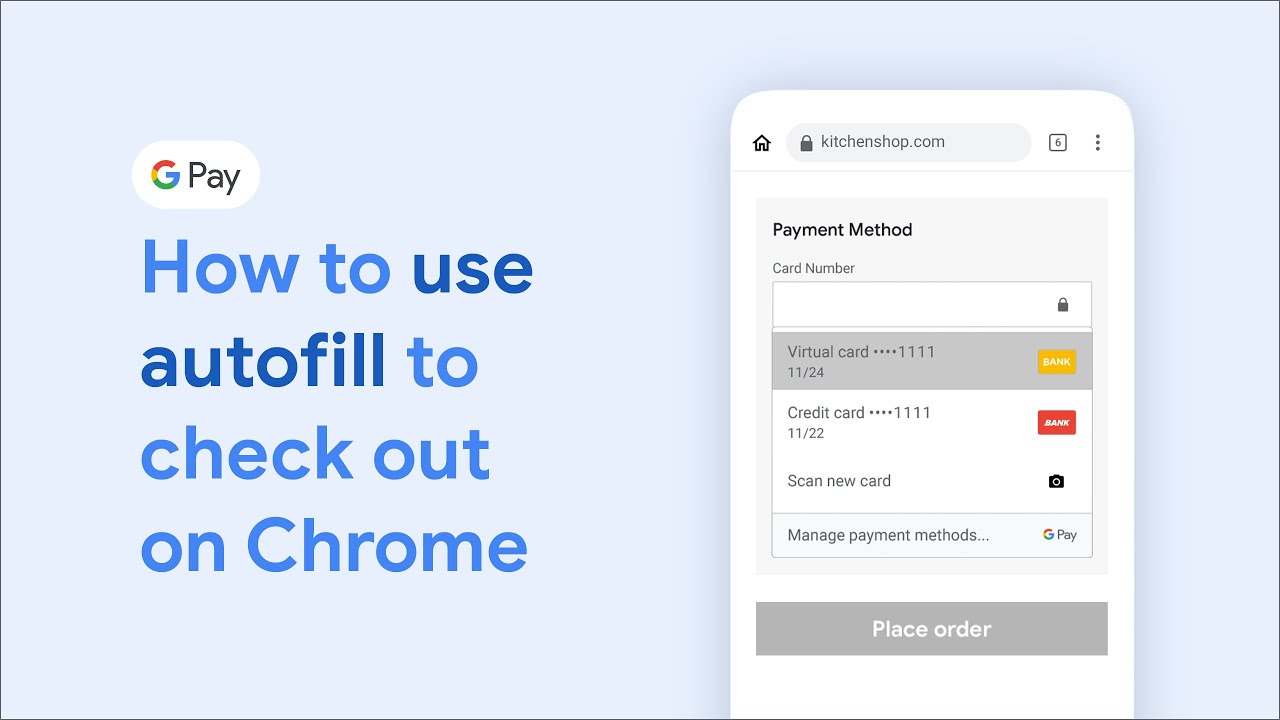
A Seamless Shopping Experience
What’s Changing:
Google Pay in Chrome is streamlining the autofill payment info sheet. It now displays the names and previews of your saved cards, similar to Google Wallet, offering a more intuitive payment experience.
Card Details at a Glance:
The autofill payment info sheet provides essential card details, including the last four digits, expiration date, and payment network (e.g., Visa, Mastercard), helping you identify the right card quickly.
Simplifying Card Selection:
Google’s aim is to eliminate the confusion users face when selecting the appropriate card at the checkout. Now, with card names and images displayed, you can effortlessly choose the right one.
Availability and Additional Features
Geographic Availability:
This enhancement is rolling out starting this month to shoppers in the US, UK, and Australia, ensuring a wider reach for the improved Google Pay experience.
Address Sync Across Apps:
Users can now sync their saved addresses across various apps, streamlining the address entry process for online purchases.
International Bank Account Numbers (IBAN):
Google Pay users now have the option to use International Bank Account Numbers for regular payment transactions, adding flexibility to their payment methods.
FAQs About Google Pay autofill in Chrome
Q: How does Google Pay in Chrome simplify card selection?
A: Google Pay now displays saved card names and previews in the autofill drop-down menu, making it easier to choose the right card during checkout.
Q: Where is this enhancement available?
A: The enhanced Google Pay experience with card names and previews is rolling out to shoppers in the US, UK, and Australia.
Q: What additional features are introduced with this update?
A: This update also includes the ability to sync saved addresses across apps and the option to use International Bank Account Numbers (IBAN) for payments.
Google Pay in Chrome is taking steps to enhance the convenience and efficiency of digital payments. With the introduction of card names and previews in the autofill menu, users can enjoy a more streamlined shopping experience.




