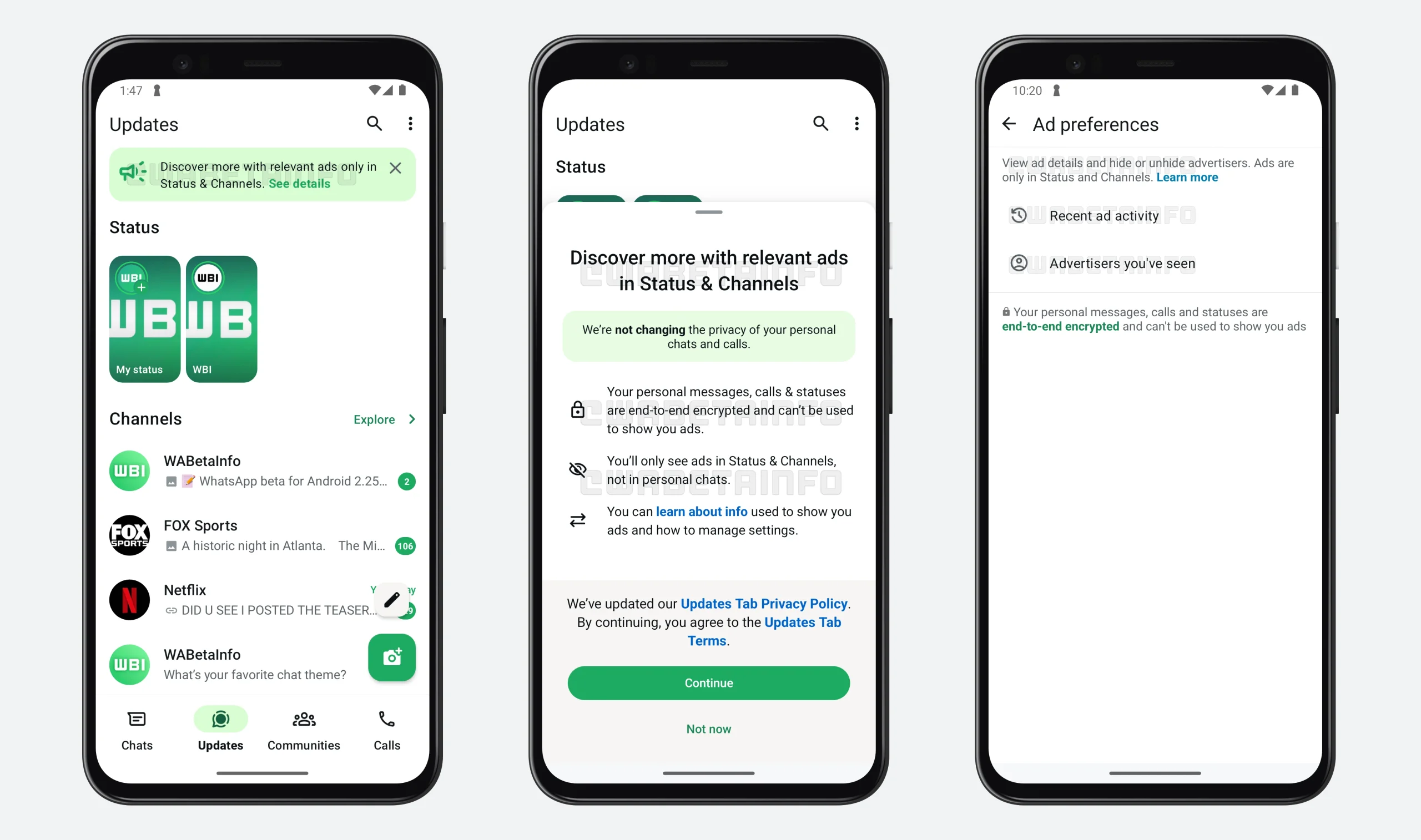The New Year is a time of celebration, and what better way to express your joy than by sharing festive greetings with your loved ones? WhatsApp, one of the most popular messaging apps, makes this even more fun and interactive by offering a range of New Year stickers, wishes, and GIFs that can be easily shared. This guide will walk you through the process of downloading and sending these delightful elements, ensuring your New Year 2025 messages stand out!
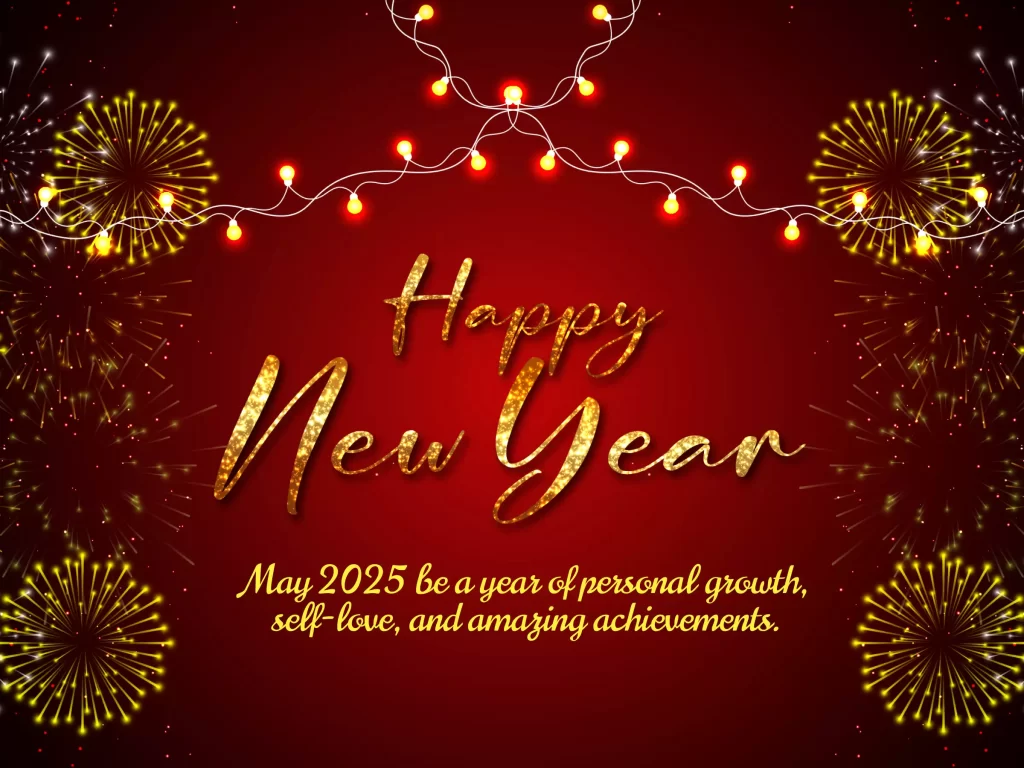
Why Use WhatsApp Stickers, Wishes, and GIFs for New Year Greetings?
Stickers, wishes, and GIFs add a personal touch to your messages, making them more engaging and visually appealing. WhatsApp’s sticker packs and GIF library are user-friendly, offering something for everyone. Here are some reasons why they are a great choice:
- Visual Appeal: Stickers and GIFs make your messages vibrant and fun.
- Ease of Use: Downloading and sending them is straightforward.
- Personalization: Choose from a variety of options to match your style.
Now, let’s dive into how you can download and share these New Year treats!
How to Download and Send New Year Stickers on WhatsApp
Step 1: Open WhatsApp and Access Stickers
- Launch WhatsApp on your smartphone.
- Navigate to any chat where you want to send a New Year sticker.
Step 2: Add New Sticker Packs
- Tap on the sticker icon in the chat bar.
- Click the ‘+’ icon located at the end of the sticker menu.
- Browse through the available packs and select the ‘Happy New Year’ sticker pack.
- Download the pack, and it will be automatically added to your WhatsApp stickers.
Step 3: Explore More Stickers
If you want more variety, you can:
- Scroll to discover additional stickers in WhatsApp.
- Visit the Google Play Store or Apple App Store to download third-party apps by searching for “Happy New Year 2025 Stickers for WhatsApp.”
- Once installed, open the app and select the ‘Add to WhatsApp’ option. These stickers will now be available in your chat.
How to Send Happy New Year 2025 Wishes on WhatsApp
Step 1: Find Inspiring Wishes
- Search for New Year 2025 quotes and images on Google.
- Alternatively, use apps like Canva or other graphic design tools to create customized wishes.
Step 2: Share Wishes on WhatsApp
- Download your selected wishes or images.
- Open a chat, tap the attachment icon, and select the image or text file to share.
- Personalize your message with heartfelt words before sending.
How to Send Happy New Year 2025 GIFs on WhatsApp
Step 1: Access WhatsApp’s GIF Library
- Open WhatsApp and go to any chat.
- Tap on the emoji icon and switch to the GIF tab.
Step 2: Search for New Year GIFs
- Use the search bar to type “Happy New Year 2025.”
- Browse through the available options and select your favorite GIF.
Step 3: Share the GIF
- Tap on the GIF to preview it.
- Press the send button to share it with your contacts.
Creative Ideas for Sharing New Year Greetings
- Combine Stickers and Text: Pair stickers with a heartfelt message.
- Create a Greeting Collage: Use third-party apps to create a collage of stickers, images, and GIFs.
- Schedule Messages: Use WhatsApp’s message scheduling feature to send greetings at midnight automatically.
Tips for a Memorable New Year Greeting on WhatsApp
- Keep your messages concise but meaningful.
- Use festive emojis to enhance the celebratory vibe.
- Be creative with your combinations of stickers, wishes, and GIFs.
FAQs
1. Can I create my own New Year stickers for WhatsApp?
Yes, you can create your own stickers using apps like Sticker Maker. Design your sticker, save it, and add it to WhatsApp.
2. Are there free New Year 2025 sticker packs available?
Absolutely! WhatsApp’s in-built sticker library includes free options, and many third-party apps offer free sticker packs as well.
3. How do I share New Year wishes with multiple contacts at once?
Use WhatsApp’s Broadcast List feature to send wishes to multiple people simultaneously without creating a group chat.
4. What are the best third-party apps for downloading New Year stickers?
Some popular apps include Sticker.ly, New Year Stickers, and Stickify.
5. Can I schedule a New Year message on WhatsApp?
Yes, you can use apps like SKEDit to schedule your messages in advance.