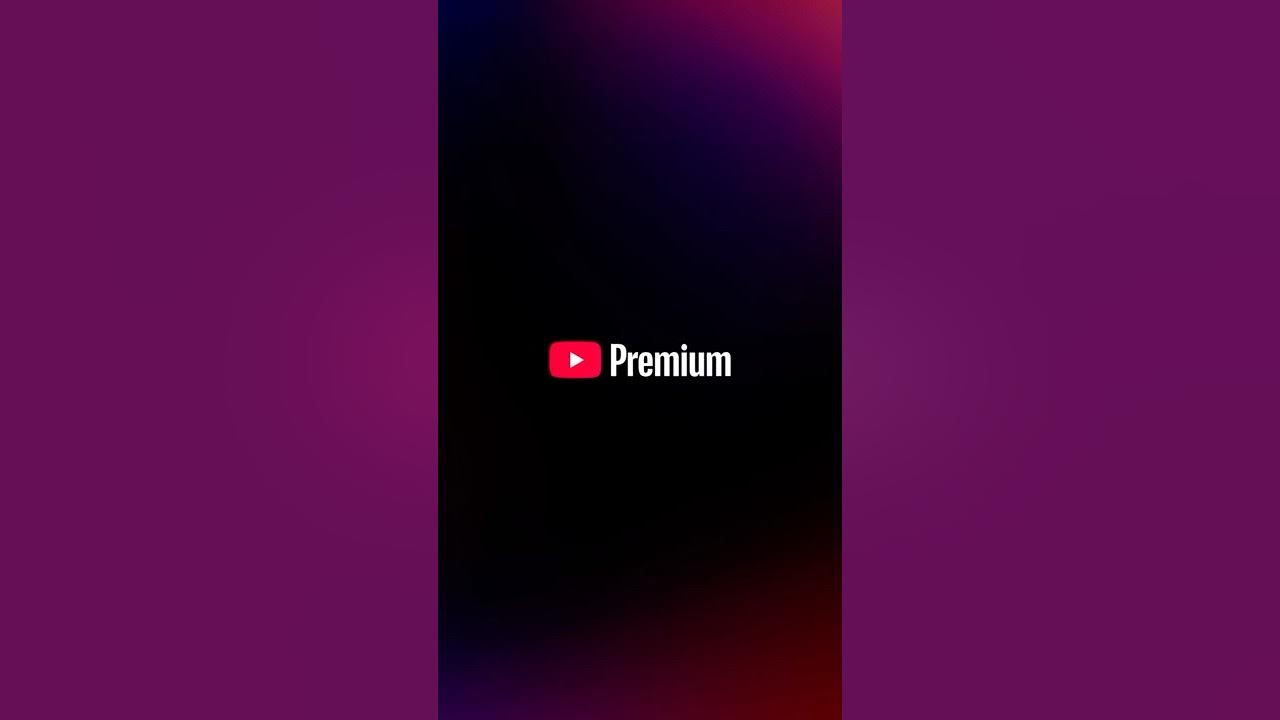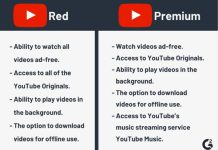Clearing Your YouTube History: Maintain Your Privacy
Clearing your YouTube history is essential for maintaining your privacy and ensuring a personalized browsing experience. By clearing your YouTube history, you can prevent others from seeing your viewing habits and protect your online privacy. Additionally, clearing your history helps YouTube provide more accurate recommendations based on your current interests rather than past activity. In this comprehensive guide, we will walk you through the process of clearing your YouTube history step-by-step, ensuring that you can maintain your privacy effectively.
YouTube History

YouTube history consists of various components that record your activity on the platform. These components include watch history, search history, and overall YouTube history.
Your watch history keeps track of the videos you have watched, allowing YouTube to recommend similar content. Search history, on the other hand, records your past searches, influencing the suggestions you receive when searching for new videos. Overall YouTube history encompasses both your watch and search history, providing a comprehensive record of your activity on the platform.
It is important to be aware of your YouTube history as it can impact your privacy and the recommendations you receive. By understanding how it works, you can take the necessary steps to clear and manage your history effectively.
The MECE Framework for Clearing YouTube History
When it comes to clearing your YouTube history, following a structured approach is key. The MECE (Mutually Exclusive, Collectively Exhaustive) framework provides a systematic way to ensure all aspects of your YouTube history are covered.
The MECE framework involves focusing on four key areas: watch history, search history, pause history, and overall history. By addressing each of these areas, you can be confident that your YouTube history is thoroughly cleared, leaving no traces of your past activity.
Now, let’s dive into each area and explore the step-by-step process of clearing your YouTube history.
Clearing Watch History
To clear your watch history on YouTube, follow these steps:
Open YouTube and sign in to your account.
Click on the three horizontal lines in the top-left corner to open the menu.
Scroll down and click on “History”.
On the History page, click on “Clear all watch history” at the top-right corner.
A confirmation message will appear. Click on “Clear watch history” to confirm.
Your watch history is now cleared.
By clearing your watch history, you remove all the videos you have watched from your YouTube account. This ensures that your viewing habits remain private and do not influence future recommendations.
Clearing Search History
To clear your search history on YouTube, follow these steps:
Open YouTube and sign in to your account.
Click on the three horizontal lines in the top-left corner to open the menu.
Scroll down and click on “History”.
On the History page, click on “Clear all search history” at the top-right corner.
A confirmation message will appear. Click on “Clear search history” to confirm.
Your search history is now cleared.
Clearing your search history removes all the past searches you have made on YouTube. This helps maintain your privacy and ensures that your future search suggestions are not influenced by your previous searches.
Pausing YouTube History
If you want to temporarily pause your YouTube history instead of clearing it completely, follow these steps:
Open YouTube and sign in to your account.
Click on the three horizontal lines in the top-left corner to open the menu.
Scroll down and click on “History”.
On the History page, click on “PauseWatch History” or “Pause Search History” depending on the history you want to pause.
A confirmation message will appear. Click on “Pause” to confirm.
Your YouTube history is now paused.
By pausing your YouTube history, you temporarily stop YouTube from recording your watch or search activity. This can be useful if you want to maintain your privacy for a certain period without permanently clearing your history.
Clearing Overall YouTube History
To clear your overall YouTube history, which includes both watch and search history, follow these steps:
Open YouTube and sign in to your account.
Click on the three horizontal lines in the top-left corner to open the menu.
Scroll down and click on “History”.
On the History page, click on “Clear all watch history” and “Clear all search history” at the top-right corner.
A confirmation message will appear for each option. Click on “Clear watch history” and “Clear search history” to confirm.
Your overall YouTube history is now cleared.
Clearing your overall YouTube history removes all the videos you have watched and all the searches you have made. This ensures a clean slate for your YouTube account, protecting your privacy and allowing YouTube to provide accurate recommendations based on your current interests.
Frequently Asked Questions
Will clearing my history delete my saved playlists?
A: No, clearing your YouTube history does not delete your saved playlists. Your playlists are separate from your watch and search history, so they will remain intact even after clearing your history.
Can I recover my cleared YouTube history?
A: No, once you clear your YouTube history, it cannot be recovered. Make sure to consider this before proceeding with clearing your history.
Will clearing my YouTube history affect my subscriptions?
A: No, clearing your YouTube history will not affect your subscriptions. Your subscribed channels and notifications will remain unaffected.
Can I selectively clear my YouTube history for specific videos or searches?
A: No, the options provided by YouTube allow you to clear your entire watch history or search history at once. Selective clearing is not available within the platform.
Does clearing my YouTube history affect my YouTube Premium or YouTube Music recommendations?
A: Yes, clearing your YouTube history can affect the recommendations you receive on YouTube Premium or YouTube Music. Clearing your history removes the data that YouTube uses to personalize your recommendations, so you may notice changes in the suggestions you receive.
Conclusion
Clearing your YouTube history is a crucial step in maintaining your privacy and ensuring a personalized browsing experience. By following the step-by-step guide outlined in this article, you can effectively clear your watch history, search history, and overall YouTube history. Remember to consider pausing your history if you want to temporarily maintain your privacy without permanently clearing your history. Take control of your privacy and enjoy a more personalized YouTube experience by regularly clearing your YouTube history.