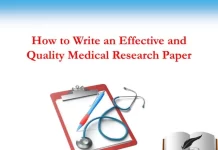Last updated on December 8th, 2022 at 02:10 pm
Tik Tok has been sweeping the number of downloads and is leaving behind applications such as Snapchat, Facebook or Instagram.

Undoubtedly one of its main attractions is a large number of options & tricks it offers to create videos of all kinds using filters, changing the background and adding music, as well as being able to interact with other users through them.
How to Save TikTok videos without any Third-party Apps
Surely you have found more than one video that you liked and would like to save to see it again or share it with friends.
This time we are going to teach you more than one method to save the Tik Tok videos in your photo gallery.
How to save a Tik Tok video from the app itself
The Tik Tok application already has the option to save videos natively and it is very easy to do it, it only takes a few steps and a few tips to have your favourite videos in your gallery.
The steps to follow are these:
- Start the Tik Tok app on your mobile phone.
- Find the video you want to save in the gallery.
- When you have the video on the screen, press the “Share” icon located at the bottom right.
- Then tap “Save Video”, after a few moments your video will be saved in the gallery of your phone.
Save a Tik Tok video by recording the screen
Another option you have to save the Tik Tok videos is to download them or record the screen while the video that interests you is playing.
If you have a device with an iOS 11 or higher operating system, surely you have an integrated screen recorder application. This tool allows you to record anything that is on your screen at the moment.
This function also allows you to select the video clip you want to keep without having to save the entire video.
To use the iOS screen recorder you must follow these steps:
- Enter the “Settings” section of your device and then the “Control Center” to verify that the “Screen recording” function is activated.
- Next, swipe up to launch the Control Center and tap “Screen Recording”, in three seconds everything that plays on the screen of your device will start recording.
- Open Tik Tok and select the video you want to save.
- While the video is playing, start the “Control Center” again and then tap on the “Stop” option.
You will see that the recorded video fragment was saved on the camera roll.
To do this follow these steps that we are going to mention now:
- Find the video you want to save and click on the “share” icon.
- You will see the different sharing options that the Tik Tok app offers you, click on “Email”.
- Once you have selected the option to share via Email, the email app you are using will open and an email will be created with an attached file in MP4 format that you can send to yourself and then be able to download it.
We hope that these tricks that we have taught you will be useful and tell us if you have already put them into practice.