With just one day remaining, Aadhaar cardholders have until June 14, 2024, to update their details online for free. This initiative by the Unique Identification Authority of India (UIDAI) aims to make it easier for individuals to keep their information current. After this date, a fee will be required for any updates made online. This article provides a detailed guide on updating Aadhaar details online, the importance of doing so, and answers to frequently asked questions.
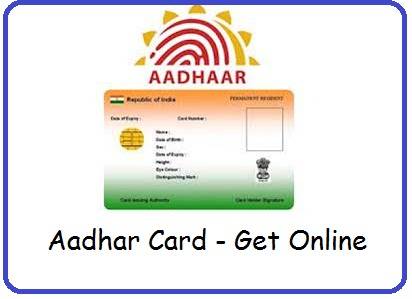
Why Update Your Aadhaar Details?
Updating your Aadhaar details ensures that your identity verification processes are smooth and hassle-free. Accurate Aadhaar information is essential for accessing various services such as banking, government subsidies, and mobile connections. For those who received their Aadhaar cards over a decade ago, updating details like name, address, and email is crucial to maintaining valid and current records.
Deadline for Free Aadhaar Updates
The UIDAI has provided a limited window until June 14, 2024, for Aadhaar cardholders to update their details online for free. After this deadline, a fee of Rs 50 will be applicable for any updates made online or at an Aadhaar Seva Kendra. This free update service is particularly beneficial for those who need to refresh their information without incurring additional costs.
How to Update Aadhaar Details Online: A Step-by-Step Guide
Updating your Aadhaar details online is a straightforward process. Follow these steps to ensure your information is current:
Step 1: Visit the UIDAI Website
Go to the official UIDAI website at uidai.gov.in. Navigate to the ‘My Aadhaar’ section and select ‘Update Your Aadhaar’ from the menu.
Step 2: Enter your Aadhaar Number and Verification Code
Input your Aadhaar number and the verification code displayed on the screen. Click on ‘Send OTP’. An OTP (One-Time Password) will be sent to your registered mobile number. Use this OTP to log in.
Step 3: Verify Personal Details
Once logged in, verify your details. Check if all information, including your address, is correct. If accurate, click on ‘My details are correct’. If any information needs to be updated, make the necessary changes by submitting an identity proof document.
Step 4: Upload Identity Proof
Select an identity proof document such as a Voter ID, Driving License, or Passport. Ensure the file size is less than 2MB and upload it in the appropriate format (JPEG, PNG, or PDF).
Step 5: Submit Address Proof
If you need to change your address, select the relevant option and upload the supporting document. The file should also be less than 2MB and in JPEG, PNG, or PDF format.
Step 6: Confirmation Message
After submitting your details and documents, you will receive a confirmation message and a unique update reference number. This number can be used to track the status of your update.
Importance of Updating Aadhaar Information
Keeping your Aadhaar information up-to-date is crucial for ensuring seamless access to various services that require identity verification. Accurate details help in avoiding any discrepancies or issues that might arise due to outdated information. The free online update service provided by UIDAI until June 14 offers a hassle-free way to maintain accurate records.
Frequently Asked Questions:
What is the last date to update your Aadhaar details online for free?
The last date to update Aadhaar details online for free is June 14, 2024.
What happens if I miss the deadline to update my Aadhaar details?
If you miss the deadline, you will be required to pay a fee of Rs 50 for any updates made online or at an Aadhaar Seva Kendra.
What documents are required to update Aadhaar details online?
You will need identity proof documents such as a Voter ID, Driving License, or Passport. For address updates, you will need a supporting document like a utility bill or bank statement.
How can I track the status of my Aadhaar update?
After submitting your update request, you will receive a unique update reference number. Use this number to track the status of your update on the UIDAI website.
Can I update my Aadhaar details offline?
Yes, you can update your Aadhaar details offline by visiting an Aadhaar Seva Kendra. However, a fee of Rs 50 will be charged for this service.




