In today’s hyper-connected world, mobile technology is constantly evolving, and one of the most significant advancements in recent years is the introduction of eSIM technology. Unlike traditional physical SIM cards, an eSIM (embedded SIM) is built directly into your device, enabling users to activate and manage cellular plans digitally—often by scanning a QR code or using a carrier’s mobile app.
For users in India, eSIM technology offers enhanced convenience, security, and flexibility. However, it also has certain drawbacks, including limited device compatibility and challenges in switching between phones. This article explores everything you need to know about using an eSIM in India, its benefits, drawbacks, and how to set it up on both Android and iPhone devices.
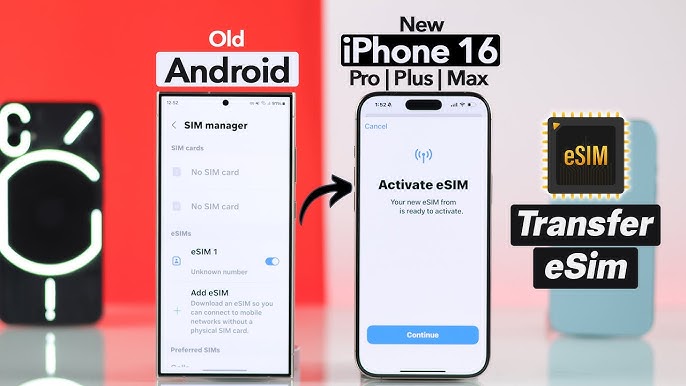
What is an eSIM and How Does it Work?
An eSIM (embedded SIM) functions like a traditional SIM card but is permanently embedded into a smartphone, tablet, or wearable device. Users can activate an eSIM by downloading a digital profile provided by their carrier instead of physically inserting a SIM card.
Key Features of an eSIM:
- Eliminates the need for a physical SIM card.
- Supports multiple carrier profiles on a single device.
- Allows users to switch between mobile operators seamlessly.
- Offers improved security as it cannot be removed or cloned easily.
- Enables a more compact device design by removing the SIM tray.
How to Use an eSIM in India
Setting up an eSIM on your Android or iPhone device is a straightforward process. Here’s how you can do it:
For iPhone Users:
- Open Settings: Navigate to Settings > Mobile Data > Add Data Plan.
- Scan QR Code: Your carrier will provide a QR code. Scan it using your phone’s camera.
- Follow Instructions: Complete the setup by following on-screen instructions.
- Activate Plan: Once the eSIM profile is installed, your device will automatically switch to the eSIM network.
- Remove Physical SIM (Optional): If your device supports dual SIM functionality, you can either keep or remove the physical SIM.
For Android Users:
- Go to Settings: Open Settings > Network & Internet > SIM Card Manager (menu names may vary by brand).
- Select “Add eSIM” or “Download New SIM”
- Scan QR Code: Use the QR code provided by your carrier to download the eSIM profile.
- Follow On-Screen Instructions: Complete activation as directed.
- Ensure Software is Updated: If facing issues, update your phone’s software and ensure your email ID is registered with your carrier.
Pros and Cons of Using an eSIM in India
Now that we’ve covered how to set up an eSIM, let’s explore the advantages and drawbacks of using one in India.
Pros of Using an eSIM
1. Enhanced Security
Unlike physical SIM cards, an eSIM cannot be removed or swapped, reducing the risk of SIM cloning or unauthorized transfers. This makes it more secure against theft.
2. Greater Convenience & Flexibility
- No need to visit a store or wait for a SIM card delivery—activate instantly via a QR code or carrier app.
- Easily switch between carriers or plans without physically changing SIM cards.
- Store multiple profiles on one device, ideal for frequent travelers or business professionals.
3. Eco-Friendly and Space-Saving
- Eliminates plastic waste associated with traditional SIM cards.
- Allows for sleeker smartphone designs by removing the need for SIM trays.
4. Ideal for International Travel
- Switch to local carriers when abroad without buying a new SIM card.
- Avoids high roaming charges by enabling quick profile switching.
Cons of Using an eSIM
1. Limited Device Compatibility
- Only select flagship and newer models support eSIM, meaning budget or older smartphones may not have this feature.
2. Complicated Device Switching
- Unlike physical SIMs, transferring an eSIM to a new phone often requires requesting a new QR code from the carrier, making it less convenient.
3. Potential Issues with Banking & OTP Verification
- Some users report challenges in receiving OTPs for banking or UPI transactions, especially during service transfers or after factory resets.
4. Carrier Limitations in India
- Not all Indian carriers support eSIMs for prepaid customers.
- Availability may be restricted to certain regions or plans.
5. Emergency Situations
- If your phone is lost or damaged, you cannot instantly swap the eSIM to another device for connectivity.
How to Check if Your Phone Supports eSIM in India
To verify whether your phone supports eSIM technology:
- Visit the manufacturer’s website and check the specifications.
- Check your carrier’s official website for a list of supported devices.
- Go to Settings > Mobile Data > Add Data Plan on iPhone or Settings > Network & Internet on Android—if the option to add an eSIM appears, your phone is compatible.
Which Indian Mobile Carriers Support eSIM?
As of now, major telecom operators in India offering eSIM support include:
- Jio
- Airtel
- Vi (Vodafone Idea)
Support may be limited to postpaid users and select prepaid plans. It’s best to check with your provider before making the switch.
Frequently Asked Questions:
1. Can I convert my existing SIM to an eSIM?
Yes, major telecom providers like Jio, Airtel, and Vi allow users to convert their physical SIMs to eSIMs through their respective apps or by visiting a retail store.
2. Is an eSIM better than a physical SIM?
It depends on your needs. An eSIM offers convenience, security, and better travel options but lacks the easy transferability of a physical SIM.
3. Can I use an eSIM on multiple devices?
No, an eSIM is locked to a single device at a time. You will need to transfer it using a new QR code provided by your carrier.
4. What happens if I reset my phone with an eSIM?
If you reset your phone, you may need to re-download your eSIM profile. Some carriers require a new QR code for reactivation.
5. Does an eSIM work with prepaid plans in India?
Not all carriers support eSIM for prepaid users. Airtel, Jio, and Vi mainly offer eSIM services to postpaid subscribers.




