Instagram has continuously evolved, offering creators new and innovative ways to engage with their audience. One of the most recent updates that has garnered attention is the introduction of Trial Reels. This feature allows creators to experiment with their content before making it visible to their followers, offering valuable insights on how their content will perform. In this article, we’ll explore what Trial Reels are, how to share them, and how they can help creators optimize their content strategy.
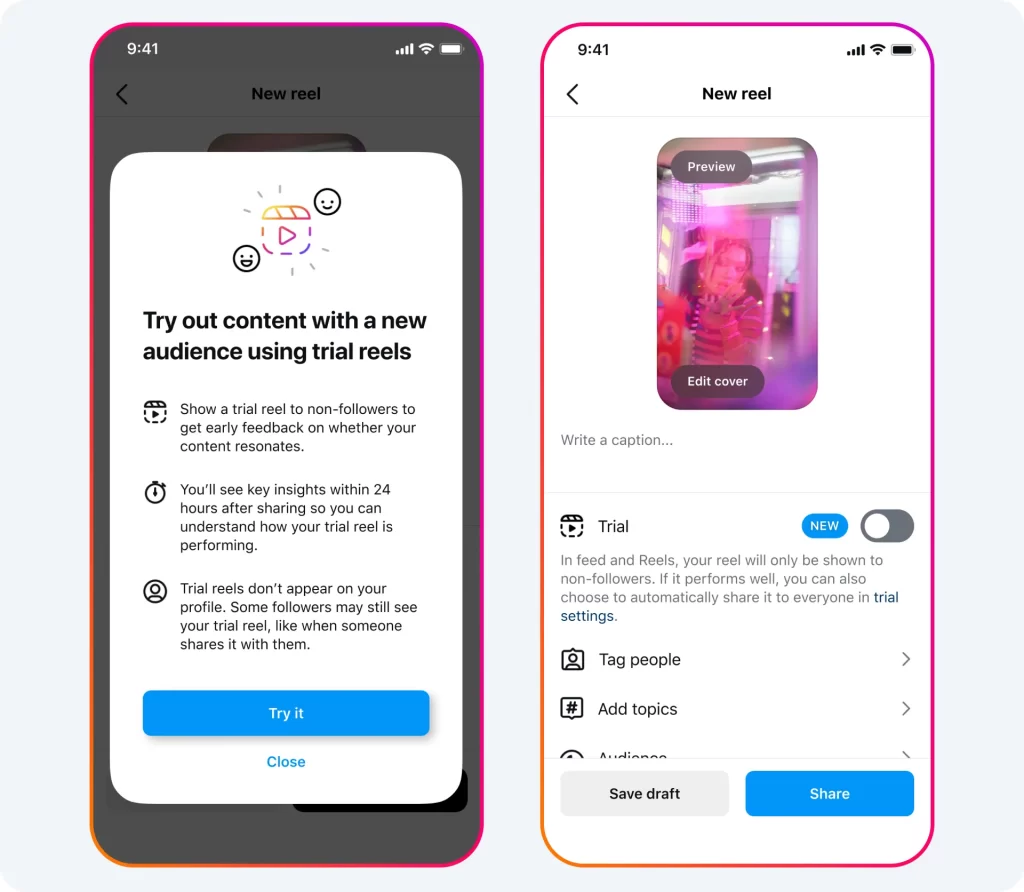
What Are Instagram Trial Reels?
Instagram’s Trial Reels feature enables content creators to test their reels with non-followers before making them publicly available. By doing so, creators can measure the potential success of their content through engagement metrics such as views, likes, comments, and shares. If the trial reel performs well, creators can choose to share it with their followers or automate the sharing process based on the initial success of the reel.
The goal of this feature is to help creators understand how their content will be received by a broader audience, not just their existing followers. This is particularly beneficial for creators looking to refine their content strategy or test different types of content before committing to a larger audience.
How to Create and Share Instagram Trial Reels
Sharing a Trial Reel on Instagram is easy and follows a process similar to posting a standard reel. Here’s a step-by-step guide to help you get started:
Step 1: Create Your Reel
First, create your reel using Instagram’s in-app editing tools. This includes selecting your video clips, adding music, text, and any effects or filters you want to use.
Step 2: Activate the “Trial” Option
Once your reel is ready, you’ll see the option to toggle the “Trial” setting before sharing. This option will allow you to test the content with non-followers first. If you choose this setting, the reel will remain hidden from your profile’s main grid and Reels tab.
Step 3: Share Your Trial Reel
Once you’ve activated the “Trial” option, you can share your reel. It will not be visible on your followers’ feeds, but they may still encounter it through direct messages or via other pages featuring similar audio, filters, or themes.
Step 4: Monitor Performance Metrics
After posting your trial reel, you can track its performance. Within 24 hours, you’ll be able to access valuable engagement metrics such as views, likes, comments, and shares. This gives you a clear picture of how your content resonates with non-followers.
Step 5: Decide Whether to Share Publicly
If the trial reel performs well based on these metrics, you can decide to share it more broadly. You have the option to either manually share it with your followers or set it up to be shared automatically based on the engagement it has received within the first 72 hours of posting.
Once shared publicly, the reel becomes part of your Instagram profile grid and is eligible for further distribution across Instagram’s surfaces, expanding its reach and maximizing engagement.
Why Instagram Introduced Trial Reels
Instagram’s Trial Reels feature aims to enhance the user experience for content creators by providing an opportunity to test their content with a broader audience. This tool allows creators to:
- Gain Valuable Feedback: By sharing a trial reel with non-followers, creators can gather insights on how their content is likely to perform before going public.
- Refine Content Strategy: The ability to test different types of content with a wider audience enables creators to refine their content strategy, focusing on what works best.
- Maximize Engagement: Creators can make data-driven decisions about when and how to share content, ensuring that they reach the largest possible audience for the best engagement.
- Increase Visibility: If a trial reel performs well, creators can increase its visibility across Instagram’s platforms, leading to more potential followers and engagement.
How Does Trial Reels Benefit Content Creators?
1. Real-Time Engagement Metrics
Trial Reels offer a quick way to measure the success of content. Creators get detailed engagement metrics within just 24 hours, which can help them understand what their audience likes and dislikes.
2. Enhanced Audience Insights
This feature provides creators with a chance to learn more about their audience’s preferences. By testing content with non-followers, creators can identify which types of content resonate most with their target demographic.
3. Reduced Risk
Before going public, creators can test their content and make adjustments, reducing the risk of sharing content that may not perform well.
4. Increased Discoverability
Trial Reels can be discovered by users who don’t follow you, providing additional exposure. If the content resonates well with a broader audience, it can lead to new followers and increased engagement on future posts.
5. Content Testing Made Easy
Content creators can experiment with different formats, effects, or music choices without worrying about negatively impacting their main content stream. They can test and tweak as needed, improving their content without the fear of it falling flat.
How to Measure the Success of a Trial Reel
Once you’ve posted your Trial Reel, it’s important to understand how to gauge its success. Here are some key metrics to track:
1. Views
The number of views your reel receives indicates how many people have watched it, helping you gauge the overall reach of the content.
2. Likes
Likes are a straightforward metric of how well your content is received. A high number of likes is a good indicator that your content resonates with your audience.
3. Comments
The number and quality of comments can provide deeper insights into your audience’s thoughts and feelings about your content.
4. Shares
If people share your reel, it means your content has struck a chord and is worth spreading to others, amplifying your reach.
5. Saves
When users save your reel, it shows that they find it valuable enough to return to later. This is a strong indicator of content quality and interest.
FAQ Section
1. What is the difference between a Trial Reel and a regular reel on Instagram?
A Trial Reel is tested with non-followers first, allowing creators to measure its performance before sharing it with their followers. A regular reel, on the other hand, is posted publicly without any testing phase.
2. How long does it take to get engagement metrics for a Trial Reel?
You can view engagement metrics such as views, likes, comments, and shares within 24 hours of posting a Trial Reel.
3. Can I share a Trial Reel with my followers immediately?
No, Trial Reels are initially hidden from your followers. If the content performs well, you can choose to share it with your followers after 24 hours.
4. What happens if my Trial Reel gets high engagement?
If your Trial Reel receives high engagement, you can share it automatically with your followers or manually decide to post it publicly. This increases its visibility across Instagram’s platforms.
5. Can my followers see Trial Reels in their feed?
No, Trial Reels won’t appear in your followers’ feeds or Reels tab unless you decide to share them publicly. However, they might see the reel through direct messages or on pages with similar audio or filters.
The introduction of Instagram Trial Reels provides creators with an incredible opportunity to test their content before it goes public, helping them optimize their strategies and improve engagement. This feature allows for real-time feedback, reduced risks, and increased discoverability. As a content creator, embracing this tool can make a significant difference in how you connect with your audience, refine your content, and grow your presence on Instagram.




