Maximizing Your Smartphone Battery Life: Expert Tips
In today’s fast-paced world, our smartphones are essential tools for staying connected. However, one of the biggest frustrations we face is a dying battery. Fortunately, there are several effective techniques you can use to prolong your smartphone’s battery life.
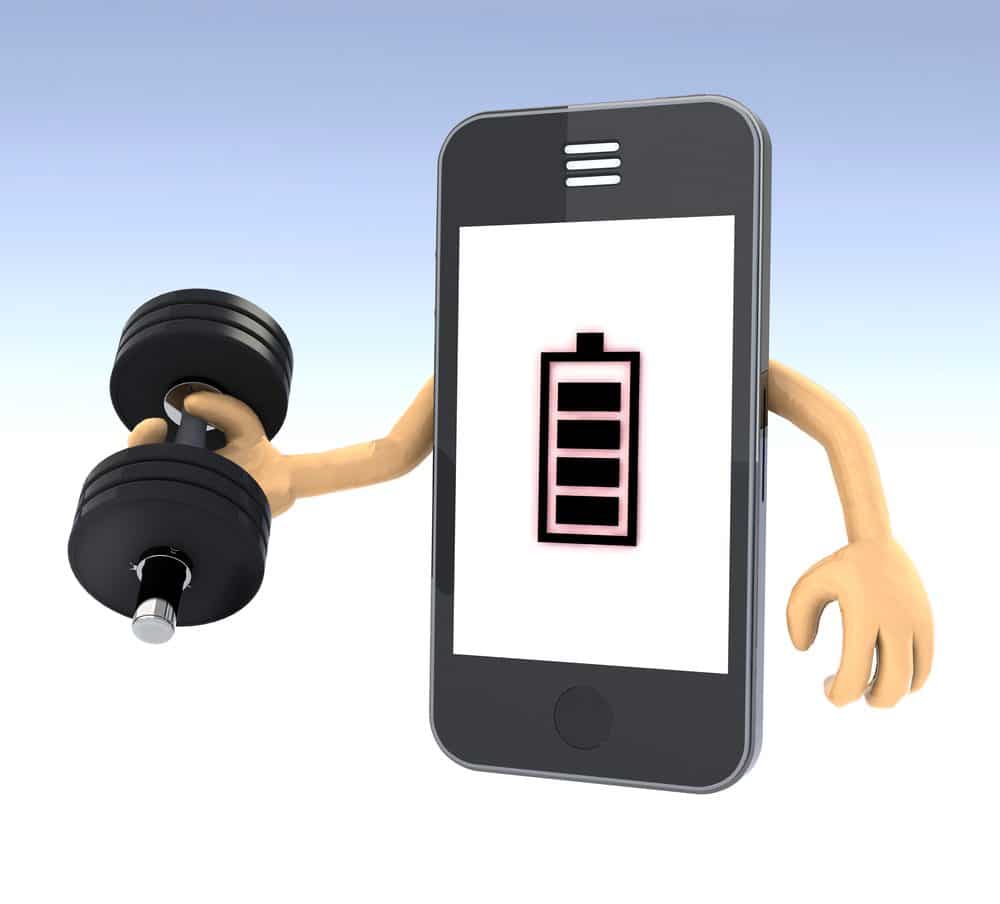
Understanding Battery Consumption
Before diving into specific tips, it’s important to understand how your smartphone consumes power. Many apps and features run in the background, draining your battery without your knowledge. By identifying and managing these power-hungry elements, you can significantly extend your battery life.
Display Settings
The display is one of the most significant power consumers on your smartphone. Here are some tips to optimize its energy consumption:
- Reduce Screen Brightness: Lowering your screen brightness can make a noticeable difference in battery life, especially when using your phone in low-light conditions.
- Enable Adaptive Brightness: This feature automatically adjusts your screen brightness based on ambient light, saving power when it’s not necessary.
- Reduce Screen Timeout: Shortening the screen timeout ensures your phone’s display turns off quickly when not in use, conserving battery power.
Managing Background Apps
Background apps can consume significant power, even when you’re not actively using them. Here’s how to manage them:
- Identify Power-Hungry Apps: Check your phone’s settings to see which apps are running in the background.
- Disable Unnecessary Apps: Close or disable apps you don’t need running in the background.
- Use Battery Optimization Features: Many smartphones have built-in battery optimization features that can help manage background apps and improve battery life.
Power-Saving Modes
Most smartphones come with built-in power-saving modes that can significantly extend your battery life. These modes typically limit background activity, reduce performance, and disable certain features to conserve power.
- Activate Power-Saving Mode: Enable power-saving mode when your battery is low or when you need to extend its life.
- Customize Power-Saving Settings: Some devices allow you to customize power-saving mode to suit your specific needs.
Connectivity Settings
Connectivity features like Bluetooth, Wi-Fi, and GPS can be major battery drains. When you’re not using them, turn them off to conserve power.
- Disable Unnecessary Connectivity: Turn off Bluetooth, Wi-Fi, and GPS when you don’t need them.
- Use Airplane Mode: If you’re in an area with poor network coverage, consider using Airplane Mode to prevent your phone from constantly searching for a signal.
Software Updates
Keeping your smartphone’s software up-to-date is essential for optimal battery performance. Software updates often include improvements that can enhance battery life and address issues that may be causing excessive power consumption.
Temperature Management
Extreme temperatures can negatively impact your smartphone’s battery health. Avoid exposing your phone to excessive heat or cold.
- Protect Your Phone: Use a protective case to shield your phone from temperature fluctuations.
- Avoid Extreme Environments: Try to keep your phone out of direct sunlight or extreme cold.
FAQs
How can I improve my smartphone’s battery life?
You can improve your smartphone’s battery life by managing background apps, optimizing display settings, using power-saving modes, and disabling unnecessary connectivity features.
What is the best way to charge my smartphone?
It’s generally recommended to avoid charging your smartphone to 100% or letting it drain completely. Instead, try to keep it between 20% and 80%.
Does using a case affect my smartphone’s battery life?
While a case can protect your phone from physical damage, it may also affect its battery life, especially if it’s made of materials that block heat dissipation.
How often should I update my smartphone’s software?
You should update your smartphone’s software regularly to ensure you have the latest security patches and performance improvements.
Can I replace my smartphone’s battery?
Yes, you can usually replace your smartphone’s battery, but it’s important to have it done by a professional to avoid damaging your device.




