Microsoft has declared war on spam
Microsoft announced that a new anti-spam tool has appeared in the proprietary Microsoft Edge browser in the form of protection against annoying notifications from websites.

Microsoft said in a blog post:
Site notifications are great for keeping up with your favorite web apps, but they can also be used to spam you with unwanted or even misleading messages. We’ve made changes to help customers avoid spam emails and increase peace of mind.
Microsoft has identified and analyzed dozens of notification types that can be considered annoying, and is now trying to block them for Edge users. During the study, websites were identified that like to “spam”. The browser removes notification permissions for them so that they cannot disturb users.
As an example, Microsoft cites a site that tries to confuse the user and force him to click on the “Allow” button for notifications if he wants to prove that he is “not a robot.”
Microsoft Edge browser blocks spam notifications from websites
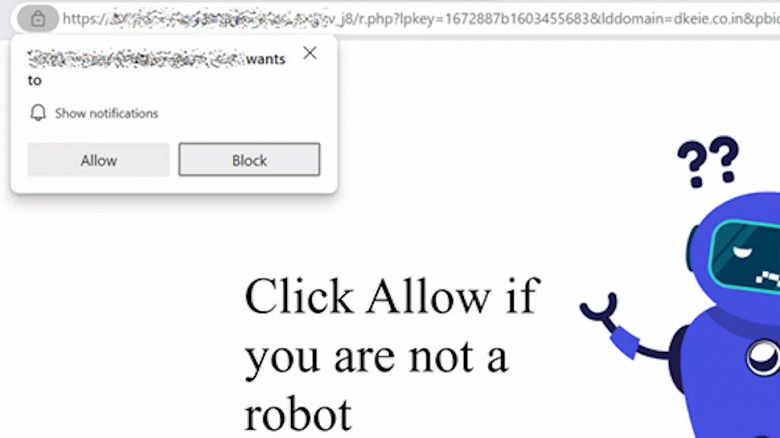
If a user falls for such a scam, chances are they will be spammed with a bunch of “notifications” telling them, for example, that they have a virus (when they don’t) and trying to sell the “antivirus”. Edge’s new spam blocking capabilities extend to eliminating such notifications. Microsoft emphasized that as a result of the work carried out, “billions of misleading notifications” are actually blocked.
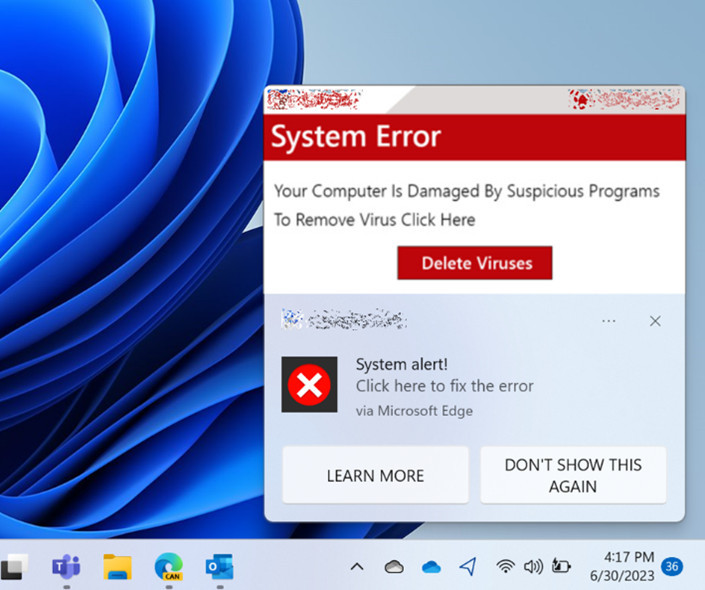
On websites where Microsoft hasn’t disabled notifications, users will still be able to view notifications if they’ve already enabled them. If a person regularly visits a website, they will also be able to receive notifications from it.






