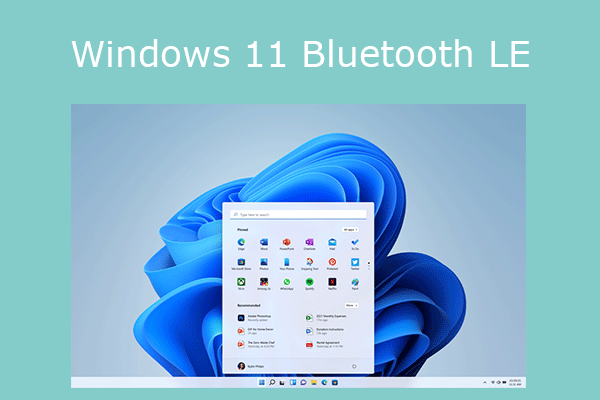This feature works on all sites
The Chromium-based Microsoft Edge browser has received a new feature to improve auto-blocking of auto-play videos.
It was announced on the Edge Insider website that Microsoft has introduced an “additional setting to strictly block media autoplay” in the browser. A new feature, first introduced in the current release of Edge Canary, allows you to block all auto-playing media that you may encounter while browsing the web. This setting blocks automatic playback on all sites.

Microsoft Edge has learned to block autoplay videos
Microsoft says the new setting will be more restrictive than the existing one: “We’ve heard your requests for a strict media autoplay block and are happy to announce that it’s now available. Edge Canary now has a new autoplay setting, Block, which allows you to stop all media on the site from autoplaying. It’s stricter than the existing Limit setting, and it blocks autoplay on all sites regardless of previous usage.”
Block hasn’t been widely adopted yet, but in Edge Canary it can be found in Settings under Cookie and Site Permission Settings (edge://settings/content/mediaAutoplay).
As Neowin points out, Microsoft Edge previously offered this option but later removed it.