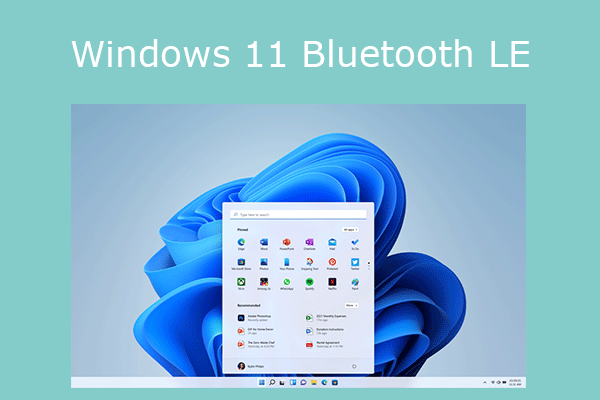Microsoft Launches Edge 90 Browser With Kids Mode And More Goodies
Strictly following the schedule, Microsoft today released an updated proprietary browser Edge 90. The new release’s main feature is the children’s mode, which is designed to protect the youngest computer users from malicious content. This feature first appeared in test builds of the browser back in February.

There are two different kid mode settings, which allow you to adapt the browser for use by children from 5 to 8 or 9 to 11 years old. All you need to do to take advantage of the new feature is to click on the profile selection button in the upper right corner of the Edge window and select “View in Kid Mode.” To return to basic mode, the user needs to verify their identity.
First of all, in child mode, the maximum level of protection against tracking is set. It also initially offers a whitelist of about 70 sites that parents can customize as they see fit. Safe search is also worth noting, which excludes the possibility of finding adult content. Children’s themes for the browser-based on Disney cartoons are also available. Children ages 9-11 also have access to interesting news for this age group from MSN for Kids.
In addition to the child mode, the browser received several less significant innovations, such as improved search in the “History.” The “Password Monitor” has become publicly available, which helps determine if any of the user’s passwords have leaked to the darknet. You can update your browser using the Edge settings.