Beware: Playing GTA 6 Before Release Might Cost You Big Time
The highly anticipated Grand Theft Auto (GTA) 6 has captured the imagination of gamers worldwide. However, cybercriminals are exploiting this excitement with a dangerous scam circulating on Facebook. This scam promises early access to a non-existent GTA 6 beta, but instead delivers malware that can steal your data and compromise your computer.
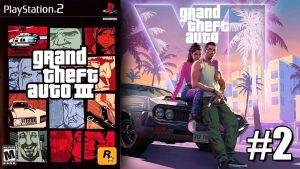
How the Scam Works
The scam leverages Facebook advertisements to target unsuspecting users. These ads often appear professional, promising exclusive access to the GTA 6 beta for a limited number of participants (often the “first 100 people”). These ads typically target users aged 18-65 in various European countries.
Clicking on the ad leads to a malicious website designed to mimic a legitimate download page. Here, users might be prompted to download an “exclusive beta client” or complete a survey to gain access. This is a red flag! Legitimate game developers will never require surveys or downloads from unofficial sources to participate in a beta program.
If a user falls victim to the scam and downloads the file, it appears to be a standard game installer. However, this file is actually malware, most likely the FakeBat variant identified by cybersecurity company Bitdefender. This malware allows hackers to gain access to the victim’s computer and steal sensitive data.
Here’s a breakdown of the scam steps:
- Targeted Facebook Ads: Professional-looking ads promise early access to the GTA 6 beta.
- Malicious Website: Clicking the ad leads to a fake download page mimicking a legitimate game website.
- Fake Installer: Users download a file disguised as a GTA 6 installer but containing malware.
- Data Theft: The malware infects the user’s computer, potentially stealing personal information or compromising the system.
Why This Scam is So Effective
The success of this scam hinges on two key factors: the immense hype surrounding GTA 6 and the user’s desire for exclusive access.
- GTA 6 Hype: GTA 6 is one of the most anticipated video games of all time. The official trailer has garnered over 200 million views on YouTube, showcasing the game’s potential and generating immense excitement.
- Desire for Exclusivity: The promise of early access to a beta version is a powerful lure for many gamers. The chance to play a highly anticipated game before its official release is a tempting proposition.
Cybercriminals exploit this excitement and desire for exclusivity by creating a seemingly legitimate opportunity. Unfortunately, unsuspecting users caught up in the hype might not exercise caution and fall victim to the scam.
Protecting Yourself from the GTA 6 Beta Scam
Fortunately, there are simple steps you can take to protect yourself from this and similar scams:
- Download Only from Official Sources: Always download game files directly from the official website of the developer or authorized game stores like Steam or Epic Games. Never download game files from social media ads or unknown websites.
- Verify Information: If you encounter an ad or message promising early access to a game, don’t click on it immediately. Instead, research the information. Check the official website of the developer for any announcements regarding a beta program. You can also search reputable gaming news websites to confirm the validity of the offer.
- Be Wary of “Free” Offers: If something seems too good to be true, it probably is. Legitimate beta programs often require applications or invitations from the developer. Beware of any offer promising free and unrestricted access to a beta program.
- Use Security Software: A robust security software suite can help detect and block malicious websites and downloads. Keep your software updated with the latest security patches.
- Report Suspicious Activity: If you encounter a suspicious ad or website related to the GTA 6 beta, report it to Facebook and the developer.
By following these simple steps, you can significantly reduce your risk of falling victim to this and similar scams.
What if I Clicked on the Ad or Downloaded the File?
If you clicked on the ad or downloaded the file, take immediate action:
- Disconnect from the Internet: Immediately disconnect your computer from the internet to prevent further data transmission.
- Run a Malware Scan: Run a full system scan with your security software to detect and remove any malware that may have been installed.
- Change Passwords: Change your passwords for all online accounts, especially those you might have used while interacting with the ad or website (e.g., Facebook login).




