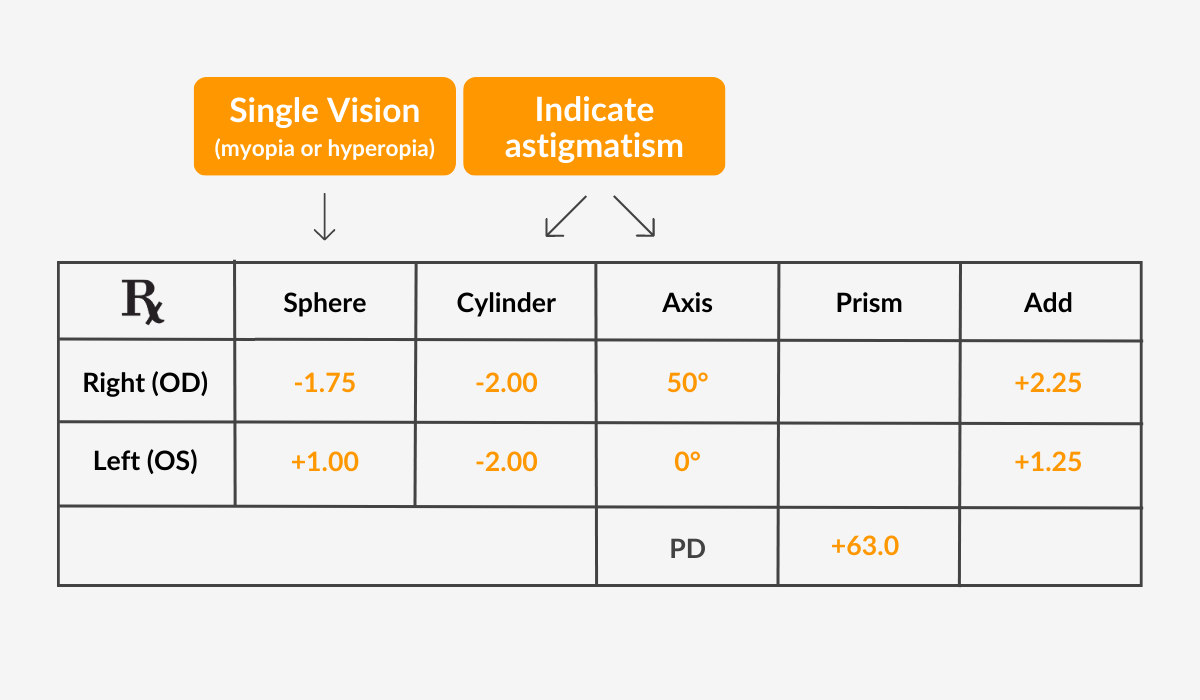Samsung Internet Browser is updated on the Google Play Store with some news regarding privacy and a greater possibility of customizing the menu: the version currently in rollout is 11.2.1.3 , which also includes some bugfixes.
More personalization, more privacy: here is Samsung Internet Browser 11.2
A new version of Samsung Internet Browser is being distributed on the Play Store in these hours and brings several juicy news. Let’s start from the menu, to which we can now add other quick functions for searching the Internet, switching to secret mode, updating pages, temporarily deactivating the ad blocker and not only (even by inserting a maximum of six in the bar): you can find everything by going to ” Settings> Appearance “.
Interface aside, Samsung has also thought about news on the privacy side: in the “Privacy and security” section of the settings, we can now find a function to block unwanted web pages when we press the back button (to whom has this never happened?). This prevents malicious sites from inserting the classic spam pages into the browsing history, which would appear once the back button was pressed. The development team has also improved machine learning, which is now able to detect and block tracking cookies better and faster (twice as much as before).
Finally, an option has been introduced that blocks links that attempt to open apps. For example, if you use the browser version of YouTube to take advantage of the ad blocker, so far the system would have tried to launch the app: with the update, you can prevent this from happening by continuing to use the browser itself.
Samsung Internet Browser 11.2.1.3 is available on the Google Play Store by following the badge at the bottom. Alternatively, you can download and install the APK manually at the link below.