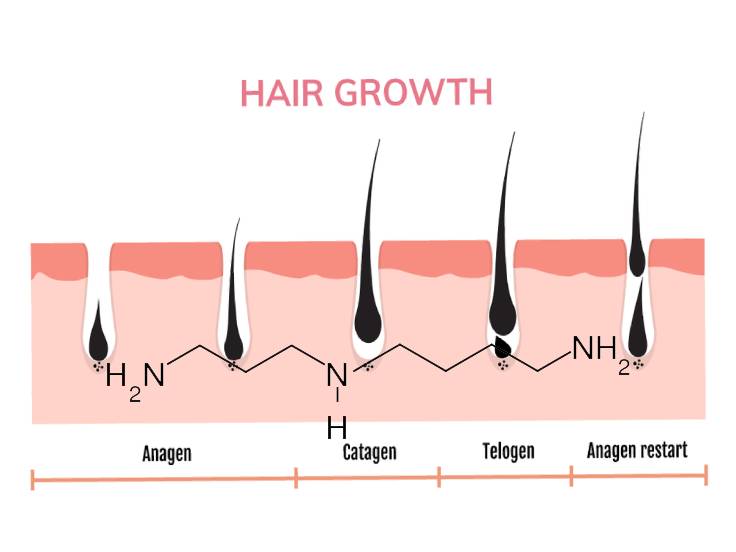The text editor in Windows 10 can be used to open TXT files, but it doesn’t have much else to offer. The look also leaves something to be desired. The chic Windows 10 app notepads makes this much better. The tool is now available in a new version – you can see a second alternative in the video.
The editor in Windows 10 is one thing above all: dusty. The stale look and lack of functionality is not exactly attractive. Visually, the Notepads app definitely has more to offer than the editor and is based on the new Fluent design of Windows 10. Unlike the editor, the freeware offers a stylish background in acrylic style and allows files to be opened in tabs. But even with the range of functions, the freeware, which is constantly being developed, does not have to hide.
With the update of the Notepads app to version 1.2 there are now further innovations. First of all, the optics have received an update, the acrylic background has been improved and is now based on the transparency settings of Windows 10. If you have deactivated transparency, notepads without an acrylic effect will also be shown. The settings can now be opened using the F1 key, and the developer has also fixed some bugs.
Similar to the Windows Terminal console, which will soon replace the command line and PowerShell, Notepads has a semi-transparent acrylic background and a tab view. This allows multiple text files to be opened in one window at a time. The basic editor functions are also available. For example, you can find and replace text and save documents in various file formats.
There is also a whole range of setting options on board. Not only can fonts be selected, but also the theme and accent colours can be adjusted or the dark mode set. The app is in active development and is regularly updated automatically via the Windows Store.