Mastering the Art of Silencing Unknown Callers on iPhone
Managing unknown callers on an iPhone is crucial for privacy and peace of mind. Unwanted calls from telemarketers, spammers, or wrong numbers can be disruptive and raise privacy concerns. This comprehensive guide aims to help you silence unknown callers effectively using the MECE (Mutually Exclusive, Collectively Exhaustive) framework.
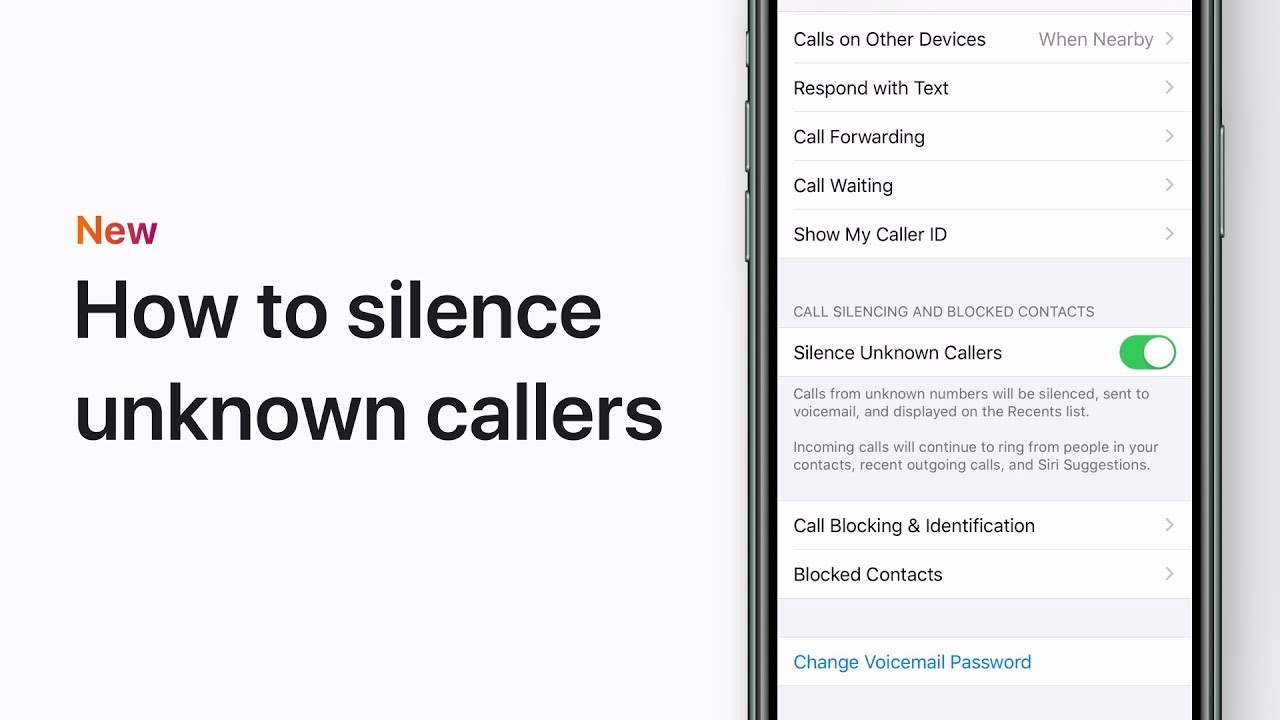
Understanding Unknown Callers
Unknown callers on an iPhone refer to those whose numbers are not recognized or saved in your contacts. They can include telemarketers, spammers, or individuals dialing the wrong number. Answering or ignoring unknown calls can pose risks to your privacy and security.
Identifying the Need for Call Blocking
Silencing unknown callers brings numerous benefits, including increased privacy and reduced interruptions. Unwanted calls can have a negative psychological impact and disrupt your daily routine. By taking control and blocking unknown calls, you regain your peace of mind.
Method 1: Built-in iPhone Features
Enabling Silence Unknown Callers
The Silence Unknown Callers feature on iOS devices allows you to automatically silence calls from unknown numbers. To activate this feature:
Open the Settings app on your iPhone.
Scroll down and tap on “Phone”.
Toggle on the “Silence Unknown Callers” option.
Enabling this feature will send calls from unknown numbers directly to voicemail, ensuring that your iPhone remains silent and undisturbed.
Customizing Do Not Disturb
The Do Not Disturb feature is another useful tool for silencing unknown callers. To customize Do Not Disturb settings:
Go to the Settings app on your iPhone.
Tap on “Do Not Disturb”.
Adjust the settings according to your preferences, such as allowing calls from your contacts or repeated calls.
By customizing Do Not Disturb, you can ensure that unknown callers do not disturb you while still allowing important calls to come through.
Utilizing Contacts and Favorites
Managing your contacts and favorites can also help in silencing unknown callers effectively. Here’s how:
Add important contacts to your iPhone’s Contacts app.
Mark frequently contacted individuals as favorites.
Enable the “Allow Calls From Favorites” option in the Do Not Disturb settings.
By doing so, only calls from your contacts and favorites will ring your iPhone, while unknown callers will be silenced.
Method 2: Third-Party Apps
Exploring Call-Blocking Apps
If the built-in iPhone features are not sufficient, you can consider using third-party call-blocking apps. These apps provide additional features and customization options for blocking unknown callers. However, it’s important to weigh the advantages and disadvantages before choosing an app.
Selecting and Installing a Call Blocking App
When selecting a call-blocking app, consider factors such as user reviews, app permissions, and the app’s reputation. To install and set up a call-blocking app:
Open the App Store on your iPhone.
Search for a call-blocking app that meets your requirements.
Download and install the chosen app.
Follow the app’s instructions to set up call-blocking preferences.
Remember to regularly review and update your call-blocking app to ensure optimal performance.
Managing Call Blocking Apps
Proper management of call-blocking apps is essential for their effectiveness. Here are some tips:
Regularly check and update your call-blocking app to benefit from the latest features and improvements.
If you encounter any issues, consult the app’s support or troubleshooting resources.
Be mindful of any potential impact on battery life and adjust settings if necessary.
By effectively managing call-blocking apps, you can ensure that unknown callers are consistently silenced.
Silencing unknown callers on your iPhone is crucial for privacy and peace of mind. By utilizing built-in features like Silence Unknown Callers and Do Not Disturb, as well as exploring third-party call-blocking apps, you can effectively manage and silence unknown callers. Choose the method that best suits your needs and preferences, and enjoy a quieter and more private phone experience.




