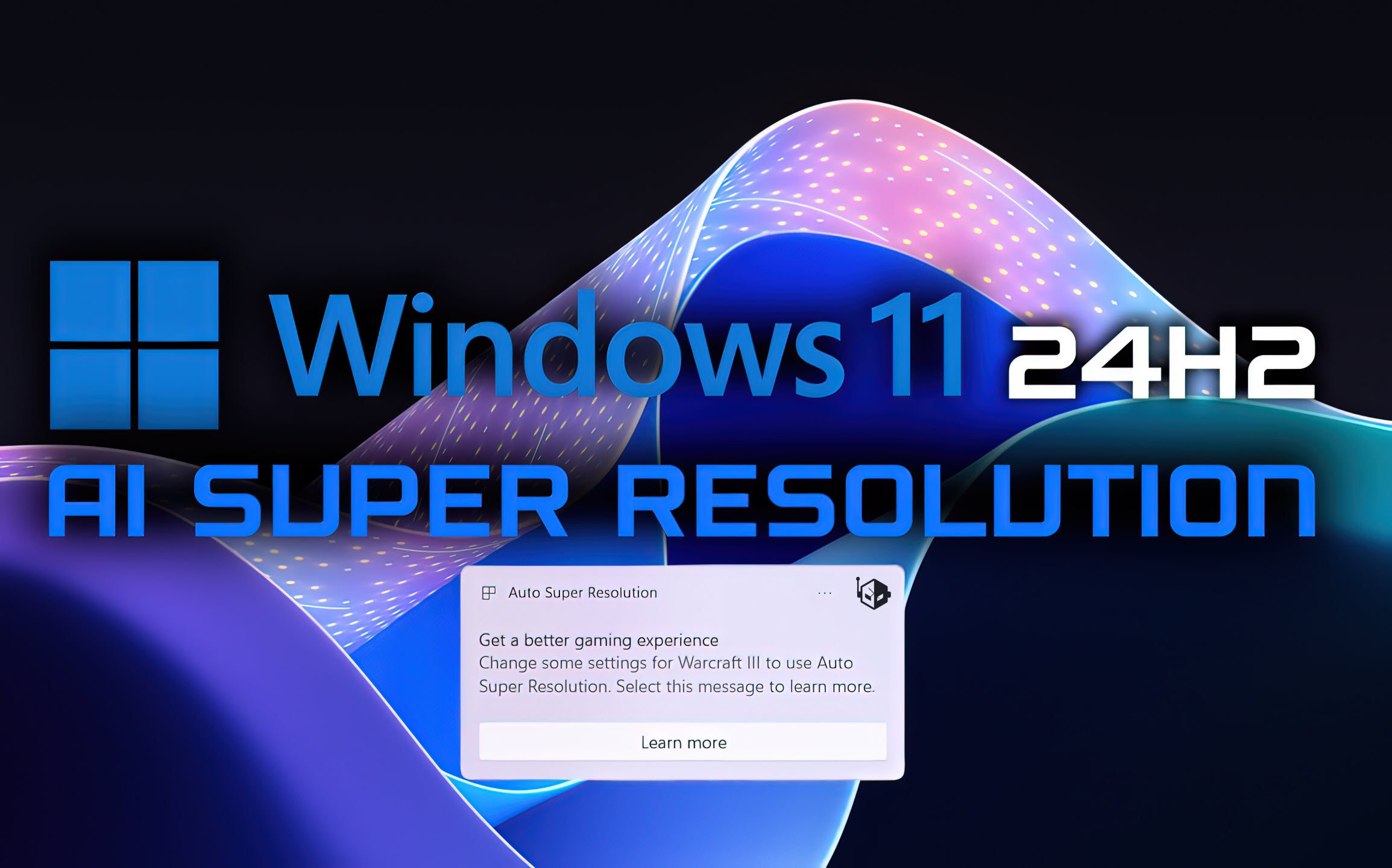Not working taskbar icons and constant reboots
The latest update to the Windows 11 operating system (KB5032190) brought with it new problems. After installing this update, some users reported it on the Reddit forum.
Some users are experiencing an infinite reboot loop issue when trying to install an update. As a result, the update is not installed.
Those who were able to update successfully report icons on the taskbar disappearing and their operation being unstable. For example, a user tries to open the Chrome browser through the corresponding shortcut, but a completely different application is launched.
The latest Windows 11 update brings new problems

Microsoft has already been informed about the problem with disappearing icons; a similar problem appeared in the previous Windows 11 update, codenamed Moment 4. The exact release date for the next update has not been announced.
For now, you can solve the problem with shortcuts by restarting the computer or the Explorer process.