Typically this interface is used to make the browser more touchscreen friendly.
The latest update released by Microsoft has led to a strange crash in the proprietary Microsoft Edge browser on PCs running Windows 10 and Windows 11 operating systems. The problem was brought to the attention of the WindowsLatest thematic resource.

As the source notes, after the update, the browser interface automatically switched to “touch” or “tablet” mode, which is characterized by increased buttons and distances between interface elements, including tabs. Typically this interface is used to make the browser more touch-friendly. The problem is that this mode appears on regular Windows 10 and Windows 11 computers without a touchscreen, including desktop ones.
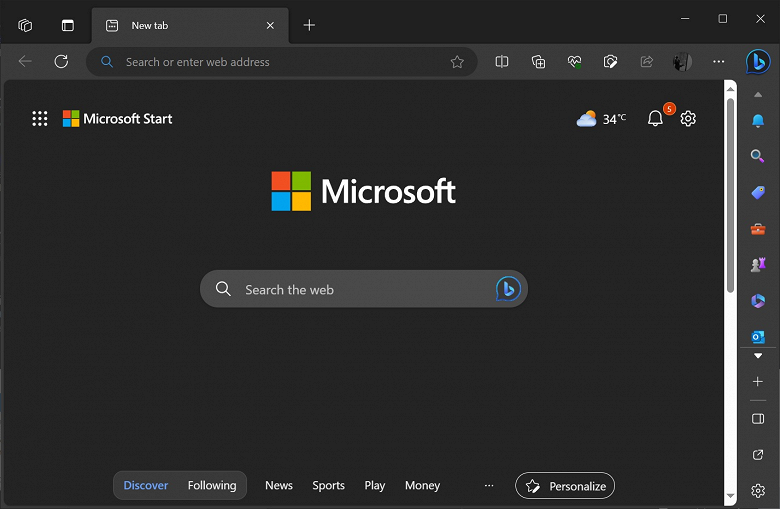
Apparently, Microsoft mistakenly enabled tablet support mode. The crash identifies desktop PCs as tablets and enables touch mode.
The update forces Microsoft Edge into tablet mode, even on desktop PCs running Windows 11 and 10.
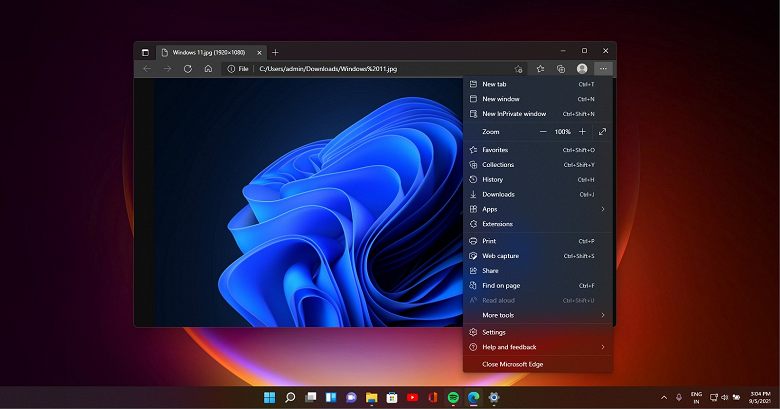
Fortunately, WindowsLatest found a very simple way out of the situation. The user only needs to go to the browser settings, go to the “Appearance” section and manually disable “touch mode”.



