Two-Factor Authentication: A Shield Against Cyber Threats
In today’s digital age, where our lives increasingly revolve around online activities, safeguarding our digital identities has become paramount. One of the most effective ways to enhance online security is by implementing two-factor authentication (2FA).
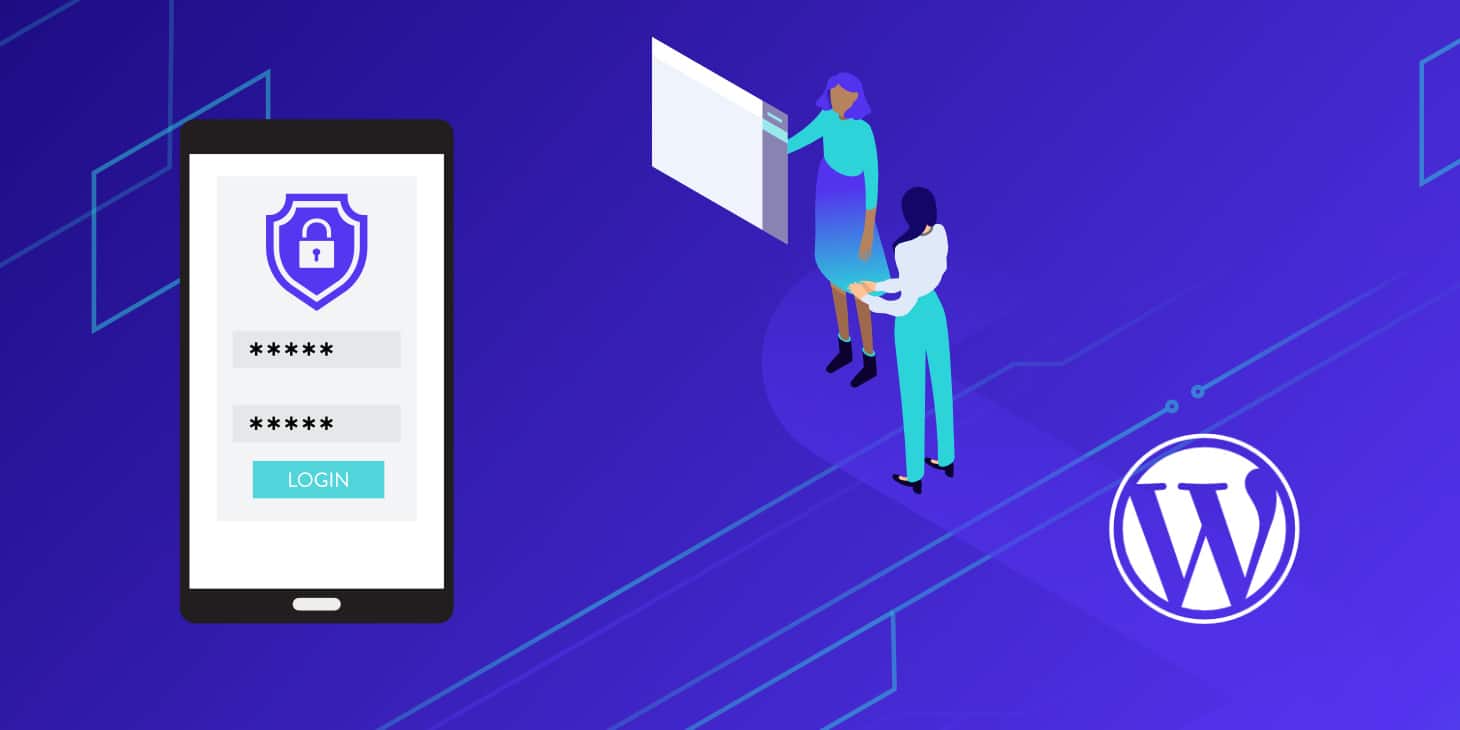
What is Two-Factor Authentication?
Two-factor authentication adds an extra layer of security to your online accounts by requiring two forms of identification before granting access. Typically, this involves a combination of something you know (password) and something you have (like your phone or a security key). This two-pronged approach makes it significantly more difficult for hackers to compromise your accounts, even if they have your password.
Why is Two-Factor Authentication Important?
- Enhanced Security: By adding an extra layer of protection, 2FA significantly reduces the risk of unauthorized access to your accounts.
- Deterring Hackers: Even if a hacker manages to obtain your password, they would still need to bypass the second factor to gain access. This deterrent can prevent many attacks.
- Protecting Sensitive Data: With 2FA in place, your personal and financial information remains safer, reducing the chances of data breaches and identity theft.
How to Set Up Two-Factor Authentication
Setting up 2FA is relatively simple and can be done through your account settings. Here’s a general guide:
- Log into your account.
- Navigate to the security settings.
- Enable 2FA: Choose a method, such as SMS, authentication app, or hardware token.
- Follow the on-screen instructions.
Choosing the Right Second Factor
Several options are available for your second factor. Consider these popular choices:
- Time-Based One-Time Password (TOTP): This method uses a time-based code generated by an authentication app like Google Authenticator or Authy.
- SMS-Based Verification: You receive a code via SMS to verify your identity. While convenient, it’s less secure than app-based methods.
- Hardware Security Key: A physical device that plugs into your computer’s USB port to provide a secure second factor.
Real-World Impact and Best Practices
Numerous real-world examples demonstrate the effectiveness of 2FA. For instance, many tech companies have implemented strong 2FA policies, making it extremely difficult for hackers to breach their systems.
To maximize the benefits of 2FA:
- Choose a strong password: Combine uppercase and lowercase letters, numbers, and symbols.
- Enable 2FA for all important accounts.
- Be cautious of phishing attempts: Avoid clicking on suspicious links or downloading attachments.
- Keep your devices and software up-to-date.
- Consider using a password manager to securely store your credentials.
By taking these precautions and utilizing 2FA, you can significantly bolster your online security and protect your digital assets.
FAQs
What is two-factor authentication?
Two-factor authentication (2FA) is a security process that requires two forms of identification to verify a user’s identity.
Why is 2FA important?
2FA adds an extra layer of security, making it harder for hackers to access your accounts.
How can I set up 2FA?
Most online services allow you to enable 2FA through your account settings.
What are the different types of 2FA?
Common methods include SMS verification, time-based one-time password (TOTP), and hardware security keys.




