WhatsApp iOS Enhances Media Sharing with New HD Button in Drawing Editor
WhatsApp, the popular messaging platform, is continually refining its user experience. In the latest iOS beta version 23.18.1.70, a noteworthy addition is the introduction of an HD button within the drawing editor section. This innovation is designed to streamline media sharing and eliminate confusion among users. In this article, we’ll explore what this new feature entails and how it benefits WhatsApp users.
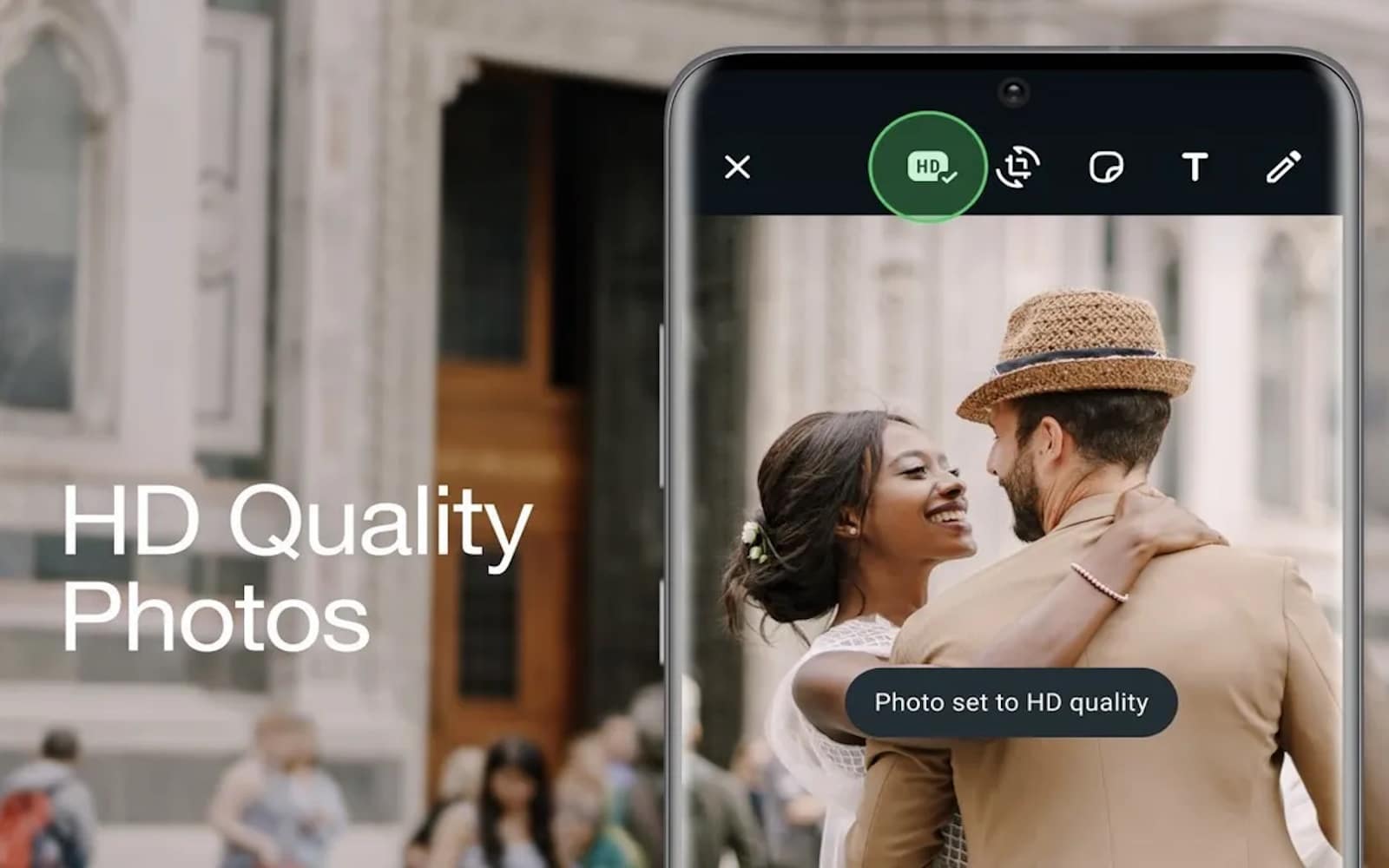
What’s New in WhatsApp iOS Beta 23.18.1.70?
WhatsApp iOS Beta Introduces HD Button
WhatsApp iOS beta testers are in for a treat as the 23.18.1.70 version unveils a fresh addition: the HD button in the drawing editor section. This button enhances the media-sharing experience, making it more user-friendly.
Understanding the HD Button:
Why Was the HD Button Introduced?
The primary objective behind introducing the HD button in WhatsApp’s drawing editor is to simplify media sharing. Previously, users might have encountered issues when sending photos and videos that didn’t meet the resolution criteria. Now, the HD button is a constant presence, even for media that falls short of these criteria.
How to Utilize the HD Button:
To check out this new capability, open the WhatsApp application and select photos or videos that don’t meet the higher-resolution standards. You’ll notice the HD button, which you can tap to enhance the quality before sharing.
Benefits of the HD Button:
1. Enhanced Media Quality:
Videos and photos can now be shared in higher quality, providing a more enjoyable viewing experience for recipients.
2. Streamlined Sharing:
The presence of the HD button reduces confusion among users, ensuring that media is shared at the best possible quality.
3. Improved Clarity:
The HD button helps maintain the clarity of media content, even if it initially falls short of resolution standards.
FAQs About WhatsApp iOS introduces new HD button
Q1: Is the HD button available for all WhatsApp iOS users?
A1: Currently, it’s available for beta testers. However, it is expected to be rolled out to all users shortly.
Q2: Can I use the HD button for both photos and videos?
A2: Yes, you can use the HD button to enhance the quality of both photos and videos before sharing them.
Q3: Will enabling the HD button increase the file size of my media?
A3: Yes, using the HD button may slightly increase the file size, but it ensures better quality when sharing media.
WhatsApp’s new HD button in the drawing editor section is a valuable addition that improves the media-sharing experience for iOS users. With this feature, sharing high-quality photos and videos is easier than ever before. Keep an eye out for the upcoming official release to enjoy this enhancement.




